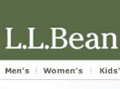If you’ve been selling online for any amount of time, you know how valuable email marketing can be, especially among existing customers. And you may also have pages set up on at least a couple of popular social networks, and you might have a blog. Once separate, these forms of marketing are converging in ways that can be very helpful to online merchants. The state of the art is pretty basic today, but buckle up because things are going to get even more interesting in the coming months.
Linking email with social media is conceptually interesting because it combines two different animals: direct response and organic communities. Using email, we still tend to unilaterally communicate to an audience, while social media is about interactive discussion. Sure, as email marketers we listen to customers and target our campaigns but in the end we’re usually broadcasting or narrowcasting messages to specific audiences, rather than interactively communicating with customers like we do on Facebook or Twitter.
Options for Linking Email with Social Media
One of the first steps in combining the two is including social sharing links in your newsletters. The point of this, of course, is to expand the base of readers beyond newsletter subscribers at no additional cost. Constant Contact allows you to include a share bar in your newsletter so readers can share it on Facebook, Twitter, or LinkedIn. Lyris’ HQ Social Media enhancer supports 10 popular social media sites, including MySpace, Facebook, LinkedIn, Delicious, Digg, and Google Bookmarks. MailChimp makes it easy to drop in social sharing icons from more than 20 social networks, including Facebook, Twitter, Digg, and others as shown below.

MailChimp’s social sharing bar.
Combining email and social media isn’t a new concept but email providers are getting more sophisticated about how they’re combining the two. It has been possible to post a link to newsletters on our social media pages, and increasingly people have been using widgets or apps to add newsletter signup forms to their blogs and social media pages. For example, VerticalResponse has a widget you can drop into your TypePad blog so readers can easily subscribe to your newsletter. Constant Contact has a “Join my mailing list” Facebook app.
Pushing the envelope a bit is MailChimp, which now includes a number of cool social integrations. For example, you can integrate the Facebook “Like” button into email campaigns and track the total Likes that relate to those campaigns from your subscribers and their friends. You can also collect email subscribers from your Facebook Wall.
Tracking Email Subscribers on Social Sites
MailChimp also offers an add-on called Social Pro that provides visibility into the networks your email subscribers are on. You can drill down into individual subscriber information that tells you where they’re located (including on a map), how old they are, and whether they’re male or female, all of which is helpful for segmenting and targeting purposes. MailChimp also integrates with Eventbrite, in case events are part of your marketing and/or sales strategy.
Moreover, MailChimp allows you to send email to subscribers on specific networks, which is a good thing as social networks, the audiences they attract, and the composition of your friends and followers varies. If you’ve spent much time in the social media space, you are likely interested in the amount of influence your subscribers represent. MailChimp ranks subscribers by influence, so not only do you know which social networks your subscribers are on, you know whether the subscribers are socially sharing your newsletter and if they are, how many of their friends also socially shared the newsletter. If you have an Etsy, Yelp, iTunes, eBay or Amazon profile page, MailChimp can automatically design an email template for you to send to your followers that pulls information from those services. If you chose the Facebook template, it would pull your Facebook profile, friends list, and recent posts, for example. The look and feel of the templates reflects the branding of the particular service or community.
MailChimp has already pre-integrated its email platform with social networks; however, you have to authorize the connections. If you wanted to connect to Twitter, for example, you would select Twitter from your integration options in your account dashboard. This would redirect you to Twitter. Then you’d expressly approve the connection in both applications. (This assumes you’ve set up your Twitter account in MailChimp. But the integrations are painless even for the technically challenged.)
Email Headlines Make Poor Tweets
You can also set up auto-tweet so the headline and email URL are automatically fed to your Twitter page. But frankly, you may not want to. What works as an email header may not work as well as a tweet. If you decide not to take advantage of the automatic tweets, you can manually share your content through MailChimp’s social sharing options. And, in line with the tracking I mentioned earlier, MailChimp’s reporting allows you to track tweets and retweets, including who did them, and when.
If you want to add a separate tab to your Facebook page that allows your friends to easily subscribe to your newsletter, you’ll need to download MailChimp’s Facebook application but the process is very simple and straightforward.

MailChimp’s Facebook page highlighting newsletter sign-up.
MailChimp purportedly hasn’t revealed all its new social features yet, but you can look for them in its blog in the coming months. Constant Contact also plans to unveil other social media capabilities in the near future. Earlier this year, Constant Contact acquired NutshellMail, which allows users to pull social media posts into their email so they can centrally track it and respond to it. This is great for marketers, business owners and managers because you can monitor the buzz about your company and your competition, and you can easily monitor your customers’ discussions. I imagine Constant Contact has other surprises planned for online marketers that specifically relate to outreach.
Summary
Bottom line, the integration of email and social media is in an early stage. MailChimp is pushing the innovation envelope and other email providers will likely turn up the heat sooner or later. Some, including Constant Contact, have announced social media plans while others are starting to put partnerships in place like the recent announcement between iContact and JitterJam, a social marketing platform provider. As the space starts to get more competitive, expect to see some interesting developments.