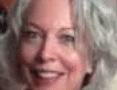Video is one of the most potent ways to market and sell products online.
In fact, some merchants have reported increases in conversions rates of 20 percent or more when they added simple product videos.
Video’s impact on online sales might be even more powerful when video marketing is added to the mix. For example, consider how MakerShed, a retailer of do-it-yourself goods, is using video demonstrations to quickly introduce customers to new products, drive traffic to their site, and provide how-to demonstrations.
While this MakerShed video is being hosted on YouTube, savvy ecommerce marketers might also want to offer video marketing content in iTunes, in the Android Marketplace, or in any number of other sites, applications, or formats.
But, how do you take the video you shot on your camcorder or that you hired a professional to shoot for you and convert that video into formats optimized for iPhones, Blackberry smartphones, Android-based phones or other devices? Well you could try Wondershare Video Converter Ultimate.
Wondershare Video Converter Ultimate can take just about any source video—including many camera-specific formats like MTS or even DVDs—and quickly convert that source video into MP4, M4V, MOV, AVI, WMV, and other output optimized for particular mobile, game, or video devices. And Wondershare Video Converter Ultimate does all of this in just a couple simple steps, which is why I am awarding it four out of a possible five stars in this, “The PEC Review.”
“The PEC Review” is my weekly column and video to introduce you to the products or services that I believe will help you improve your ecommerce business. This week, let me show you Wondershare Video Converter Ultimate.
Using Wondershare for Ecommerce Video
I should start by saying that Wondershare is primarily a consumer software solution aimed at helping folks transfer their DVD collection to their Android phone or move the family vacation video to the Nintendo Wii before the holiday home movie season.
While I have used Wondershare for just these ends, I believe that it has great potential for small- or medium-sized ecommerce businesses, where it can help to convert marketing and product videos into any number of formats. It can even prepare videos to be transferred from a camcorder to your favorite video editing suite.

Four stars.
Converts What Other Solutions Won’t
Wondershare Video Converter Ultimate seems to be able to convert nearly any video format conceived. I first used it when I was having trouble moving some video files from an HD camcorder to a video editor. The editor did not recognize the camcorder’s proprietary video format and when I converted the video using the camcorder’s own software my video editing solution said, to paraphrase, that the Codec was busted.
With Wondershare as an intermediary, the conversion process was a snap.
Many Output Options
In the opening section of this article, I said that Wondershare could optimize video for any number of devices. Here is just a sample:
- iPhone, iPhone 4, iPhone 4 HD
- iPad, iPad HD
- iPod Touch, iPod Nano, iPod Classic
- Apple TV
- HTC Droid Incredible, Droid Eris, Hero
- Motorola Droid 2, Droid X
- Samsung Vibrant, Captivate
- PS3, Xbox 360, Wii
- Archos
Ease of Use
Wondershare is in no way complicated. If you can navigate file folders, you can use this video conversion tool.
Simply select the video you want to convert. Choose the output. Start the conversion. The hardest part is figuring out where Wondershare saved the converted video—it’s in your documents folder.
Price
You can download a free trial that will limit your video conversions to about three minutes of finished video. The full fledged solution is just $65.95.
Summing Up
Wondershare Video Converter Ultimate is a one trick pony: It converts video from one format to another. But it does its trick extremely well, which is why I have awarded it four out of a possible five stars in this, “The PEC Review.”