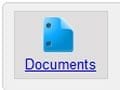GetResponse 6.0 is an easy-to-use email campaign management tool that makes customizing HTML newsletters and email promotions relatively simple. It will also automatically update a blog or Twitter account with newsletter content.
GetResponse has an impressive design and a number of features. Pricing for this email campaign tool starts at $18 per month for up to 500 contacts. A list of 6,000 contacts would cost $65 per month. And if you have more than 25,000 subscribers or contacts, you’ll need to ask the company, which is based in Poland, for a quote.
GetResponse’s easy-to-customize HTML newsletters and Twitter feed make this tool compelling, earning it three out of a possible five stars in this “The PeC Review.”
The PeC Review is my weekly quest to introduce you to the products and services that I believe might help you manage and expand your ecommerce business. So this week, I’ll explain what I liked about this competitive email campaign management tool.
Easy to Customize HTML
Email campaign management tools have to strike a balance between making even the most technically inept ecommerce marketer comfortable sending professional looking HTML newsletters, while also allowing the tech-savvy, under-the-hood types to tinker with the source code.
GetResponse handles this balance well, offering a number of professional looking templates that are somewhat customizable in a what-you-see-is-what-you-get (WYSIWYG) editor, while providing access to the HTML source code so a marketer could produce a completely custom HTML email if he or she wanted to.
Publish Newsletter Content as RSS
Each campaign that you build in GetResponse can be published as an RSS feed or directly to the popular Twitter microblogging website. The RSS feed could be tied to a number of services, including Ping.fm, which in turn could update, say, a WordPress blog.
Offer and Follow Up Emails
GetResponse does a good job of automating follow up emails, so that new subscribers can receive a series of email offers designed to build interest over time. This sort of campaign follow up would work well for ecommerce operations that sold a series of downloadable products. New customers could receive the first in the series when they subscribed, and then receive subsequent downloadable installments at scheduled intervals.
Attractive Design
I cannot review GetResponse without saying something about the site’s clean and attractive design. Email marketers are going to spend a lot of time with their campaign management tool, and an attractive design and comfortable user interface can make the hours spent creating newsletters, managing contacts, and monitoring results seem shorter.
Some Challenges
Unfortunately, my experience with GetResponse was not without some challenges, three of which stood out.
First, my spam filter nabbed some of the GetResponse emails. Although no newsletter was affected, several of the automated opt-in and follow up emails I tried ended up in my junk mail box.
Second, I experienced two challenges when I was customizing the HTML. First, there was no way to upload an image or video from the editor. Rather, I had to create a gallery and upload my multimedia before starting the newsletter development process. And when I asked the editor to copy the text from my custom HTML for the text version of the newsletter, it failed to distinguish some of the HTML code and text, meaning that I had to manually create the text version of the email.
Third, there were several places where the user interface was less then friendly. For example, I found that I could not use any capital letters, spaces, or special characters in my campaign names, but unless a user took the time to watch a tutorial video, there would be no indication of all of these restrictions.

Summing Up
GetResponse is a capable email campaign tool with a number of attractive templates and solid features that should help an ecommerce marketer reach his or her customers, earning the tool three out of a possible five stars in this “The PeC Review.”