Online shoppers who find what they want tend to spend more money. And site search helps them locate what they’re looking for.
According to a study by WebLinc, an ecommerce platform and consulting firm, nearly 30 percent of online shoppers start each visit with a site search. After all, with huge stores (Amazon, for example), search is really the only way to find goods quickly. What’s more, shoppers who successfully searched for products resulted in a 216 percent increase in conversion rate and a 21 percent increase in average order value, according to the WebLinc study.
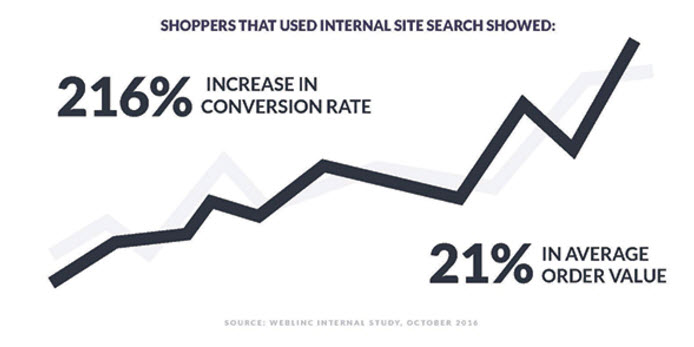
Shoppers who successfully searched for products resulted in a 216 percent increase in conversion rate and a 21 percent increase in average order value. Source: WebLinc.
Operating a successful online store requires a focus on many different areas of the site. Landing pages should exhibit clear calls to action, and category and product pages need to entice clicks and instill confidence in the company. Catalog search, however, should used as both a navigation and conversion tool.
Consider the following scenarios and how a properly configured site search helps convert.
- A loyal customer visits the site to replenish his own inventory. Aside from custom reordering, site search is the quickest way for him to find items by brand, size, and style.
- A new shopper lands on a specific page. He’s not interested in the item itself, but thinks the store might have something he needs. Unless he wants to spend a lot of time browsing, he relies on search.
- A shopper has received a gift certificate to the store. He looks around a few minutes to see what you sell before searching for items he thinks you might carry.
- A blog or review site links directly to a pre-populated search results page to promote a line of products. The visitor opts to narrow down the results.
These are a few scenarios. They all reinforce what’s already been established. If the store’s search is cumbersome or lacking, it’s costing you sales.
Site Search Must-have Features
While the product line and target audiences determine many factors of an ecommerce site’s search, there are core search features every site should have.
Spelling and alternate word assistance. This includes suggested autocorrects and “did you mean?” prompts. Autocomplete selections are also ideal.
Filters. Depending on the product line, shoppers should be able to narrow exhaustive results by price range, size, color, brand, and other relevant siphons. Filtering by category is useful for larger catalogs.
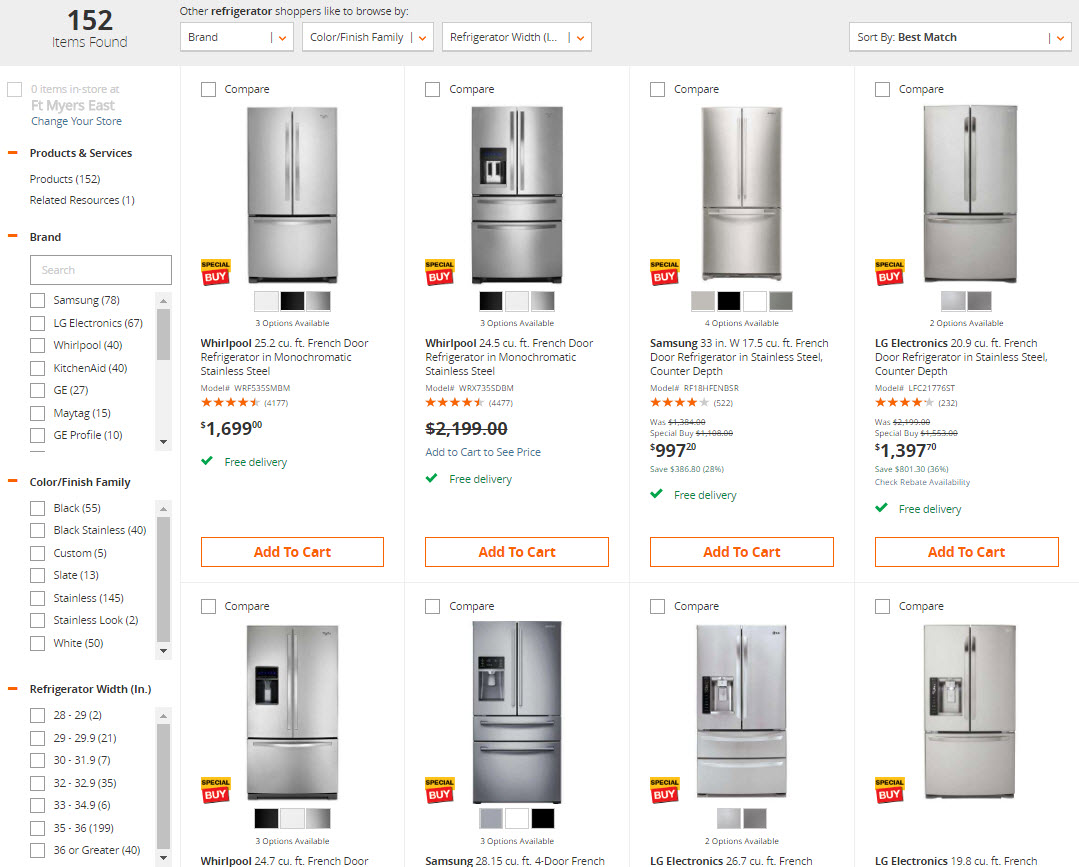
Filters help shoppers locate exactly what they want, such as in this example from Home Depot.
A side bonus to filters? They can help highlight product features. The search results section for refrigerators at Home Depot’s site lets you filter by overall width, door style, and accessories, such as on-the-door ice dispensers and adjustable shelves.
Logical sorting. Initial results should be sorted by relevance. Shoppers should be able to sort results by price, name, and rating.
Clear calls to action. Results must include links to product pages. If it fits the target audience, purchase buttons should also be displayed.
The number of results. This tells the shopper if her search terms are too broad. At Amazon, for example, a search for a coffee roaster brings up thousands of results. Category filters can rule out results in the grocery and books sections.
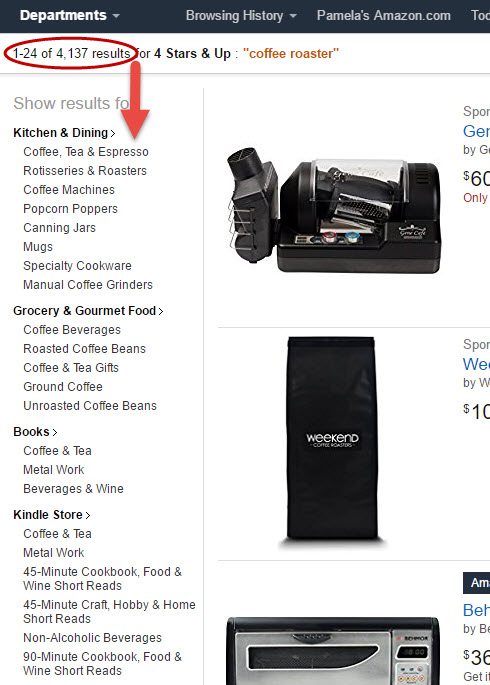
Displaying the number of results helps shoppers know if they need to spend time filtering. Source: Amazon.
Pagination. The ability to browse through pages of product results without losing the site’s navigational aspect is key.
Search by UPC or EAN. Even if you don’t publish UPCs or EANs on product pages, including them as search fields is important. Those who search by one of these knows exactly what they want. A return of zero results sends them looking elsewhere.
Identifying and Fixing Site Search Issues
For the store’s search feature to convert, it has to work. That’s where analyzing data, especially zero or incorrect results, comes into play.
Most shopping carts provide basic data. But to really understand what’s going on, configure your analytics software to track site search. In Google Analytics, this is at Admin > View > View Settings. We’ve explained how to configure this, at “Google Analytics: Using Site Search Data to Grow Revenue.”
Search problems typically exist for of one of two reasons: The tool isn’t searching all the necessary fields, or the fields being searched are lacking key data. The sooner you figure out the issue, the quicker you can make appropriate changes. Keep in mind that, like so many other elements of an ecommerce site, search requires your attention regularly. Stay on top of it and you should see a decrease in the bounce rate and an increase in overall sales.





