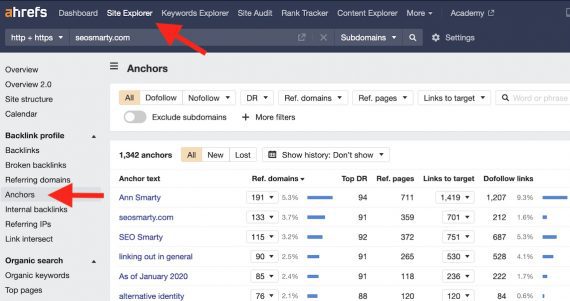One rationale for buying a second-hand domain name is inheriting the backlinks. Another is the name itself, especially if it represents your business or includes a primary keyword.
Whatever the reason, buying a used domain requires much due diligence. A domain name with a history of spammy search engine optimization could mean big trouble if the acquirer redirects its backlinks and thus passes Google’s penalties.
So before investing in a used domain, run it through these three tools:
- Wayback Machine,
- DomainIQ,
- Ahrefs.
Domain Name Tools
1. Wayback Machine for relevancy. Knowing the content of the prior site is important because its associations will be difficult to overcome, especially if it was active for several years.
The acquired domain should closely align with your current (or future) business. Avoid taboo topics at all costs.
Wayback Machine, the largest free archive of web pages, is perfect for that purpose. Enter the domain you are considering, and check the saved records over several years — review changes during that period, including new owners. Analyzing the “About Us” page iterations can help.
2. DomainIQ for associated websites. Checking domain records is challenging given stricter domain privacy laws and default privacy settings at registrars.
Nonetheless, a few tools have stored those records, facilitating a review.
DomainIQ is one such tool. The free version reveals the number of sites (with snapshots) associated with the domain, when it was registered, and ownership changes.
More detailed info requires an upgrade, starting at $24.95 per month. Avoid sites with poor content and networks of interlinked sites.
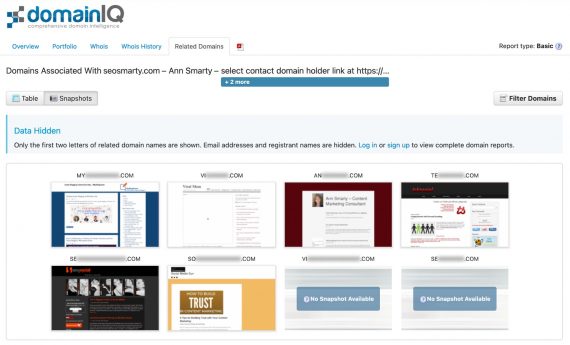
DomainIQ reveals sites associated with a domain, when it was registered, and ownership changes. Click image to enlarge.
PublicWWW is another useful tool for identifying networks of sites. While DomainIQ uses ownership to find associated domains, PublicWWW looks at sites with common code, such as Google Analytics or AdSense.
Search PublicWWW for the brand name or the previous owner’s name, and the tool will find all sites that mention it in the code.
3. Ahrefs for backlinks and traffic. Google claims to know (and consider) when a domain changes owners. But in my experience, poor link-building practices used by a previous owner tend to harm the organic search rankings of the acquirer. So stay clear of domains with spammy backlinks.
There are many ways to spot low-quality backlinks. I prefer looking at anchor text and identifying spammy links via:
- Large groups of backlinks with the same anchor text (that often reads unnaturally).
- Anchor text that exactly matches searchable keywords.
A natural backlink profile consists of brand names and common words. Ahrefs is a paid tool that makes anchor text analysis easy. Enter the domain name at “Site Explorer” and go to “Anchors” in the “Backlink profile” section. The report contains the number of referring domains, with the most common anchor text on top.
Ahrefs also provides in the “Overview” section a snapshot of organic traffic over the years. Check that report as well. Looks for abrupt dips in organic traffic that could signal Google’s manual actions, which are difficult to lift.