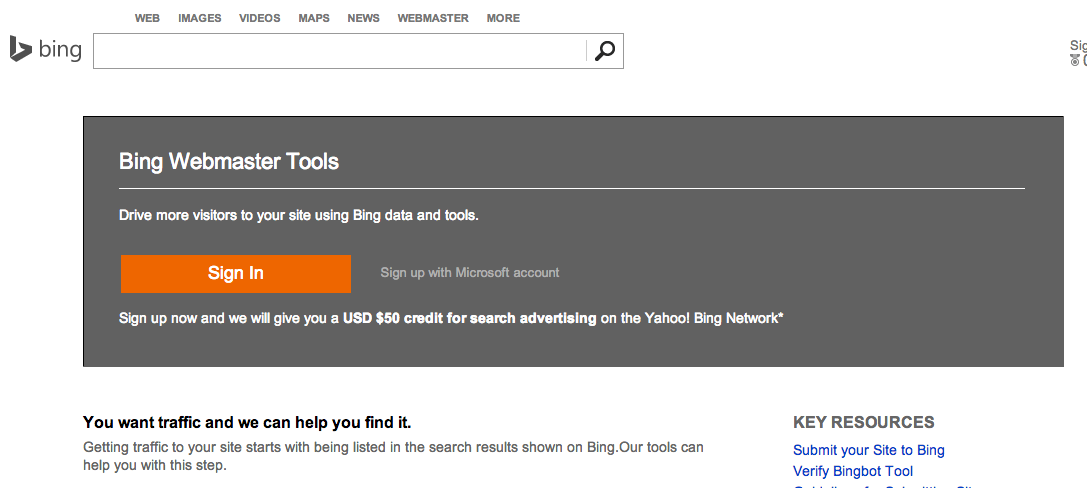Since Google is the largest search engine, its webmaster tools gets the lion’s share of attention. But depending on your industry and audience, Bing and Yahoo may drive around 20 percent of your site’s organic search traffic. Tapping into Bing Webmaster Tools gives you a window into unique data for these two search engines, and it’s free.
Over time, you may find the “Messages” feature of Bing Webmaster Tools most helpful. Bing will alert you to major changes it finds in your site or possible issues. You can also configure it to send you an email digest, in case you don’t plan to log in to webmaster tools regularly.
Getting Started with Bing Webmaster Tools
The first step is registering. You may have a Microsoft-related email account, such as Hotmail, MSN, or Outlook.com, and you can certainly use one of those. But if there’s a possibility that someone else will need to log in with your credentials, or if you’re part of a larger organization that you may one day leave and need to pass the credentials on to your replacement, you’ll want a generic company log in. Create a new account with Bing.
After registering, you’ll add your sites to your new Bing account. Just paste the URL of your site into the “Add a Site” input box and click “Add.” Repeat for any additional sites.
The next step, verification, requires access to edit files on the server or help from a developer. Verification proves to Bing that you do indeed have the ability to modify the site, which correlates to site ownership.
Like Google, Bing offers multiple methods for verification. Only one verification method is required for each site, so just choose the method that is the least difficult to accomplish. Once the verification method has been completed, return to Bing Webmaster Tools and click “Verify” for each site.
Bing’s ‘Configure My Site’
After verification, you’ll see that your Bing Webmaster Tools account contains no data. Data populates going forward, but you’ll have no access to historical data from before you verified. Get started today for maximum access to data on your sites.
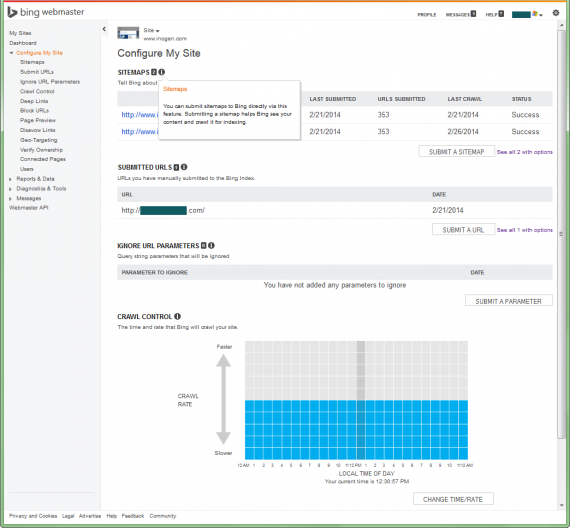
Bing Webmaster Tools “Configure my Site” summary page.
In the meantime, get started configuring the site in the “Configure My Site” section. Submit your XML sitemaps in the “Sitemaps” tool for data on indexation and crawl dates. If you’re especially concerned about Bing crawling and indexing individual pages more quickly, use the “Submit URLs” tool.
Some of the tools in this section can be used to restrict or block Bing’s crawl of the site. If you know you have tracking parameters or parameters that create pages that aren’t valuable to SEO, use the “Ignore URL Parameters” tool. If you’re concerned that Bingbot may overload your servers when it crawls your site, use the “Crawl Control” tool to request slower or faster crawling at different times of the day.
The “Deep Links” tool gives you the ability to remove pages from the deep links section of the search results. This section appears below a top-ranked search result, and lists two columns of additional pages within that same site. If Bing exposes pages that don’t support your marketing plans, this tool helps you remove them. There is no corresponding tool requesting that Bing add pages as deep links, however.
The “Block URLs” tool is more powerful and should be used sparingly. If misused you could end up removing important parts of your site – or the entire site — from Bing’s index, thereby removing your ability to rank and drive traffic and sales on Bing and Yahoo.
Bing’s version of “Disavow Links” allows you to submit URLs by page, folder, or domain, which is quite handy when you know you have hundreds of links coming from a now-spammy directory or article site.
When you have a site that targets a specific country, use the “Geo-Targeting” tool to identify which country’s searchers should land on that content. Content can be geo-targeted by domain, subdomain, subdirectory or even at the page level. However, if your site is already hosted at a country-specific TLD like .co.uk or .de, Bing presumes the content is meant for searchers in that country.
With Bing’s focus on social integration, the “Connected Pages” tool is a pleasant feature. Use this tool to identify the social profiles and mobile apps associated with your brand. Bing uses this information to serve more social content in search results, and also to provide site owners with data on their performance in search results.
The “Verify” and “Users” tools are utilities to manage the sites in the account and the people who can access the information. The Users tool enables three access levels: admin, read/modify and read only. Give access with caution, using mainly the “read only” access for those who merely need to see data. You don’t want too many people with access to the configuration tools mentioned here.
Bing ‘Reports & Data’
The data is the reward for all the configuration above. The “Page Traffic” and “Search Keywords” reports are the backbone of this section, giving information about which of your keywords and pages appeared in search results, click through rate, average ranking position and more.
With keyword data all but absent from web analytics now, Google and Bing Webmaster Tools are some of the only places left to analyze this keyword data. For more on how to deal with the “keyword not provided” issue, read “SEO Performance Reporting in the Datapocalypse,” my previous article.
With keyword data all but absent from web analytics now, Google and Bing Webmaster Tools are some of the only places left to analyze this keyword data.
The “Inbound Links” report lists the links Bing has crawled that link to your site. Each page that has at least one inbound link to it is listed. Each page can be clicked on to reveal a list of all the pages linking to your page. If you suspect you have some spammy links, use this report to identify the bad links and then head to the Disavow Links tool to ask Bing not to attribute their links to your site. If you want to analyze internal links, try the “Link Explorer” in the “Diagnostics & Tools” section.
In an effort to help site owners make their sites better, since site quality is a ranking factor, Bing also provides “SEO Reports.” This tool runs automatically every other week and reports common errors like duplicate content and other best practices errors. If you want an on-demand report, try the “SEO Analyzer” in the “Diagnostics & Tools” section. The “Crawl Information” report offers the technical side of error reporting, focusing on 404 file not found errors, 500 server errors and redirects. And the “Malware” report lists the pages on your site that are infected with viruses. All of these reports enable site owners to export lists of pages with errors so you can go forth and resolve them.
The “Index Explorer” tool is strange, allowing you to explore your site’s indexation Microsoft Explorer-style. All of your site’s URLs are included in the Explorer, and you can walk through them folder by folder, applying filters like errors and redirects, to get a feel for how Bing perceives your site.
Bing ‘Diagnostics & Tools’
Frankly, I’m not sure why this is a separate tab since there seems to some similarity between these tools and the tools or reports in the other two sections. Regardless, there are some great tools tucked away here.
Google gets a lot of credit for its Keyword Planner, but Bing has its own “Keyword Research” tool that shows the search demand for phrases searched on Bing. If you’re focusing on improving rankings in Bing and Yahoo, or looking for additional data to support Google’s Keyword Planner, Bing’s Keyword Research tool can provide that.
The “Fetch as Bingbot” and “Markup Validator” are perfect for those who like to analyze code. Fetching a page as Bingbot returns the server header statuses and the page source as Bingbot sees it. The Markup Validator, on the other hand, displays any structured markup like microformats or Open Graph and determines whether they are correctly executed. Structured markup contributes to the inclusion of video, ratings, prices, product details, and other data directly in a search result.
Lastly, the “Site Move” tool enables site owners to alert Bing to major content shifts on the site. Moving an entire section of content or the entire site to a new domain or new URLs on the same domain, for example, would be a great time to use this tool. Always use 301 redirects as well as the Site Move tool to indicate the change.
There’s no reason not to use Bing Webmaster Tools. It gives you more information on which to manage your SEO program. The reports and tools on Bing Webmaster Tools are unique. Some of them provide a window into Bing and Yahoo performance that can’t be found in any other web analytics package or SEO tool.