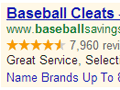Editor’s Note: We welcome Scott Smigler as our new pay-per-click advertising contributor. Smigler is a pay-per-click expert, and he’s the president of Exclusive Concepts, a prominent pay-per-click, search-engine-optimization and ecommerce-conversion consultancy.
If you are committed to scaling your pay-per-click advertising campaigns to the peak of both revenue and profitability, you will need to dig deeper than “return on ad spend” (ROAS). You’ll want to become familiar with a variety of metrics that drive PPC performance. Why is this?
Optimization based on the following metrics, and more, will help you to scale up your best performing campaigns. At the same time, you will be able to transform many of your worst performing campaigns into profitable new sources of growth.
Metric 1: Click Thru Rate
Click Thru Rate (CTR) helps you understand how well your ad copy relates to the audience you are targeting. A CTR of 3 percent means that for every 100 times your ad is displayed, 3 people click on it. The higher your Click Thru Rate is, the more opportunities you will have to convert traffic into sales. A typical, healthy Click Thru Rate, for online retailers, is 1 to 3 percent.
Here are tips for increasing your click thru rate:
- Create ad copy that is relevant to the searcher’s keyword.
- Communicate a meaningful value proposition.
- Beg for the click.
- Always be testing.
Here’s an example of an effective ad, where the ad copy matches the search term:
Example of an effective PPC ad, where the search term, "zegna shirts," is contained in the ad copy.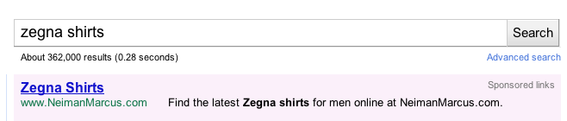
Metric 2: Average Position
Average Position tells you how high or low your ad typically shows up on the search result page. Unlike natural (unpaid) rankings in search engines, being #1 is not always the most profitable.
Depending on how popular the keyword is that you are bidding on, you may want to test to find the optimal position for your ad so that you avoid people who click without the intention to purchase. In our experience, online retailers will often want to be in positions 2 thru 5.
Metric 3: Quality Score
Quality Score is an independent measurement done by Google that measures how well your keyword, landing page, and ad relates to a specific search, taking into account past performance.
Quality Score is, in many ways, a great equalizer between small brands and big brands. It allows a small business that delivers an exceptional experience to shoppers after they click to appear above bigger brands, while paying less per click.
If you bring shoppers to a cluttered page that has, for example, many shirt brands, that is slow to load, and that has no clear calls to action, you can expect a lower Quality Score, resulting in a higher cost per click for the same position. For ecommerce companies, we suggest you aim for Quality Scores between 7 and 10.
Here’s an example of an irrelevant landing page from Sephora. It was triggered by a Google search for “zegna shirts.” The landing page is for a Zegna fragrance, not “Zegna shirts.”
Example of an irrelevant landing page from Sephora. The page shows a Zegna fragrance, but the search term was "Zegna shirts."
Metric 4: Impression Share
Impression Share is measured at the campaign level and tells you how often your ads show relative to the total number of queries available for your keywords. For example, an Impression Share of 40 percent tells you that for every 100 searches, your ad shows 40 times. A typical, healthy Impression Share for online merchants is above 80 percent.
Impression Share is broken into two components: budget and rank. Impression Share lost by budget tells you to increase your budget to get more search exposure. Impression Share lost by rank tells you if there is an opportunity to increase your bids in order to be more visible.
Optimizing Impression Share can be helpful for ensuring that your ad shows up on a large percentage of searches, thereby increasing your chances to win the click and sale.
Metric 5: Bounce Rate
Bounce Rate measures how well aligned your advertising is with your landing pages. A 50 percent bounce rate means that half of the people who click on your ad leave before visiting a second page on your site. The lower the bounce rate, the better. A typical, healthy bounce rate for online retailers is below 40 percent.
If you ensure that your landing pages meet every expectation set by your ad copy, you can expect a low bounce rate. But if your ads target keywords that relate to products that are not prominent on your landing page, and if your landing page design is cluttered, lacks prominent calls to action, or is slow to load, your bounce rate will suffer.
Find opportunities for improvement by comparing your bounce rate for a particular keyword to your average bounce rate for its landing page. Also, compare a page’s bounce rate to the average bounce rate for the site.
Metric 6: Conversion Rate
Conversion Rate ties in all of your advertising efforts. It is inclusive but not exclusive to how well your PPC campaign is optimized, how well your website is optimized for conversions, and how appealing your offering is compared to your competitors. It tells you the rate at which you convert unique visitors into buyers. A Conversion Rate of 1.25 percent and higher is a typical, healthy range for online merchants.
A high conversion rate enables you to more aggressively target your market since any investment made will reap the rewards of your conversion rate. It is critical to scaling your PPC campaigns to their full potential. All of the metrics above influence your conversion rate, and the most sophisticated online stores perform multivariate testing to continually increase the rate at which browsers become buyers.
Summary
By understanding the factors that drive your “return on ad spend,” you can uncover new opportunities to make improvements both pre-click (in terms of how your campaign is managed) and post-click (in terms of how well your site converts shoppers into buyers).