Editor’s Note: This is the second installment of a three-part series on optimizing ecommerce pages for search engines. The first installment, “Part 1: Keyword Research,” we published last week. “Part 3: Keywords to Content” we published after the article, below.
Keyword research is essential to search engine optimization. It’s the window into the words that real searchers use to find products like the ones you sell. But at the end of the keyword research process — detailed in “Part 1: Keyword Research” — search marketers can be overwhelmed by the vast amount of data staring at them from their Excel spreadsheets. Keyword categorizing and mapping help move the optimization process from the research phase to the actual optimization phase.
Categorizing Keywords
During the keyword research process, patterns start to appear. Different types of keywords emerge that can be logically grouped into different categories that reflect the site’s business goals and core product offerings. For example, if my site sells subscriptions to online games for kids, my keyword research could be 12,000 phrases or more based on the research conducted in Google’s free Keyword Tool. But because each keyword is needs to be related to my core product offering, I can start to categorize them and delete the ones that aren’t directly relevant.
Let’s say that my site sells games. But it doesn’t sell just any games; it sells online games for kids. That’s three vital components to choosing keywords that are specifically targeted to my product offering: “types of games,” “online vs. offline,” and synonyms for the word “kids,” as listed in the spreadsheet, below.
By creating columns for each of these three keyword components, I can identify which of the 12,000 keywords are the most relevant to my business, and filter them to more easily choose phrases to optimize the different sections of my site. Enlarge This Image
Enlarge This Image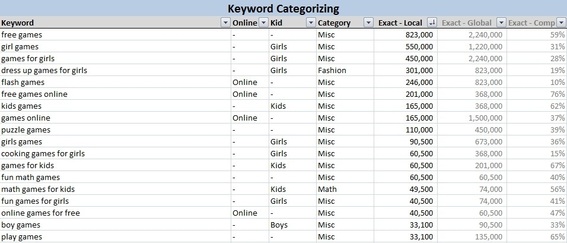
For example, the keyword “free games” is huge, with an average of 823,000 searches per month in Google. That’s a mighty tempting keyword to target, but is it not directly relevant to my site’s core offering. I don’t offer “free games,” I sell subscriptions to online games for kids. A search for “free games” could represent someone looking for pickup basketball games, games to play as a family, pirated video games to download, or any number of other game-related desires. It’s too broad for my site and even if my site could capture those searches, only a small percentage would convert. It may be worth a test to see if enough additional volume could be driven that even at a lower conversion rate I’d see more sales, but it’s unlikely to be worth the effort.
“Free games online” is also quite large at 201,000 — getting closer because it represents two of the three key elements of a targeted keyword for my site. But still, the searcher could easily be looking for any type of free game online for any age group, and I still don’t offer free games. Perhaps it may be worth discussing offering a few free games or some free trials to be able to target these larger “free” keyword sets. That’s a decision that needs to be made at the executive level to ensure that it’s in line the company’s business goals.
Analyzing Keyword Categories
Regardless, to see the phrases that target my niche specifically, all I need to do is filter out the “free” keywords and all the blank cells in columns B, C and D so that I’m left with only terms that have all three elements: online, kids and games.
By filtering out the “free” keywords and all the blank cells in columns B, C and D, I’m left with only terms that have all three elements: "online," "kids," and "games." Enlarge This Image
Enlarge This Image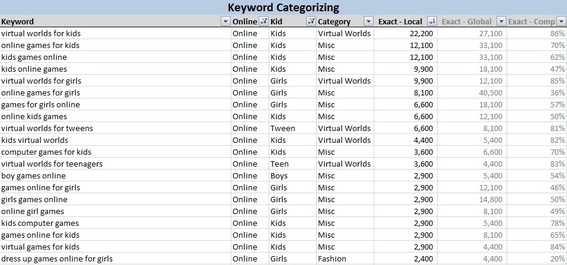
Now I can see that the largest generic keywords in my research that specifically target my niche are “online games for kids” and “kids games online” at an average of 12,100 searches each per month in Google. I can also analyze the most prevalent keyword patterns within the categories I’ve designated. For example, I can determine from my full keyword set that 56 percent of the keywords contain the word “kids” as opposed to only 3 percent of the keywords that contain the word “children.” This little tidbit tells me that when I’m writing copy for my site I should use the word “kids” more frequently than the word “children.” I can also see that 23.5 percent of the keywords relate to virtual world games, while 2.7 percent relate to fashion games and 2.1 percent relate to educational games.
In “Part 1,” I explained how navigational phrases on a site should influence the seed list for the keyword research. In turn, analysis of the categories and patterns that emerge in the keyword research can also be used to influence a site’s information architecture and navigational phrases. Of course, these statistics depend entirely on the accuracy and thoroughness of the keyword research. If the search marketer misses a category of terms accidentally, those keywords obviously can’t figure into the category and pattern analysis.
Keyword Mapping
Once the phrases have been categorized and analyzed, the mapping begins. First, make a list of all the URLs that need to be optimized. This list may be the entire site, or it may be a smaller subset of the major categories and most valuable subcategories and products. Each URL needs a unique primary keyword. It’s important that each URL have its own unique keyword theme so that a site’s own pages don’t compete with each other for rankings for the same phrases. In addition, each URL can also be assigned a couple of secondary keywords that are very closely related to the primary keyword.
Once the phrases have been categorized and analyzed, the mapping begins — as shown in this spreadsheet. Enlarge This Image
Enlarge This Image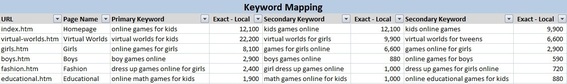
In this example the girls.htm page has been assigned the “online games for girls,” the largest relevant keyword, as its primary keyword. It also has two secondary keywords assigned to it that are nearly identical to the primary, except for word order and other slight differences. Assigning a set of very similar keywords to the same page enables the writers or optimizers to vary their copy to avoid the most annoying forms of keyword repetition while still maintaining a strong keyword theme.
If the map has empty spaces where URLs aren’t assigned keywords, more research is needed to identify the relevant keywords for that page. Conversely, if a group of keywords from the research lacks a URL to map to, more pages of content could be created to target those keywords.
The exercise of mapping of keywords to URLs identifies which pages should be optimized for which keywords, but not how to use those keywords on the pages. The upcoming “Part 3” installment of this series on content optimization will focus on actually using the keyword map to optimize content.





