In October 2010, Facebook introduced automatic content filtering to business pages (sometimes called Fan pages) in an effort to help stop Wall spammers from successfully posting unwanted or dangerous messages to dozens or even hundreds of pages daily.
For social media marketers, the filter has been a godsend, capturing many posts that would previously have had to be manually removed. But as with any sort of spam filter, some of the good can get caught up with the bad, which can be a problem for businesses.
Problems Arise When Good Posts Get Treated as Bad
For example, a retailer recently asked its Facebook fans to post to its Wall for a chance to win one of several prizes. When the retailer announced the winners, it suddenly had dozens of complaints.
Fans were claiming that they were the “real” winners, but as far as the administrators could tell these customers’ posts had not shown up on the retailer’s Wall. After exchanging screen captures and accusations it became clear that some of the entries had landed in the retailer’s Facebook spam filter.
The customers who had posted the “spam” entries and their Facebook friends could see those entries plain as day when they looked at the retailer’s Facebook page. But the retailer’s administrators and other fans could not see the posts in question. The result was a lot of unhappy people. But the blame for this misunderstanding could really not be placed anywhere.
Getting Good Posts Out of Facebook’s Spam Filter
This example scenario begs the question: How do you get good posts out of Facebook’s spam filter? The answer is actually fairly simple, but not completely intuitive.
First, a Facebook page administrator needs to locate the spam filter. (It is worth mentioning that there is a difference between personal profiles on Facebook and business pages. This explanation is aimed at business pages.)
To locate the Facebook Page spam filter find the “options link” on your page’s Wall. It will be to the right-hand side of the page, just below the “Share” links.
The "Options" link is located to the right and below the "Share" links.
Clicking this link will open an options menu. A “Spam” link will be available on the far right side of this menu.
The "Spam" link appears at the right side of the options menu.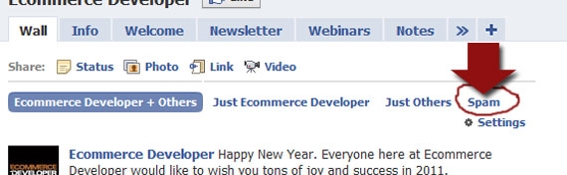
Selecting the “Spam” link, will change the page view so that you are looking at those messages in the spam filter rather than the messages on the page Wall.
Messages that Facebook suspects are held in the "spam" filter.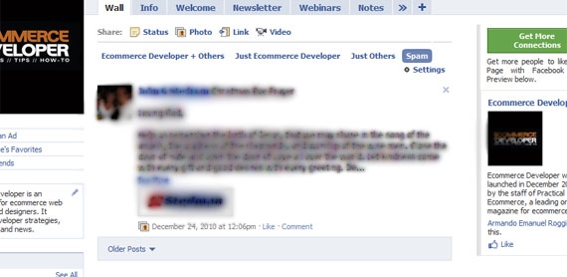
No doubt many of the posts found in the spam filter will be actual spam, but from time to time, authentic posts from customers or prospects may be caught here. How to rescue these good posts is less than obvious. You have to click the “x” on the right-hand side (as shown below) to restore posts caught in the spam filter.
When you click the “x,” you will be given a list of several options, including one that reads “Unmark as Spam.”
Oddly, the way to rescue a post from Facebook’s spam filter is to click the "x" that typically means "remove."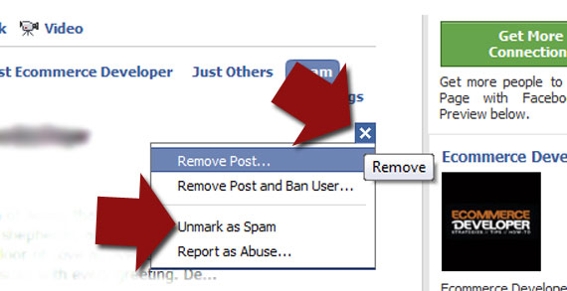
Summing Up
Facebook’s automatic content filter — or “spam” filter — is an excellent tool that helps page administrators protect their page Wall. But from time-to-time some worthwhile posts from customers or prospects may get caught in this spam filter.
But now you know how to rescue those good posts, by clicking the “x” and “Unmark as Spam” links.





