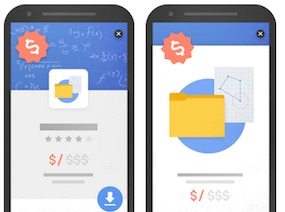Google just announced that its Penguin algorithm is now a part of its core algorithm, updated in real time. Google last updated Penguin a few years ago. Updating Penguin continuously will likely affect many businesses.
Recall that Google Penguin monitors inbound links. If the links are from low quality or spammy sites, a website presumably won’t rank well in the search results.
In this article, I’ll address what this latest Google update means, and how it will likely affect your website.
What Is Google Penguin?
The Penguin algorithm accesses the quality of inbound links to a website. Google attempts to identify which links are unnatural and spammy. It will penalize your website if you have a disproportionate number of low quality, inbound links.
Google use to review links only periodically — as infrequent as every few years. Now, with this latest Penguin update, there will generally be no wait between updates. If you can get spam links removed, Google will presumably recognize and adjust in a short period.
It’s important that you regularly monitor the links to your website. Identify links from low-quality or spammy sites as they can affect your site’s search engine ranking and local listings in Google Maps.
Inbound Links
There are several tools that can identify inbound links. Once identified, create a spreadsheet to keep track of them all. Download all of the links from multiple sources and then combine all of those links into one spreadsheet and remove the duplicates.
Here are the tools I use.
- Google Search Console. Download the links to your site in “Search Traffic” > “Links to your site.” Add those to the spreadsheet and remove the duplicates.
- Majestic. Majestic provides a list of the links from the past 30 days as well as the “historic” links (from the past 5 years or so). Use the full list, both the “fresh” and the “historic” links. Then, combine those and add to your spreadsheet. Remove the duplicates.
- Ahrefs. Ahrefs also provides a list of links to your site. Download them and add to the spreadsheet.
- Open Site Explorer. Open Site Explorer, by Moz, will also provide a list of inbound links. Download them and add to your spreadsheet, removing duplicates.
Using multiple sources is necessary because even Google Search Console (formerly, Webmaster Tools) won’t include all of the links to your website. By using multiple sources, most of the links are identified, in my experience.
Low Quality Links
The next step is to review your list of inbound links. Decide if the link is “natural” — meaning you didn’t create the link — or if the link otherwise comes from a low quality site. If, for example, you hired an search-engine-optimization company a few years ago and it listed your website in free, low-traffic directories, then you might want to mark those as spam. If you paid for links and they don’t use a “nofollow” tag, get rid of them.
For help in determining low quality links, review Google’s “Link schemes” guidelines.
How to Remove Links
Remove low-quality inbound links by contacting the website owner and asking him to remove the links, or use Google’s disavow tool.
I prefer to get the links removed entirely so that it’s clear to Google that it should ignore them. There are two options to do this, in my experience: Manually identify the site owners and email them directly or use Rmoov.com. Both methods are effective but the first option (contacting the owner) takes much more time.
With Google rolling Penguin into its core search algorithm, when you get spam links removed, Google should recognize it timely and, hopefully, reward your site with better rankings. Previously, Google took up to two years to update rankings after such links were removed. This new update is therefore a welcome relief.
Beyond Links
Looking at Google’s original announcement about Penguin, in 2012, I’m reminded that Penguin isn’t just about links. The goal of the Penguin algorithm is to clean up and discourage web spam, which is different, by the way, from email spam.
Certainly web spam can be unnatural inbound links. But it can also be over-optimization tactics and content on websites that normal visitors don’t view, such as unreadable text that’s full of keywords.