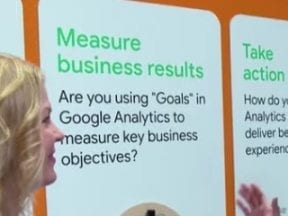There has been a seismic shift in website traffic in the past several years, from desktop to mobile. Thus gaining insights into mobile shopping behavior is essential for ecommerce merchants. Google Analytics has rolled out the beta version of cross-device reporting to inform merchants of how their shoppers are interacting via multiple devices.
Cross-device Reporting
Access cross-device reporting at Audience > Cross Device.
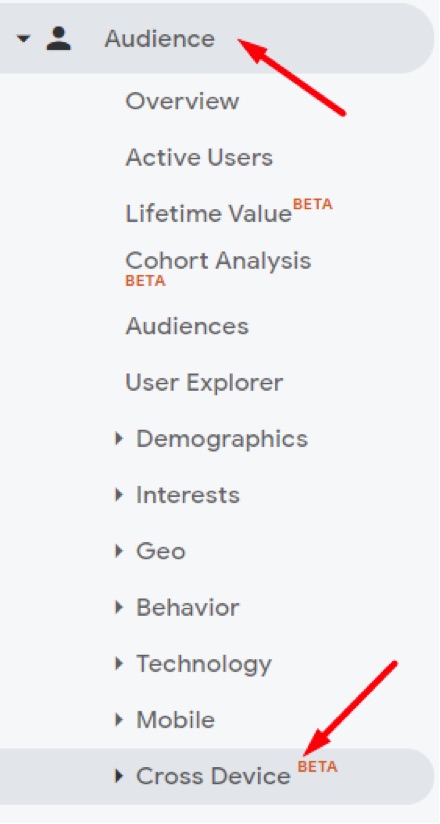
Access cross-device reporting at Audience > Cross Device.
There are presently four reports. Enable this reporting after the “Activate Google Signals” message by clicking on Continue > Activate (on the next page).
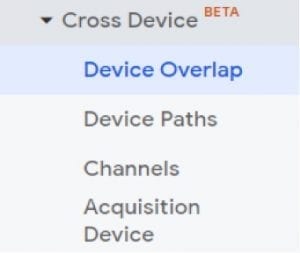
There are presently four reports.
Then wait several days (or weeks) for the data to populate. If you receive this message, “Sorry, your cross device reports do not have enough data to generate,” your traffic has not reached Google’s threshold.
The data in these reports is available for all users that have enabled “Ads Personalization” in their Google accounts.
Device Overlap
The Device Overlap report gives an overview of users by device category and how the devices overlap with each other.
The bar chart reports users who visited the website via each device separately — desktop, mobile, tablet — and the number who visited via multiple devices, such as “desktop + mobile.”
The Venn diagram shows the relative size of each device and whether there was an overlap between two or more of the devices. In the example below, there is a small fraction of users that utilized all three devices to visit the website.
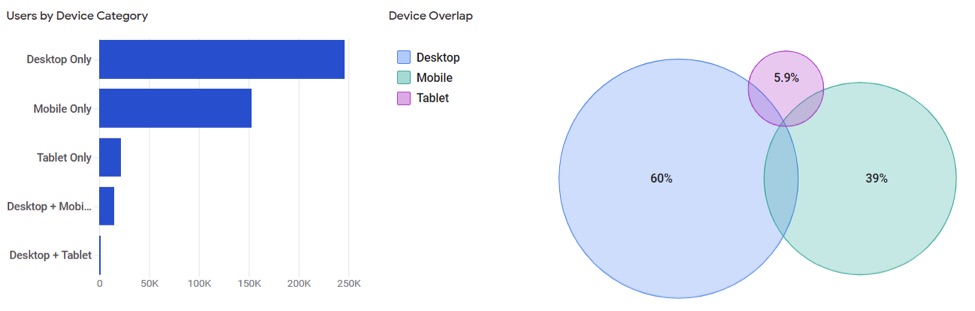
The Venn diagram shows the relative size of each device and whether there was an overlap between two or more of the devices.
The table at the bottom of the page reports “users, sessions, revenue” and other metrics by device category and whether it was one or more devices.
Device Paths
The “Device Paths” report provides a larger breakout of the table in the “Device Overlap” report and segments by:
- Steps “in path,” “before” or “after” an interaction.
- Any goal.
- Any transaction.
- Specific event action, category, or label.
- Specific page.
- Specific goal.
For online retailers, the most important segmentation would likely be:
- Steps in path or before.
- Any transaction.
- A specific goal.
Channels
The “Channels” report allows the device breakout by channels, such as organic search or paid search. This report does not presently add to other reports in Google Analytics, but I’m assuming the cross-device reporting capability will be included in the future. Remember, this reporting suite is in beta.
The “Acquisition Device” report identifies the device that drove new users and the revenue from those users, as well as the revenue from other devices. This report can identify if a certain device (and other dimensions) not only closed sales but also introduced users for future sales. This is an enhancement to the “Multi-Channel Funnels” reporting that Google has had for some time, which I’ve addressed.
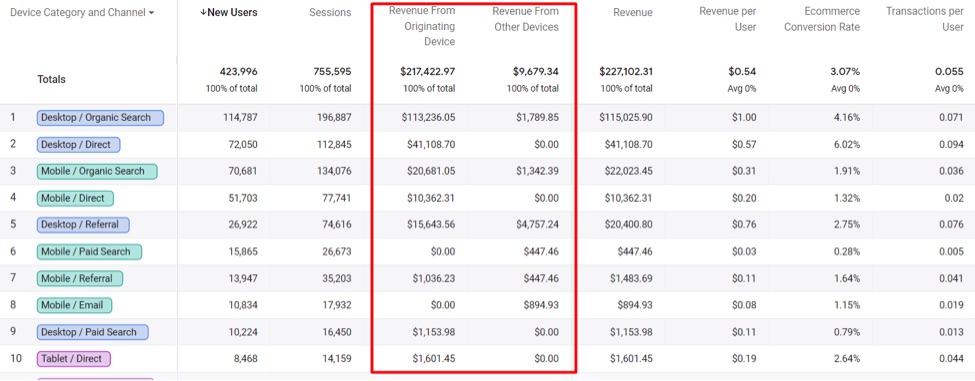
The “Acquisition Device” report identifies the device that drove new users and the revenue from those users, as well as the revenue from other devices.
Cross-device Reporting
Cross-device reporting can help merchants understand:
- Cross-device behavior. Do customers come from one device only?
- Do any devices close sales more or assist more? If mobile introduces many new users but does not close many sales, ensure micro-conversions are easy, such as newsletter signups and click-to-call links.
- Extensive cross-device behavior. If the purchase lifecycle is long because of a high price or some other factor, identify the top content for each device. Then ensure the content leading to purchase is easy to find for each device. By optimizing content, you may shorten the purchase timeline.