Google AdWords extensions give potential shoppers more information about a merchant and more options to engage with that merchant before clicking a search ad.
Although ad extensions have been around for a couple of years, Google recently added conversion tracking data to extensions, making it significantly easier to measure extension performance relative to actual sales.
This addition to Google’s pay-per-click ads appear when ads are displayed in Google search results and on select search and display network partners’ sites. Although these is no charge for adding extensions to an ad, click-through charges still apply.
Campaigns and Ad Extensions
In AdWords, ad extensions are associated with individual campaigns. To see ad extension options or create new ad extensions, log in to an AdWords account.
Navigate to the “Campaigns” tab. Next, choose the “Ad Extensions” tab in the middle of the page.
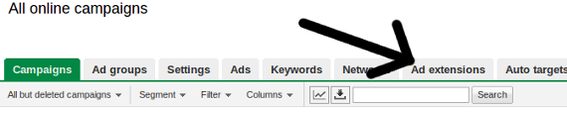
Google AdWord ad extensions are applied at the campaign level.
If there is not an ad extensions tab visible, click the “down arrow” icon at the end of the row and add the extensions tab.
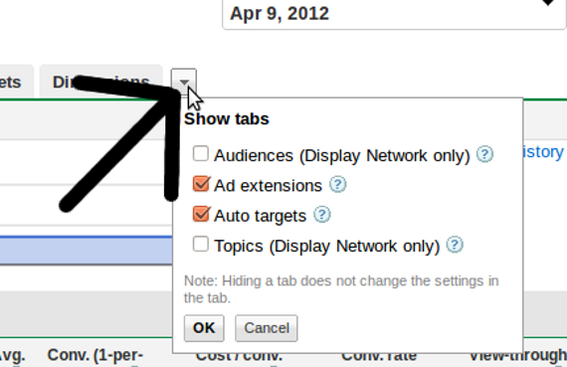
The ad extensions tab may not be immediately visible.
From this screen, a user may add any of the several ad extensions that Google currently offers.
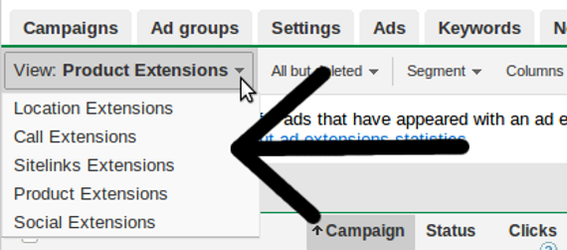
There were five ad extensions available at the time of writing.
Available AdWords Extensions
At the time of writing, Google AdWords offered five different ad extensions, each aimed at helping marketers achieve a specific business goal.
Social Extension. The social ad extensions ties an advertiser’s Google+ page to the campaign and displays that page’s endorsements as part of the ad. Essentially, this will look like a Google +1 link. There will also be an option to +1 the ad or link to the advertiser’s Google+ page.
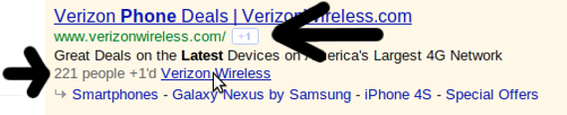
Social extensions incorporate Google+ endorsements into the pay-per-click ad.
Product Extension. The product ad extension integrates individual products from a Google Merchant Center product feed into an AdWords campaign, displaying product images, prices, and links right along with the standard PPC text ad. This extension requires a bit more setup, since product listings will need to be exported from the merchant’s ecommerce platform, formatted, and uploaded to Google.
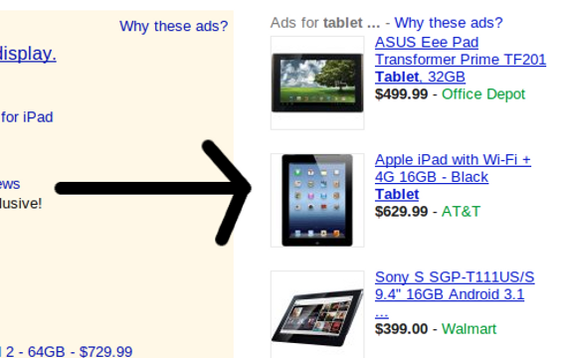
The product extension adds product images and prices to ads.
Seller Ratings Extension. The seller ratings extension aggregates customer reviews from sites like Reseller Ratings, Bizrate, ReviewCentre.com, and Viewpoints among others. For an advertiser to qualify, it must have at least 30 unique reviews.

The seller ratings extension can help boost shopper confidence and encourage clicks.
Sitelinks Extension. The sitelinks ad extension displays supplementary links below the main body of the pay-per-click ad. These links can, as an example, link to related products or categories, potentially garnering more clicks.
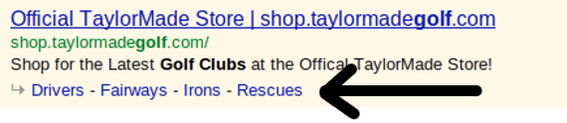
The sitelinks extension give a user more options.
Call Extension. The call extension places a merchant’s phone number or a special Google forwarding number just below the PPC ad copy. This extension is good for targeting mobile phone users. To get the most from this extension, marketers will want to enable “cost-per-phone call” on Google.
Location Extension. The location extension adds a map to brick and mortar locations. It is not a huge help for ecommerce marketers, but if the merchant has both an online and a local operation, this could be a good extension.
Integrating Ad Extensions
Each extension requires a slightly different installation procedure. For example, the product ad extension — as mentioned above — requires an advertiser to also have a product feed uploaded to the Google Merchant Center. The seller ratings extension requires that an advertiser has a minimum number of customer reviews.
Google AdWords includes hints, tips, and in some cases detailed instructions about what is necessary for each of the ad extensions.





