In April 2017, I wrote about a change to AdWords — now Google Ads — affecting exact match keywords that made them, well, less exact. The change had three components:
- Function words such as “in,” “a,” “the,” and “to” could be ignored by Google in queries or in the exact match keywords inside of Google Ads;
- Function words in the query could be changed by Google;
- Word order could be changed by Google as long as it “doesn’t affect the meaning.”
I was not a fan of the change then. I am still not a fan because keywords are no longer an “exact match.” However, Google has now taken it even further.
Matching Variants
Google announced the latest change on Sept. 6, 2018, in a post in the Google Ads Help documentation. The post stated, in part, “exact match close variants will begin including close variations that share the same meaning as your keyword.” This was accompanied by a graphic, below, with an example using “yosemite camping” as the keyword.
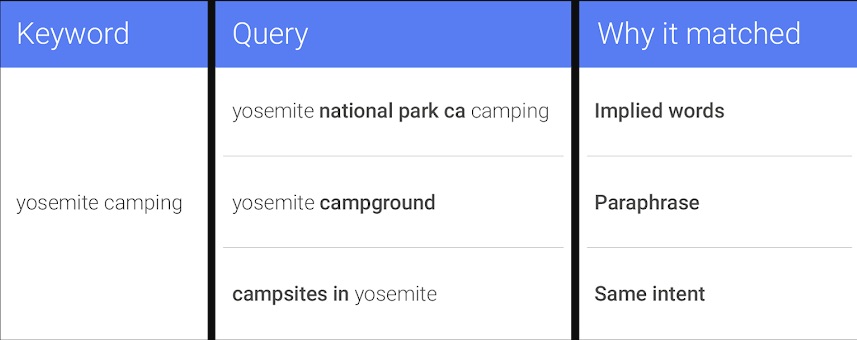
Google Ads reported in September that “exact match close variants will begin including close variations that share the same meaning as your keyword.” This example from Google is for the keyword “yosemite camping.”
The change introduced three new concepts.
- Implied words. It’s implied that a reference to “yosemite” is the national park.
- Paraphrase. Google assumes that “camping” occurs in a “campground.”
- Same intent. Someone interested in “yosemite camping” needs a “campsite.”
As pointed out by search practitioner Brad Geddes, even these changes show a bias. There could be multiple intents behind a query such as “yosemite camping,” including information about bears, permissible camping locations, camping policies, and permit rules, among others.
Ad Copy
Assume you’re an outfitter who arranges camping trips in Yosemite National Park. If you’re bidding on the keyword “yosemite camping,” what do you put in your ad copy? If you look at Google’s example, you can safely assume that people are looking for campgrounds or campsites and therefore you would include information about how you arrange that for your prospective clients.
But what if they’re looking for information on the best time of year to go? Or whether they need a permit? Or if recreational vehicles are allowed?
If the ad copy is focused on campgrounds and campsites, the outfitter likely misses a lot of clicks from these searches because ads do not seem relevant.
In the past, an advertiser would have built numerous ad groups to accommodate these possibilities. It could have a “Yosemite Camping Permits” ad group and a “Best Time To Camp In Yosemite” ad group and a “Yosemite Camping” ad group. Using the exact match keyword type would have meant that the advertiser could write ad copy specific to each instance (or generic for the “Yosemite Camping” ad group) to ensure relevance and get the click.
With the change, however, Google is now deciding which keywords should enter an auction and the ads that go with them.
Negative Keywords
My first reaction is to use negative keywords to sculpt a query to the appropriate ad group. For example, use “permit” and “permits” as negative keywords in all ad groups except the “Yosemite Camping Permits.” Then, repeat this for all ad-group themes to inform Google on the keywords and ads that a specific query should trigger.
But this can quickly become a problem for large accounts. Google Ads has a limit of 10,000 negative keywords per campaign. While this seems big, a large number of possible variations could easily eclipse this limit. Using campaign-level negative keyword lists can help reduce the clutter but may require reorganizing the account to utilize them. Again, for large accounts it could be time-consuming.
Size of Problem
Each account is different. To see how large the problem is for your account, go into the Google Ads interface and click “Keywords” in the left navigation. (Stay at the account level to see the full scope of what you’re dealing with). Set the date range — no less than one month.
Next, click on “Search Terms” in the top navigation. Then filter by match type and select “Exact match (close variant).”
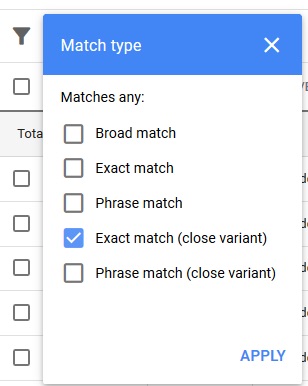
Click on “Search Terms” in the top navigation. Then filter by match type and select “Exact match (close variant).”
This will show how many clicks and impressions are coming from these close variants, as well as the cost and number of conversions. For my largest ecommerce client, this was 4.87 percent of the clicks, 1.29 percent of the impressions, and 6.5 percent of spend. The cost per conversion was 9.5 percent higher despite a better conversion rate (an interesting finding, incidentally).
Machine Learning
Google Ads should stop calling it an “exact” match when there are brackets around a keyword. Google is not honoring the word order; it’s adding and subtracting function words; and, now, Google can match queries to ads based on its machine-learning algorithm for “similar intent.” This is part of a larger trend toward machine learning in advertising. In this case, however, the machines could be wrong.




