Facebook recently rolled out “Places,” a location-based sharing application popularized by such startups as Foursquare and Gowalla. Much has been written about Places, but in this article I’ll review the possible business uses for it.
When a user arrives at a given location–a physical retail store, for example–he “checks in” to share the location via Facebook and to see which of his friends may be in close proximity or who have also checked in at the same location. When someone checks in, the information is shared on the user’s Wall, friends’ news feeds and on the Place’s page.
In order to take advantage of Places, the user must have either a web-enabled smartphone that can access Facebook’s mobile site and supports geo-location, or the Facebook iPhone app. (Facebook plans to roll out similar apps for Android and Blackberry in the near future.)
Facebook Places for Ecommerce Businesses
The question is, does Places have relevance for business, especially where online merchants are concerned?
Because Places is dependent on access to a physical location, if the merchant does business strictly online there appears to be no benefit, at least not at this time. For those merchants who also have a brick-and-mortar presence, the opposite is true.
The key benefit has to do with Facebook’s viral sharing capability, which is the heart of the platform. When a person checks in at a place of business, because that information is shared with friends, it becomes a tacit recommendation for the business. Call it word-of-mouth marketing, passive promotion or whatever term you choose, the user’s activity lends credibility that yours is a business worth talking about.
That being said, business owners don’t simply have to sit on the sidelines passively waiting for consumers to check-in. There are a number of tactics they can take to pro-actively encourage such behavior.
- Special offers. Provide special offers, discounts or free gifts for customers who check-in. To encourage loyalty, repeat customers can be rewarded with additional offers and special recognition.
- In-store signage. Place signs in the store to encourage users to check-in.
- Online promotion. Retailers that have Facebook Fan pages or Twitter accounts can use those, as well as other online outlets, to promote their Places.
- Word of mouth. Encourage customers to share their experiences with businesses via Facebook.
How to Get Started
To get started using Places, a business first has to claim its listing. Facebook’s Places FAQ outlines the process this way:
To claim your Place, search for your business name on Facebook via the normal Search bar. If your business’s Place already exists on Facebook, click on it to visit its page. At the bottom left side of your Place there will be a link that says “Is this your business?” Click on the link and you will be directed to a claiming flow.
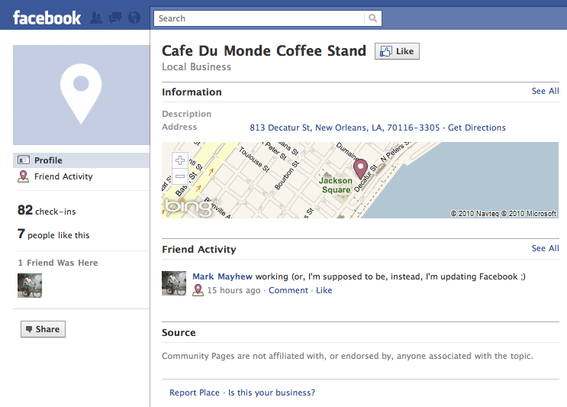
Find your business on Facebook and click the button for “Is this your business?”
Facebook will ask you to verify that you are the owner through phone verification, or you may be required to upload a document, such as a business license or Better Business Bureau accreditation certificate. Either way, once your claim is confirmed, you will own your Place on Facebook.
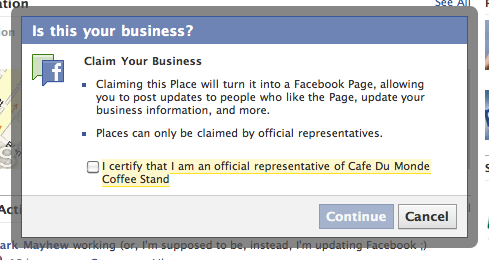
Screen capture of ‘Claim Your Business’ pop-up on Facebook Places.

Facebook Places verify by phone.
Claiming your listing gives you the ability to manage your Place’s address, contact information, business hours, profile picture, administrators and other settings.
Facebook Places is still a work in progress and it does not yet include all business locations. If you cannot find your Place by searching for it on Facebook, follow this procedure to claim it.
- Access the Places application on your mobile device.
- Click “Check In.”
- Click the “Add” button to the left of the Places Names search box.
- Enter a name for the new Place as well as an optional description of it.
- Then, click the “Add” button at the bottom right of the page.
- Click the “Check In” button to share your visit.
Once your Place is created, search for it again on Facebook, follow the “Is this your business?” link, and begin the process to claim your Place as outlined above.
Facebook Places and Pages
What is the correlation between Place and Facebook Fan pages? Before I answer that, it is important to remember that Fan pages recently underwent a few changes, one of which is that the left-column sidebar of a Fan page will now be visible no matter which tab is selected. I described these Fan page changes in “Facebook Fan Page Changes Coming Next Week,” which we published here last week.
According to a blog post from fan page app developer Involver.com, the sidebar will “likely be the placement for…Facebook Places, if you decide to merge your Places Page and your Facebook Page,” due to the sidebar becoming a persistent space.
That’s the key, merging Places with your Page. This provides a single location to manage your business on Facebook. Facebook Places Guide for Business, a downloadable PDF ebook produced by Facebook, says, “Your new merged Page will now be updated with a richer design that includes Place information such as maps and check-ins.” Otherwise, the Page will retain its current features, including the ability to create custom tabs using static FBML and 3rd-party applications.
At this point, merging the two is not an option available to everyone. As mentioned previously, Places is still a work in progress. Unless you are prompted to merge your Place and Page, you will have to manage each separately. (In fact, if you are a merchant with more than one physical location, Facebook recommends that you not merge.) Merging is recommended for businesses that have one physical store location and one Facebook Page representing the business.
Conclusion
Places provides a local business with yet another channel to promote itself inside Facebook. Coupled with the use of Pages, Ads and Events, it makes for a powerful marketing combination.



