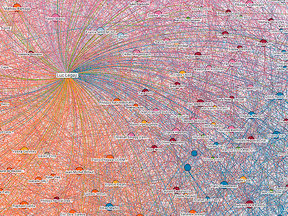One of the most ignored features of the online store is the search page. It typically provides too many irrelevant results, or worse, none at all. Even the biggest online retailers miss the boat when it comes to providing highly relevant results based on a shopper’s search terms. Yet this single page can drive a significant amount of conversions for even the smallest of online stores.
There are ways, though, to simplify the process of finding the right product, even if shoppers are uncertain which keywords will yield the best results.
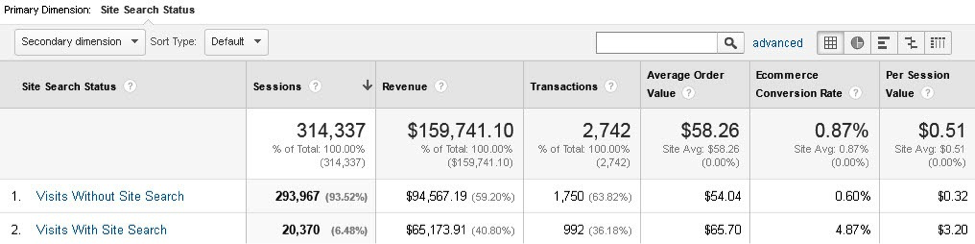
Actual analytics from a small business retailer during August 2014. Note that while the percentage of “Visits With Site Search” visitors appears low 6.48 percent), the conversion rate (4.87 percent) is more than five times the site’s overall average.
Since most shopping carts include only a basic search function, there are third-party services that give you much control over what shoppers see, both during the entry of keywords and after a search is complete. Auto-suggestions and “did you mean?” alternative-term displays are a good start. But there’s so much more that can be done.
Filtering Results
Ideally, shoppers should be able to filter results by departments (categories), sizes, colors, customer reviews, and price ranges. For sites that cater to those who prefer specific brands, that field is another ideal filter.
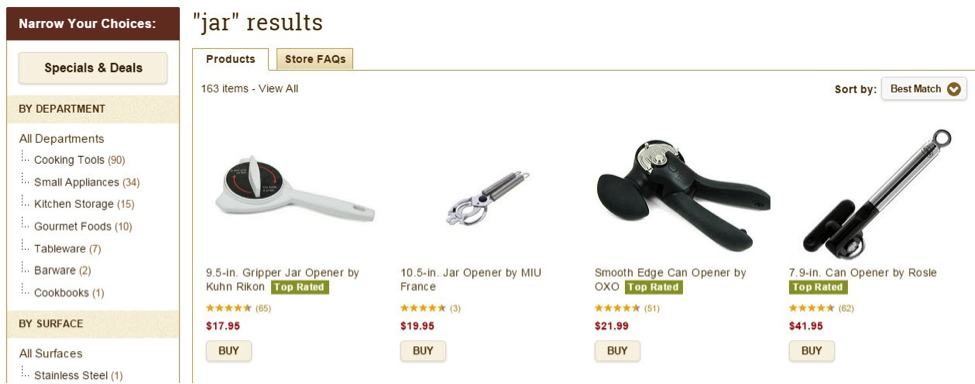
Displaying a filter menu helps the shopper find exactly what he needs. Without it, one might not realize that, for example, canning jars are available at the site above. Source: Cooking.com.
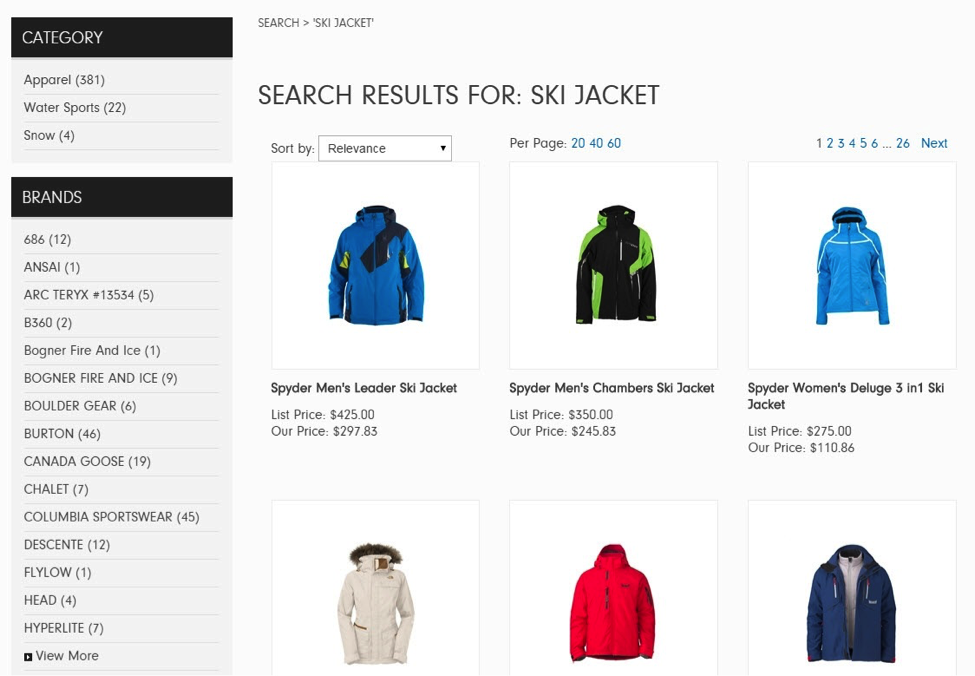
Sun & Ski’s search results put more focus on brands than price. Note that without the filter, the shopper would be left to navigate through more than 380 products. Source: Sunandski.com.
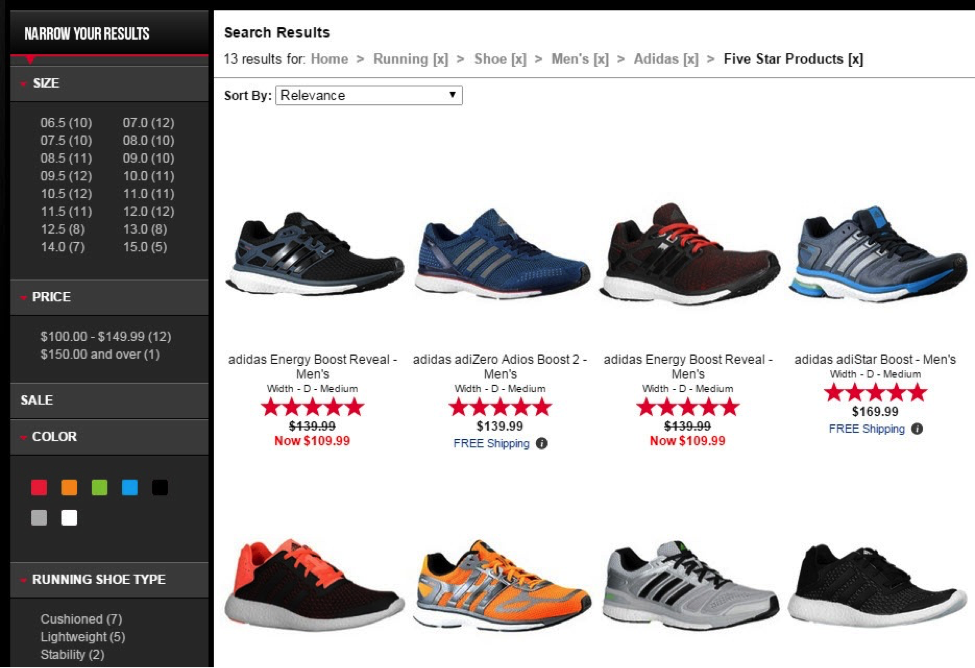
Footlocker.com takes the filtering a step further by displaying breadcrumb navigation. Don’t like one of the filters? Click the X to delete it.
Use a System that ‘Learns’ from Your Shoppers
While advancements in technology often make older case studies useless, eye tracking studies have seen consistent results for years. They show that people view web pages in an F shape – first looking from left to right, then back to the left and down, and so on. It doesn’t matter if it’s a home page, a product page, or a search page.

Heatmaps show that people view web pages in an F shape — first looking from left to right, then back to the left and down. Source: Google.
This is why it is important for the most relevant results to display first. Larger online catalogs can benefit from “smart” systems that return search results based not only on keywords, but also on what visitors tend to do (or actions made previously by each specific visitor) once results are displayed.
The “F” pattern also explains why filtering menus work better on the left than the right or the top.
The Need for Synonyms and ‘Do You Mean?’ Suggestions
Catering to shoppers based on their own local terms is key. Even across the U.S. varying terms are used to describe even the simplest of things (Is it a hot dog? A foot-long? A link?). Synonym support is key in successful search results.
The “did you mean” function not only helps return results when words are misspelled, but it also relies on related (sometimes synonyms) terms, and can address issues when searches would otherwise come up void.
Make the Results Page Actionable
Typically, the products listing on the search page should follow the same concept as categories. It may also include a comparison tool or a quick-view function. Either way, it should be clear that items displayed are buyable. If you want to require shoppers to purchase from the product page, make sure to at least include pricing and other key elements.
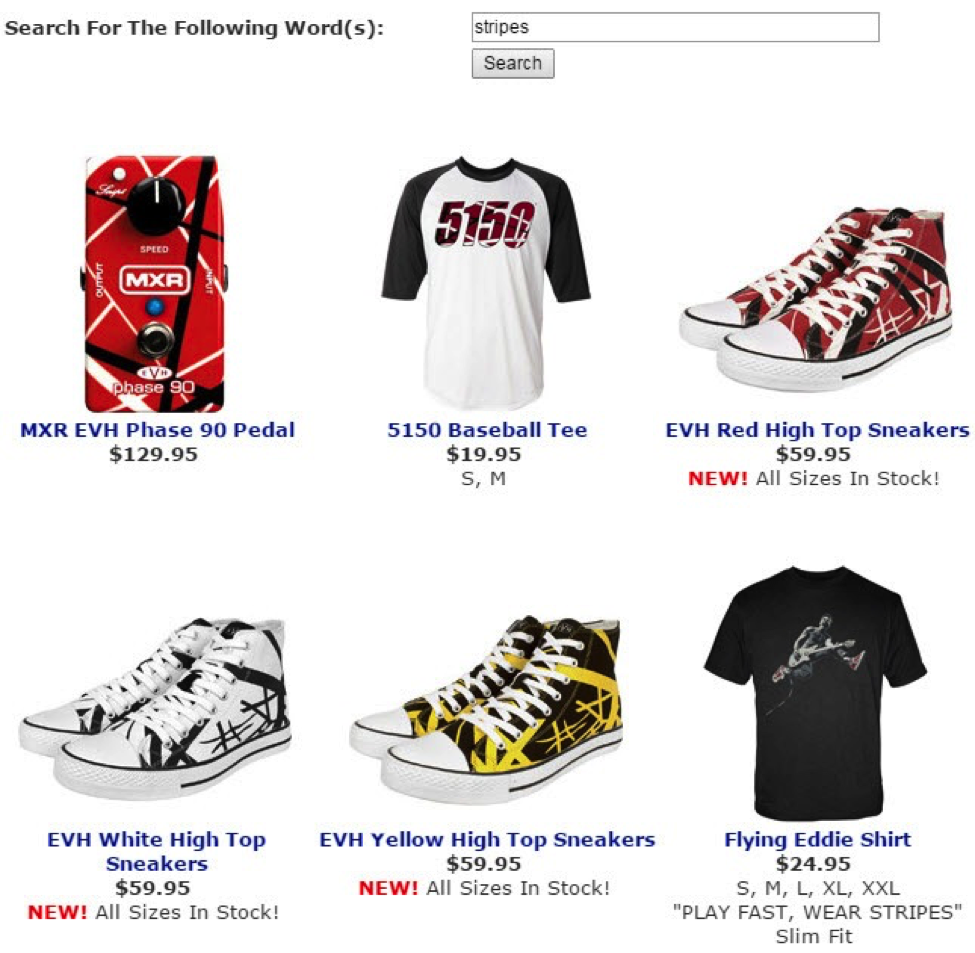
On this search page, shoppers can see which sizes of shirts are available. This saves a click if one’s size is not available. Source: VanHalenStore.com.
The ability to purchase from search results, or from pop-overs, is ideal.
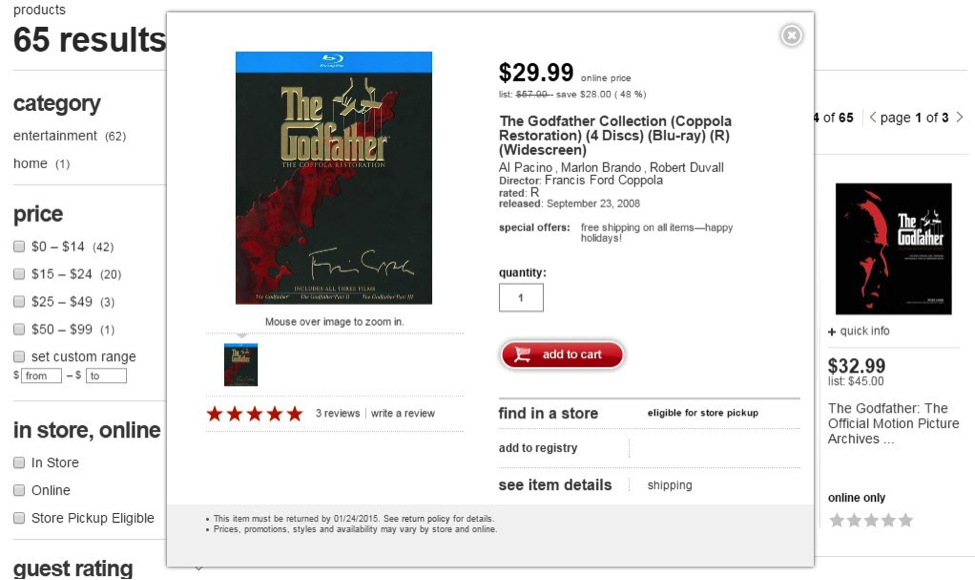
Target’s Quick Info feature calls the product into a pop-over. One can add the item to the cart and quickly return to the results.
Display Search-specific Content at Top of Page
Want to cross promote categories of related items or accessories? A simple listing at the top of search results can help.
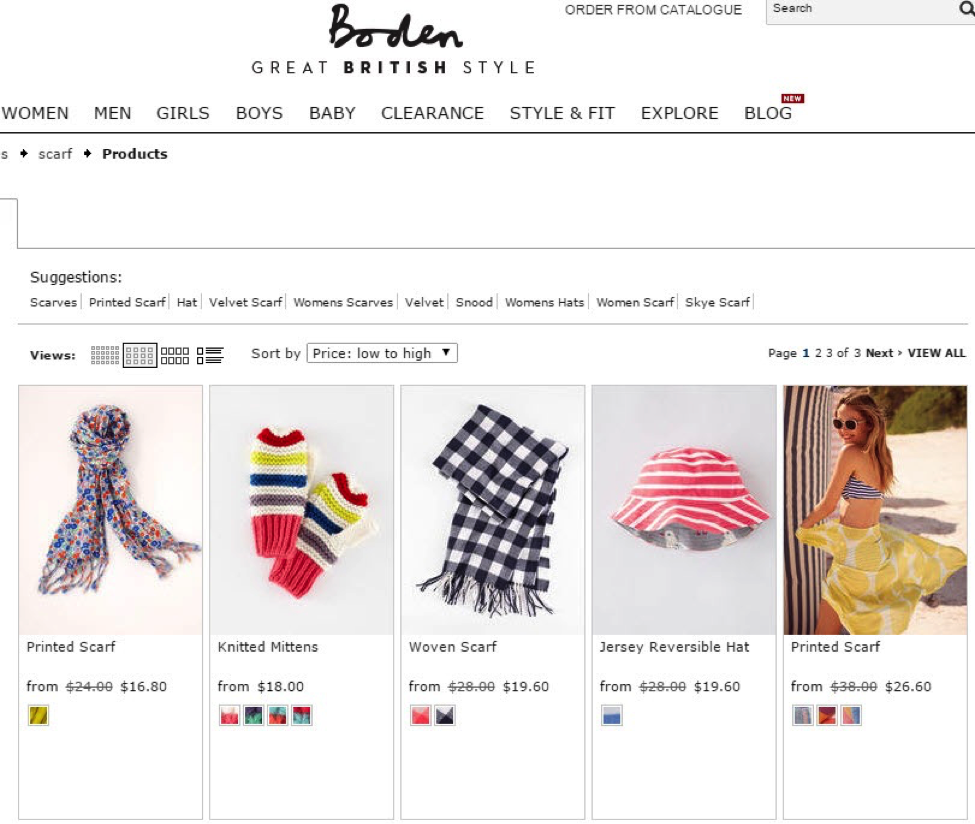
After searching on the term “scarf”, users are prompted with links to specific styles of scarves, as well as hats and other related items. Source: Bodenusa.com.
You could also include a sales banner that’s relative to the search terms entered.
Focus on Your Target Audience
Not all features work for every store, and implementing every possible feature in search results pages can be overkill. If you cater to a niche market, though, use labels and filters that are important to your user base. For example, BTOSports caters to the motorcycle and motocross market. By tagging products with pre-set terms, visitors can filter results by a product’s best use and assets.
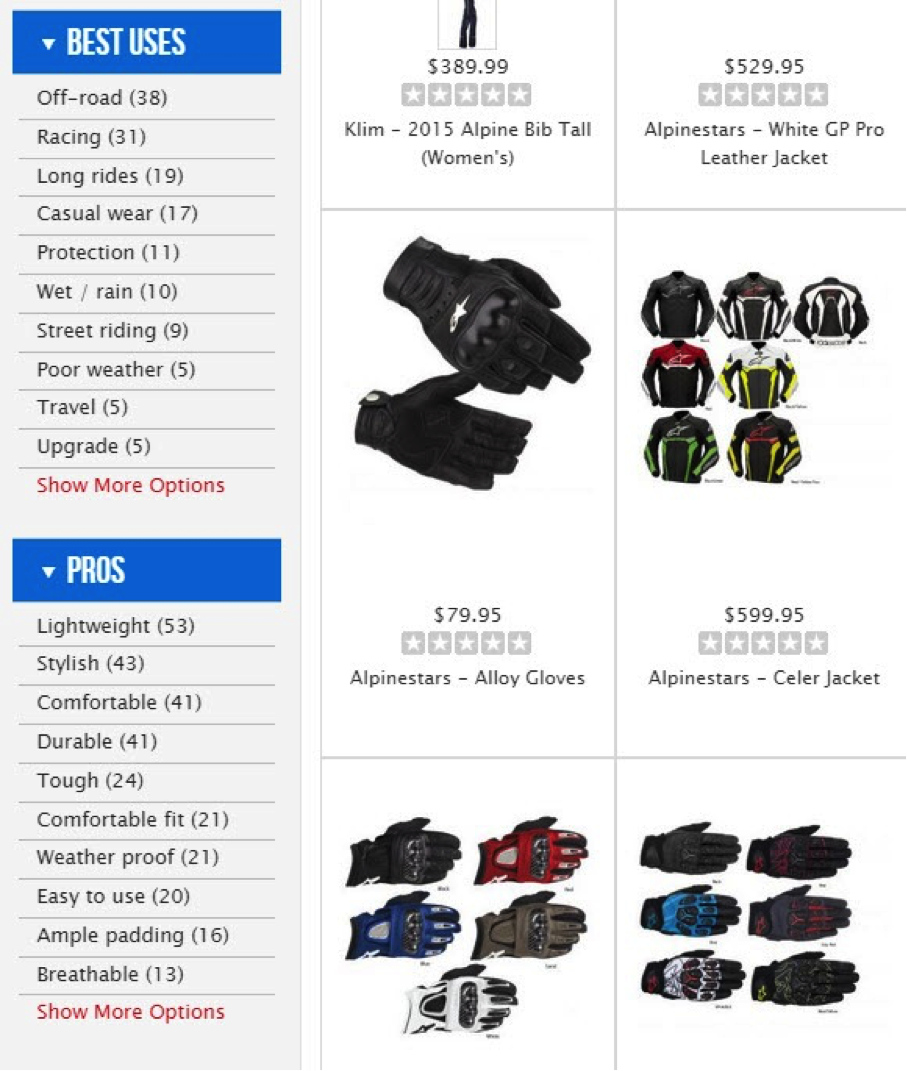
When filtering, consider aspects that are most important to your customers. Source: BTOSports.com.
Test and Analyze
While most systems can provide key data, including search terms, user actions, and click-throughs, syncing site search with Google Analytics will show you how much revenue search played a role in generating. You’ll also be able identify other interesting patterns, such as which traffic source accounted for the highest number of visitors that both searched and purchased.
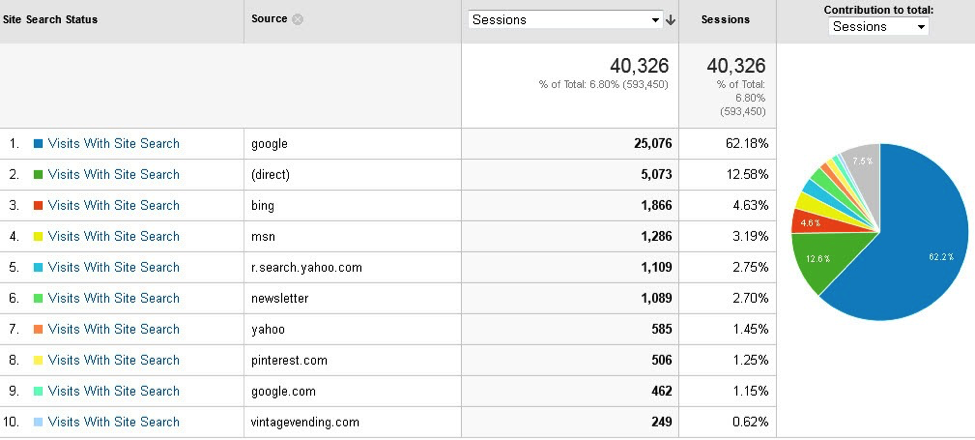
This chart shows us that incoming traffic from Google resulted in the highest number (25,076) of searching sessions. It also generated the most revenue as a result.