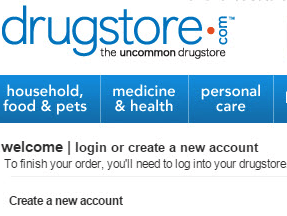Merchants often argue that customer accounts should be optional. And they should be. But there are good reasons for encouraging shoppers to create accounts and, done right, this practice can boost conversions and secure loyal customers.
While the small guys shouldn’t be mimicking Amazon’s overall navigation and product page design, there are some account and checkout features that help Amazon stay big, even when prices are sometimes higher than its competitors. These features rely on security and flexibility and provide great convenience to frequent shoppers. And they all rely on customer accounts. Let’s take a look.
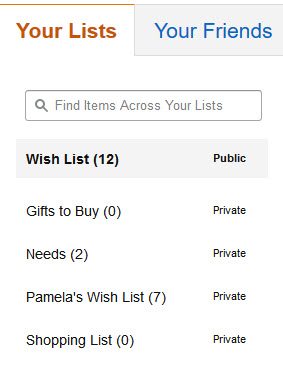
Supporting multiple wish lists can result in a more loyal customer base. Source: Amazon.
Multiple Wish Lists
Avid online shoppers don’t want all products mixed in one wish list. The ability to maintain several different lists means a shopper can keep track of gifts to buy, things he needs in the short term, and things he’d like to one day have. He can also create a list of products needed for an upcoming project or vacation, as well as his own holiday wish list. The option to make lists public or private is icing on the cake.
Why this works: Customers can be reminded on-screen about items in their lists. Merchants can also keep more in touch by sending email reminders about items they like, as well as nudges when inventory is low or prices change.
Multiple Shipping Addresses
It’s frustrating to have to update shipping addresses frequently. Even more frustrating is the need to place separate orders when purchasing multiple gifts. Give customers the ability to decide where to sent different items — especially during the holiday shopping season — and you’re one step closer to building true loyalty.
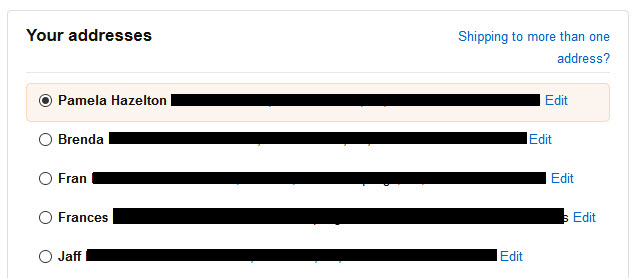
Storing multiple shipping addresses makes it easier on the customer. Source: Amazon.
—
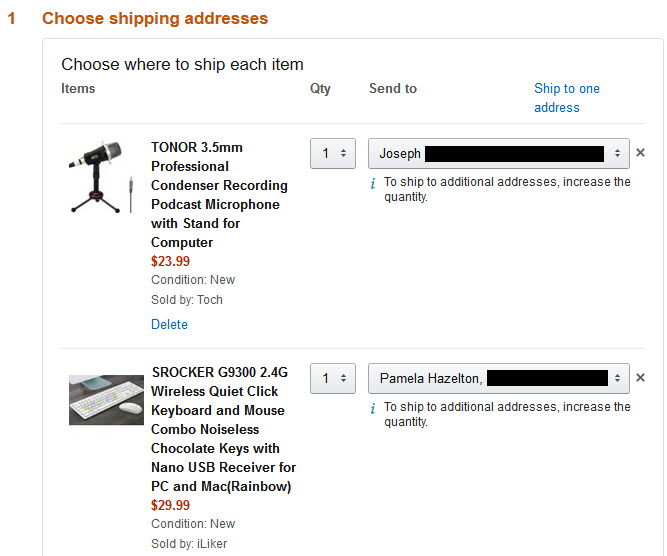
Even better! Let the customer choose where to ship each item in an order. Source: Amazon.
Why this works: Once shoppers realize the ease of maintaining a small “address book,” they’ll be more apt to return to the store when they need to send more supplies or gifts to others, even if the prices are not the lowest.
Multiple Payment Methods
Give customers the option to pay using different methods, depending on their needs or availability of funds, and you’ve not only saved them time but sanity as well. The ability to store multiple credit cards means shoppers can quickly select the one they want, rather than having to re-enter information each time they place an order.
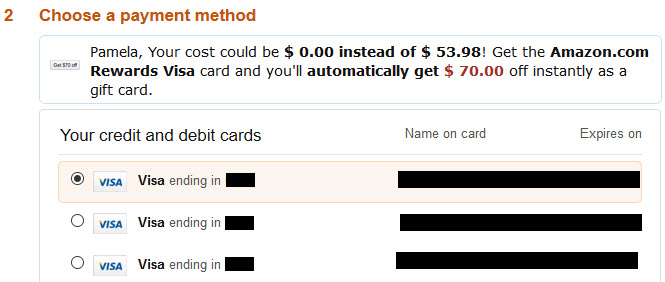
The ability to choose from various payment methods streamlines the checkout process. Source: Amazon.
Why this works: Customers can quickly change the credit card to use. This is especially helpful when having to keep business and personal charges separate.
Displaying Gift Cards Alongside Payment Methods
Collecting gift certificate redemptions during the payment process decreases confusion during checkout. Since Amazon also stores gift card balances, customers can also opt to use remaining balances on select orders — another useful function when needing to keep business purchases or gifts for others separate from one’s own order.
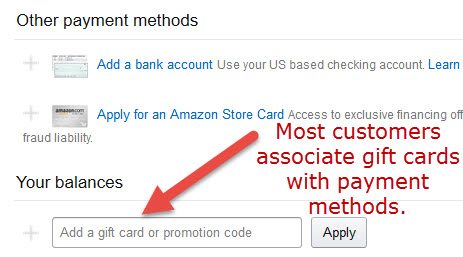
Minimize confusion by collecting gift card info alongside payment details. Source: Amazon.
Why this works: Shoppers typically see gift cards as a payment method. When online stores ask for this information on a different screen (or in a separate area), questions arise. It’s all about placing elements where they belong in the customer’s mind. By the way, Amazon relies on same input field for promotion codes (coupon codes) as well. If your store must collect the two in separate fields, try placing them near each other to keep it simple.
Encouraging More Buys Via Order Details
What happens when the order is placed? Customer account pages can be used for more than just displaying tracking links. Here, shoppers can print invoices, request an exchange, write a review, and more. The order details screen is a place that combines customer service with additional reasons to shop again. Amazon displays this info on a page that also includes recommendations and browsing history.
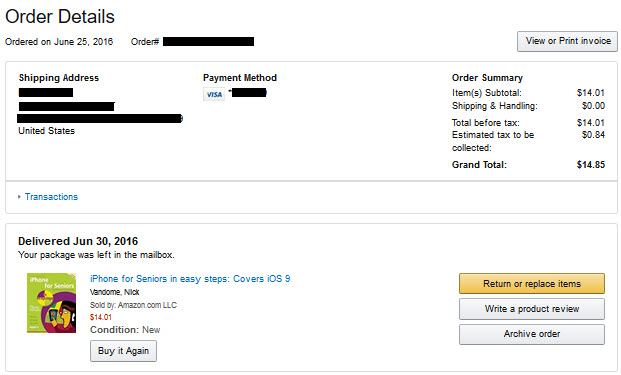
Use the order details screen to encourage customer reviews and re-purchases. Source: Amazon

Displaying similar or related products can help close additional sales. Source: Amazon.
Why this works: Customers can quickly re-order products and be reminded to write a product review. Additionally, displaying related products on the same screen can help generate additional sales, especially for products that often call for replacement parts or accessories.
Entirely Optional
It makes sense that you’d want the greatest number of customers utilizing accounts. Keep in mind, however, that some customers simply won’t create an account. Be sure to make clear that creating a login and password and storing information is entirely optional.