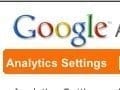Editor’s note: This is “Part 2” of a 2-part series on how to know if you are fully using Google Analytics for your ecommerce site. The first installment, “Configuring Google Analytics, Part 1: Are You Taking Full Advantage?,” we published previously.
In “Part 1: Are You Taking Full Advantage?,” I described why I conduct a quick audit of Google Analytics for new clients of my analytics firm. The process I use can provide a framework for you, for your own site.
This article covers the second half of that audit, addressing some advanced capabilities of the tool as well as questions that are specific to the individual user of the platform.
Are Funnels Configured for the Goals?
In “Part 1,” I checked if there were any goals configured for the site. If you do not have any goals configured, then, by definition, you will not have any funnels. But, if you do have one or more goals set up, then you can configure a funnel for each one.
Funnels are useful when there is an identifiable set of steps that a visitor will have to go through to reach the goal you have defined. For instance, to place an order, a visitor has to view her shopping cart and then complete each step in the checkout process. Or, to sign up for an email newsletter, the visitor has to first visit the registration form.
The purpose of funnels is to enable you to quickly and visually see where visitors are abandoning a set of steps you want them to take. Are only 40 percent of the visitors who get to the last step of your checkout process actually completing the order? That’s a problem. Why is the other 60 percent — who had clearly expressed an intent to purchase — abandoned the process just before completing their order?
How to check if you are using funnels. Go to Conversions > Goals > Funnel Visualization and review each goal in the Goal Options dropdown at the top of the report. If any show a funnel graphic, then funnels are being used.
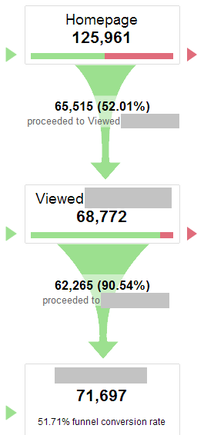
Check if you are using funnels in Google Analytics.
To learn more about goals, see the Google Analytics documentation on goals and funnels.
Have Any Advanced Segments Been Created?
Advanced segments are one of the most powerful capabilities of Google Analytics. They allow you to view almost any report based on some set of defining characteristics for visitors to your site, such as (a) visitors who completed a specific goal on your site, (b) visitors who used your site’s search functionality, (c) visitors who came to the site by clicking on a link in Twitter, and (d) visitors who viewed your site on a smartphone. For every feature described in this self-diagnostic process, advanced segments can be created to isolate a set of visitors based on that functionality.
Advanced segments are linked to a user’s account — not the account or profile for the site. In other words, if I set up an advanced segment for your site, and you log into Google Analytics, you will not see the segment. I could share it with you, but that merely means I give you a link that, when you click on it, will enable you to quickly recreate the segment. This can be a bit frustrating, given the power of segments.
How to check if you have created any advanced segments. Go to almost any report and click the Advanced Segments button at the top. The Funnel Visualization report is one of the few where segmentation cannot be applied. If the panel at the right has segments listed in it, then you have created advanced segments.
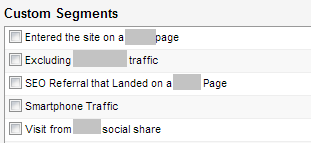
Check if you have created advanced segments in Google Analytics.
To learn more about goals, see the Google Analytics documentation on creating advanced segments.
Are Custom Variables in Use?
Custom variables are a newer capability in Google Analytics. They enable cross-visit tracking as well as aggregating groups of pages into a single bucket — for instance, capturing a visit to any of your product details page as a generic “Product Details Page.” I rarely see custom variables in use, as they are tricky to understand, and they can require a bit more work to implement.
How to check if you are using custom variables. Go to Audience > Custom > Custom Variables and see if any of five variables contain values. To learn more about custom variables, I recommend this post at Analytics Talk by Justin Cutroni, a Google employee. He also has written posts on how to effectively put custom variables to use for different types of sites, including ecommerce sites.
Is Google AdWords Data Included?
If you are running paid search campaigns through Google AdWords, have you enabled the integration between Google Analytics and Google AdWords? This integration automates sharing of data between the platforms, allowing more robust analysis in both tools.
How to check if you have linked your AdWords account. Go to Advertising > AdWords > Campaigns. If data appears in the report, then your AdWords account is linked to Google Analytics. To learn more, see the Google AdWords documentation on linking your account to Google Analytics.
Do You Have a Custom Dashboard?
This last question I ask is what report(s) do the clients routinely use? Google Analytics has the ability to create and schedule customized dashboards that is reasonably configurable. And, using the Google Analytics API, either directly or with the help of a third-party tool such as ShufflePoint, you can build more customized dashboards and reports. The more focused you are on the goals for your sites and your key performance indicators — the more effective these reports will be.
How to check if you have a custom dashboard. Click on the Home button at the top of the Google Analytics screen. If the dashboard that shows up is titled “My Dashboard” and the three report widgets across the top of the dashboard are Visits, Avg. Visit Duration, and Goal Conversion Rate, then you probably have not customized your dashboard to match the unique nature of your site and your site goals. To learn more, see the Google Analytics documentation dashboards.
Summary
Google Analytics is an increasingly powerful platform that continues to be free of charge. The paid version — Google Analytics Premium — offers expanded traffic capacity, expanded data access, and some other capabilities geared towards large sites. But the premium version does not offer additional ways to actually capture data. If you are clear on the goals for your site, you will likely benefit from expanding your use of some of these more advanced capabilities of Google Analytics.