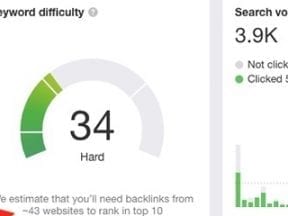There are plenty of instances that require an in-depth analysis of organic search performance. But other times a quick overview is enough. An example of the latter is a brief comparison of multiple domains.
Leading search-engine-optimization platforms — Majestic, SEMrush, Ahrefs, many more — can provide such a comparison.
In this post, I will address the benefits of contrasting SEO across multiple domains. To illustrate, I’ll use Ahrefs’ batch analysis tool, describing two scenarios where such a comparison can help make better decisions.
Purchasing a Site
For the first scenario, imagine that you want to buy an established online store.
Rather than going to a marketplace such as Flippa, Exchange, or Empire Flippers, you research and find a company that might not be for sale, but once contacted its owners may consider it.
After scouring review sites and social media sites, and searching on DuckDuckGo, you have a list of acquisition candidates. But you want to narrow the field to just one or two or at least rank your list by each site’s SEO prowess.
To start, paste your list of potential sites into Ahrefs’ batch analysis tool, which can compare up to 200 URLs. Click “Analyse,” and Ahrefs returns a table showing key SEO metrics for each of the sites you wanted to compare.

You can paste as many as 200 URLs into the Ahrefs’ batch analysis tool. Each URL belongs on its own line.
The results are displayed on a wide table. You could also export the data and insert it into a Google Sheet or similar.
In your quest to find a site to acquire, you might focus on total monthly organic traffic, which is the “Traffic” column in the results table. This metric is based on total estimated traffic from all of the keywords for which a given site would rank in the top 100 on Google.

“Quick Batch Analysis” data is displayed on a wide table. You can also export the results.
For example, at the time of writing, Huckberry.com, a men’s apparel and accessories retailer, had an estimated 170,549 keywords (the “Keywords” column in the result set) that each rank in the top 100 results on Google.
Collectively, Ahrefs believed those 170,549 keywords would generate about 262,603 visits to the store. That is a lot of traffic. But it also shows that the traffic is diverse, as each keyword was generating just a visit and a half per month on average.
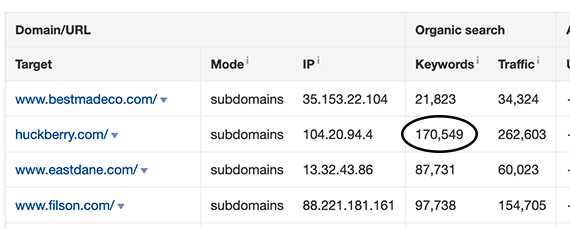
Huckberry.com had 170,549 ranking keywords according to Ahrefs.
Next, scroll to the right side of the table and look at the number of backlinks for each of the sites.
Here you note that EastDane.com, another men’s apparel site, has a huge number of backlinks, roughly 14 million.
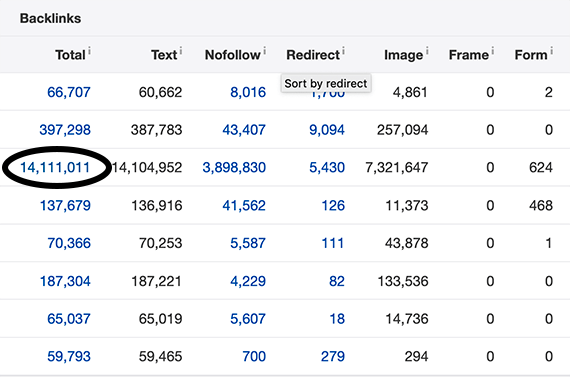
East Dane had 14,111,011 backlinks, many more than the other sites compared.
In this case, an overview is not enough. I can obtain more information about East Dane’s backlinks by clicking the number itself. This link will open a detailed backlink report for the site.
Could it be that East Dane is just good at getting links? Is the site buying lots of image-based pay-per-click ads? Is it using native ads?
One would still need to reach out to the business owners to learn if they are interested in selling. But at least now you have SEO data to know which to contact first, depending on your criteria.
Guest Post Opportunities
For the next scenario, imagine that you have an online store selling automobile parts and accessories. Historically, your store has received most of its traffic from pay-per-click advertising. But you seek more organic traffic. Thus you hope to publish guest posts on leading automotive blogs.
You visited AllTop and searched DuckDuckGo for “write for us automotive” to locate popular, automobile-related blogs. Now it’s time to plug them into the Ahrefs batch analysis tool.
In this example, we are comparing each blog’s domain inclusive of every subdomain. But we could also compare individual blog articles to learn if some topics might be stronger on one blog.

One can compare each blog’s entire domain or individual blog posts.
This time around, we’ll focus on the “DR” and “AR” columns — “domain rank” and “Ahrefs rank.”
A site’s domain rank “shows its relative ‘backlink popularity’ compared to all other websites” in Ahrefs’ database. The ranking is expressed on a 100-point logarithmic scale where a higher number is better.
At the time of writing, the highest domain ranks on our list were Autoblog and Jalopnik, at 84 and 82, respectively.
The Ahrefs’ rank metric “shows the target website’s position among all other sites in our database rated by the ‘strength’ of their backlink profiles.” Autoblog had the 5,752 strongest backlink profile in the entire Ahrefs’ database, which is impressive.
Using the data, you could prioritize your pitches. Perhaps, for example, you offer Autoblog a shot at your superb article on making a classic 1950s-style hot rod more environmentally friendly.