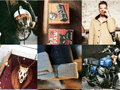Blogging is popular among social media users. But many small businesses still do not use it for marketing. Most lack either the time or commitment required to make blogging a successful marketing strategy.
But there is a now a way to incorporate blogging that doesn’t require the same degree of time and skill that has become associated with “traditional” blogging.

Amplify emphasizes curation and commenting on content.
Amplify is a blogging platform that focuses on social curating of, and commenting on, content. It does not necessarily require writing original content. This serves to make blogging a less arduous process than in the past. It does not mean a blogger can’t add his or her own insights, but the focus is on the community and less on the blogger.
In fact, community is what Amplify is all about. As users create content, either by clipping articles gleaned from other sources or writing original material, a community is built along the way. That means Amplify’s users will begin to see comments and accrue readers almost immediately. And, they are readers that will very likely have an affinity for the topic(s) covered.
Amplify is a combination of social bookmarking, news clipping, blogging, microblogging, and social networking. Its creator, Eric Goldstein, calls Amplify a more “spontaneous, transient and social way than blogging seems to offer.” Amplify is a hosted blogging solution similar to Blogger, TypePad, Posterous or WordPress.com. I think of it as a mashup of Delicious (bookmarking), Tumblr (life streaming), Posterous (blogging), Twitter (microblogging), Ping.fm (content syndication) and Facebook (social networking). In other words, it’s an all-in-one tool for content creation, curating and conversation.
How Amplify Works
Clipping and Bookmarking
I find it difficult to consistently create original content. At times the well runs dry and there are long gaps between posts. However, hardly a day goes by that I don’t bookmark articles and blog posts I find via searches or that are passed along by followers in Twitter. In the past, I’ve used the social bookmarking service Delicious for that purpose. Now, Amplify is my platform of choice.
Used strictly as a tool for bookmarking, Delicious serves the purpose well. But, its prowess as a platform for social networking or stimulating conversation is lacking. Amplify allows me to wrap my own commentary around the clipped or bookmarked article and its comment capability enables others to join in with their insights and opinion.
Amplify also offers a “bookmarklet” which can be added to a browser to make bookmarking and clipping easy. There is an add-on for Firefox and an extension for Google Chrome, too. The platform clearly distinguishes the clipped content from what the blogger writes, and it supplies a link back to the original source.
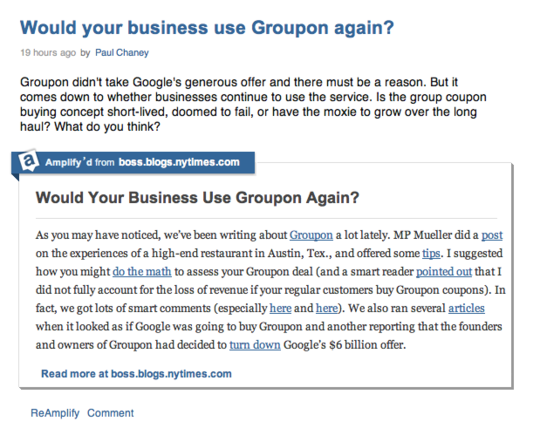
Example of Amplify clipped content in blog post.
Multiple Blogs
With Amplify, I can create as many niche-topic blogs as I would like. For example, I have one that is more general in nature, and one that is focused solely on social commerce. And, it’s easy to set up. Simply complete two form fields, click the “Start Amplog” button, and it’s done.
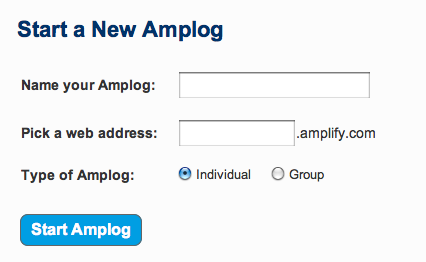
Starting new blog on Amplify requires completing a simple form.
Users can also add some branding elements to customize the look of the blog, though that is limited to changing colors and the addition of header and background images. (For those who know how to create cascading style sheets, Amplify does offer the ability to insert custom CSS to override its template.) Blogs can be set to public or private status, and content can be submitted by groups of contributors, as well as individuals. Users can even post via email.
For ecommerce merchants, especially those who offer several product lines, this could be a useful feature for search engine optimization. Develop a blog specifically targeted to each product line and use the clipping feature to scrape content from product pages on the ecommerce site, wrap some keyword-optimized copy around it, and there’s the blog post.

Example of ecommerce blog post on Amplify.
Microblogging
Amplify also contains a microblogging feature similar to Twitter. There are times when a full-fledged blog post is appropriate, and other times when a simple tweet-type message will suffice. Amplify facilitates both in one easy-to-use interface.
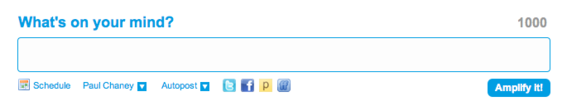
Amplify enables users to post Twitter-like microblogs.
Content Syndication
One of the real hallmarks of the platform is its ability to syndicate to multiple social networks via its auto-post feature. These social networks include Facebook, Twitter, Google Buzz, Posterous, Tumblr, WordPress and several other channels. Each time a blog post is created, users specify which social networks they want content sent to.
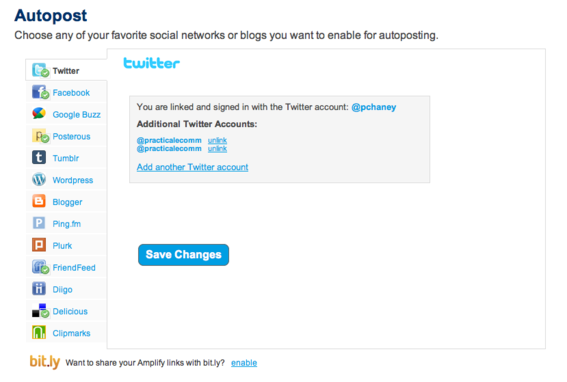
Amplify offers several content syndication options.
Conversation Stream
The focus on building community and creating conversations is one of the features that sets Amplify apart from Posterous, Tumblr and similar sites. While each of those platforms allow for content clipping, syndicating and commenting, based on my experience, none do so as adroitly as Amplify. It’s as core to the platform as the “Wall” is to Facebook. What that means for merchants is more readers accrued more quickly than a traditional blog and, therefore, more visitors to the ecommerce site.

Amplify puts emphasis on sparking conversations.
Shortcomings
To my knowledge, Amplify offers no capability for mapping a custom domain name over the Amplify.com sub-domain structure (username.amplify.com). And, as noted earlier, the ability to customize the look of a blog is limited. (Amplify competitor Posterous allows both of these options.) Apart from that, there is very little not to like about the platform.
Summary
Amplify is a blogging platform for social media. Its focus on real time communication, curating and archiving of content, stimulating conversion and building community make it especially useful for those who have, heretofore, shied away from blogging. For those who already maintain a blog, Amplify can help, well, “amplify” social media engagement efforts.