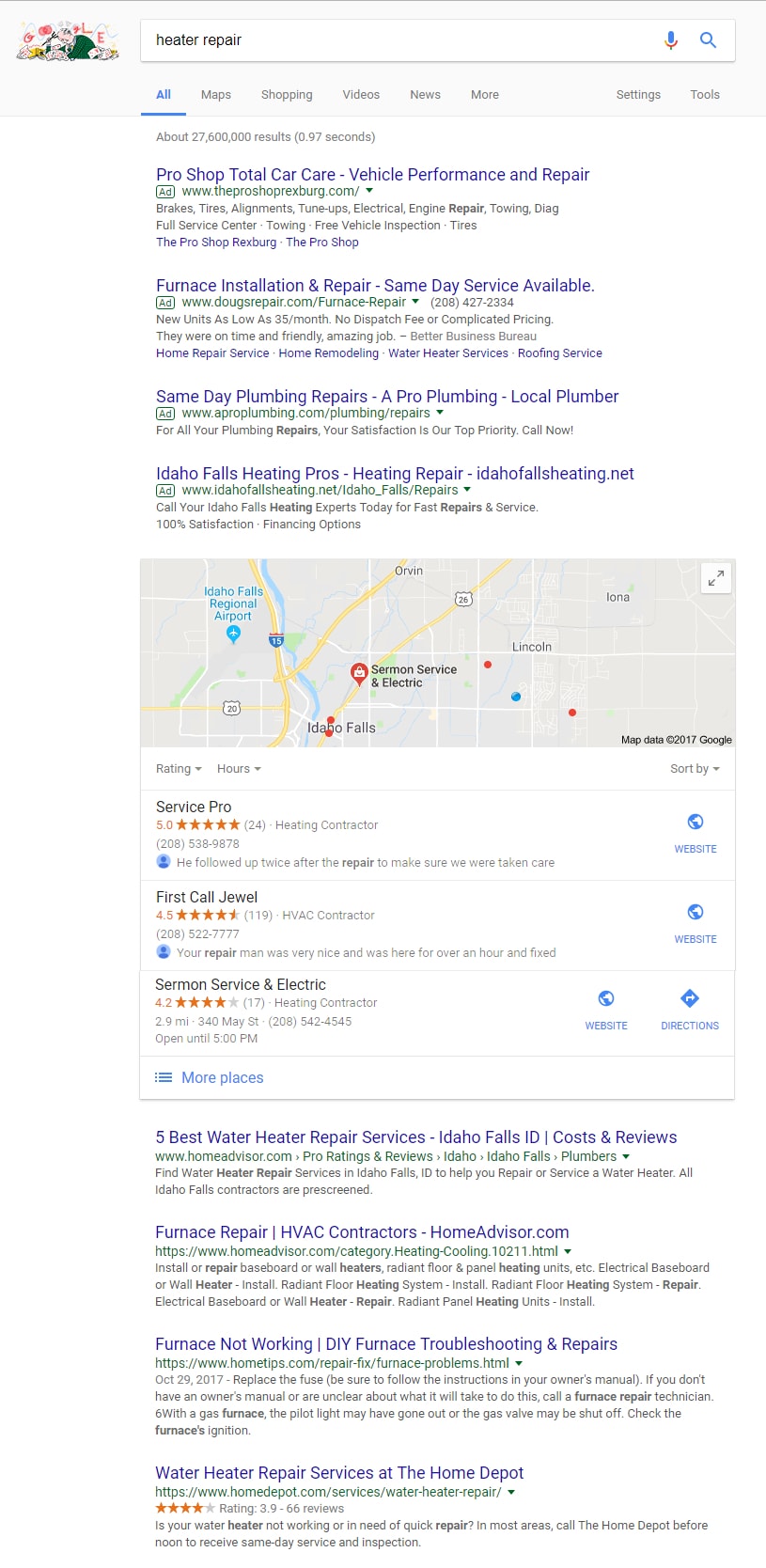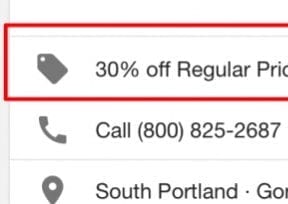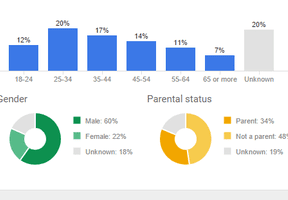Inside every AdWords account there is a report that shows the exact words (a “query”) that searchers typed into Google before clicking on a specific ad. It’s called the Search Terms Report. It is sometimes abbreviated as SQR, for Search Query Report. It is one of the most valuable and immediately actionable reports in AdWords.
To reach the report in the current AdWords interface, navigate to a campaign or ad group, click the Keywords tab and then select “Search terms.”
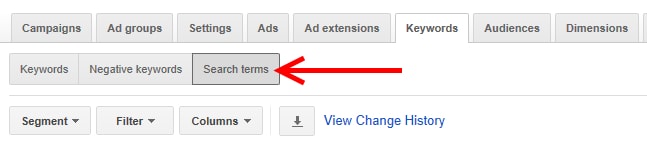
To reach the Search Terms Report, click on the Keywords tab and then select Search terms.
In the new AdWords experience (to use Google’s term), navigate to a specific campaign or ad group, click Keywords in the left navigation and then select Search Terms along the top. This path is similar to the current interface.
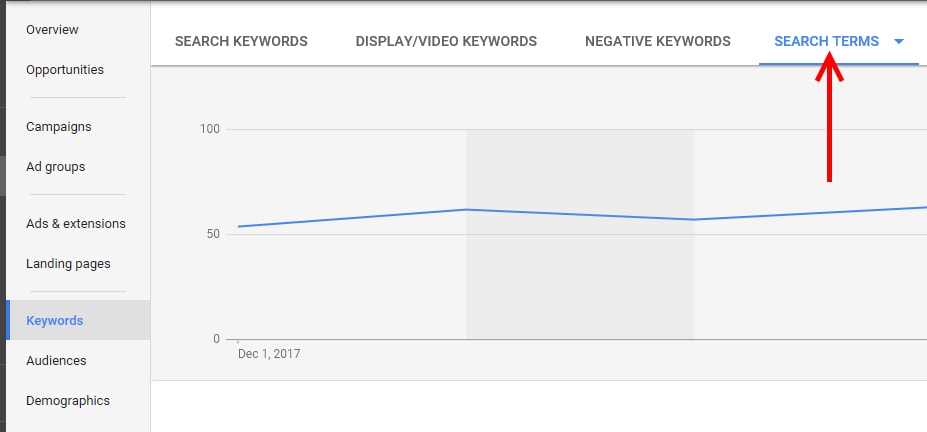
In the new AdWords interface, click Keywords on the left and then select Search Terms along the top. Click image to enlarge.
Keywords typically reveal a searcher’s intent. For example, someone searching for “best sushi near me” is probably looking to eat out, and soon. However, someone searching for “best sushi ingredients” is likely making sushi at home.
So if your keyword is “best sushi,” your ad could appear to both of these people. A nearby sushi restaurant would probably want the first person and a Japanese grocery store would probably want the second person. Enter negative keywords.
Why Negative Keywords?
Keywords inform AdWords when you want your ads to appear alongside the search results. Negative keywords, however, inform AdWords when not to show your ads.
In the example above, a restaurant could add “best sushi ingredients” as an exact match negative keyword so that its ad would not appear in the search results from that search query. The restaurant might also notice over time that many queries with the word “ingredients” aren’t very relevant. Thus, it could add “ingredients” as a negative keyword to eliminate any query containing that word.
Negative keywords, like regular search keywords, can be broad, phrase, and exact match. (I’ve addressed match types at “PPC Ads: Understanding Keyword Match Types.”) AdWords parses only the first 10 words of a query. So if your negative keyword appears past the first 10 words, your ad could still show in the search results.
For example, our hypothetical sushi restaurant could still have an ad show when the search query was “where in Beverly Hills can I find a store with the best sushi ingredients.” This limitation will likely grow in importance with the rise of voice searches.
In short, advertisers often pay for clicks on unrelated queries. For industries with high click costs, even one qualified click can hurt profitability. So how can advertisers find potential negative keywords and definitely exclude them?
Here are three ways.
3 Ways to Find Negative Keywords
Manual searching. Develop a list of roughly 10 keywords that you are advertising on, or are considering. Go to Google and start searching. Look at what else is being advertised. What shows up in the organic listings? Do you see some results that aren’t related? Why are they not related?
Consider this example of a search for “heater repair.”
Say a residential heat and air contractor is advertising on “heater repair.” Some results pop out quickly.
- The first ad is from an auto shop. A residential heat and air contractor doesn’t fix heaters in cars or trucks. So, “cars,” “trucks,” and related terms would be good negative keywords.
- The third ad is for a plumber and a couple of the organic listings below the map are for water heater repair. Our example contractor does not sell or repair water heaters. Thus “water heater” is a good negative keyword, too.
- The second organic result below the map addresses baseboard heaters, wall heaters, and radiant floor heating systems. If our contractor focuses on large central heating systems and forced-air units, “baseboard heaters,” “wall heaters,” and “radiant floor heating systems” would also be good negative keywords.
After going through this exercise with 5-10 keywords, you should have some good ideas.
Google Suggest. While doing your manual searches, notice the suggestions from Google. These are also potential negative keywords. Here are some suggestions that appeared during my search for “heater repair.”
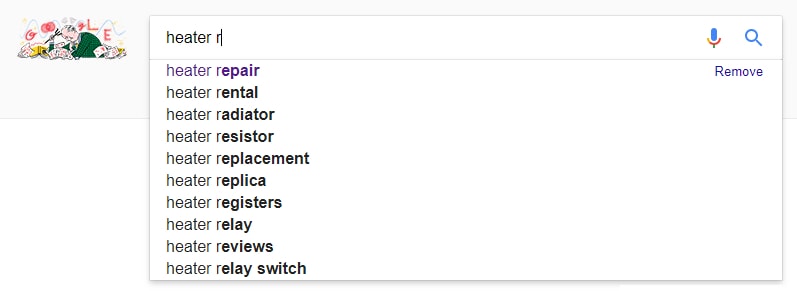
Use Google auto-fill results to identify potential negative keywords.
Note that every letter you add to your search query will change the auto-fill suggestions — generating a ton of potential ideas. On the screenshot above, our residential heat and air contractor could consider negative keywords for “rental,” “resistor,” and “reviews.”
Keyword research. There are many keyword research tools, such as SEMrush and the Keyword Planner in AdWords. The idea is to see what other keywords are not literally related, judge their relevance, and add negative keywords before they cost anything. Every AdWords advertiser has access to the Google Keyword Planner in AdWords. Find it in the new interface by clicking the wrench icon in the upper right and then select Keyword Planner.
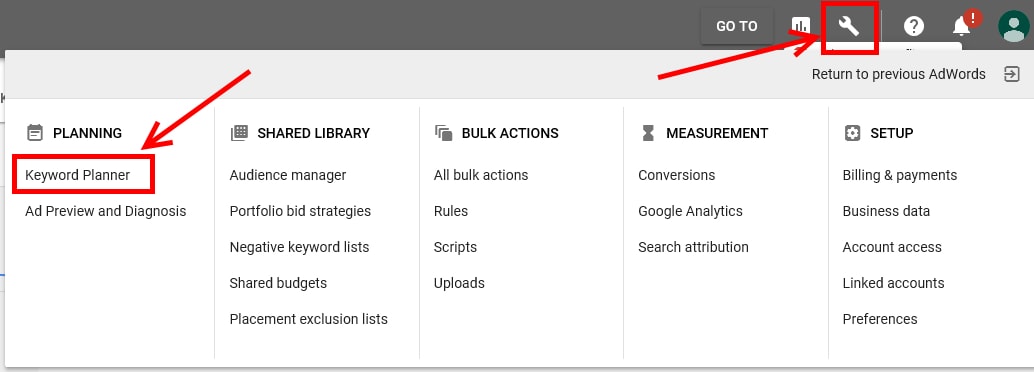
In the new AdWords interface, click the wrench icon in the upper right and select Keyword Planner.
To use the Keyword Planner, type in your keyword to see a list of keyword suggestions, along with estimated competition from other advertisers and suggested bid amounts.
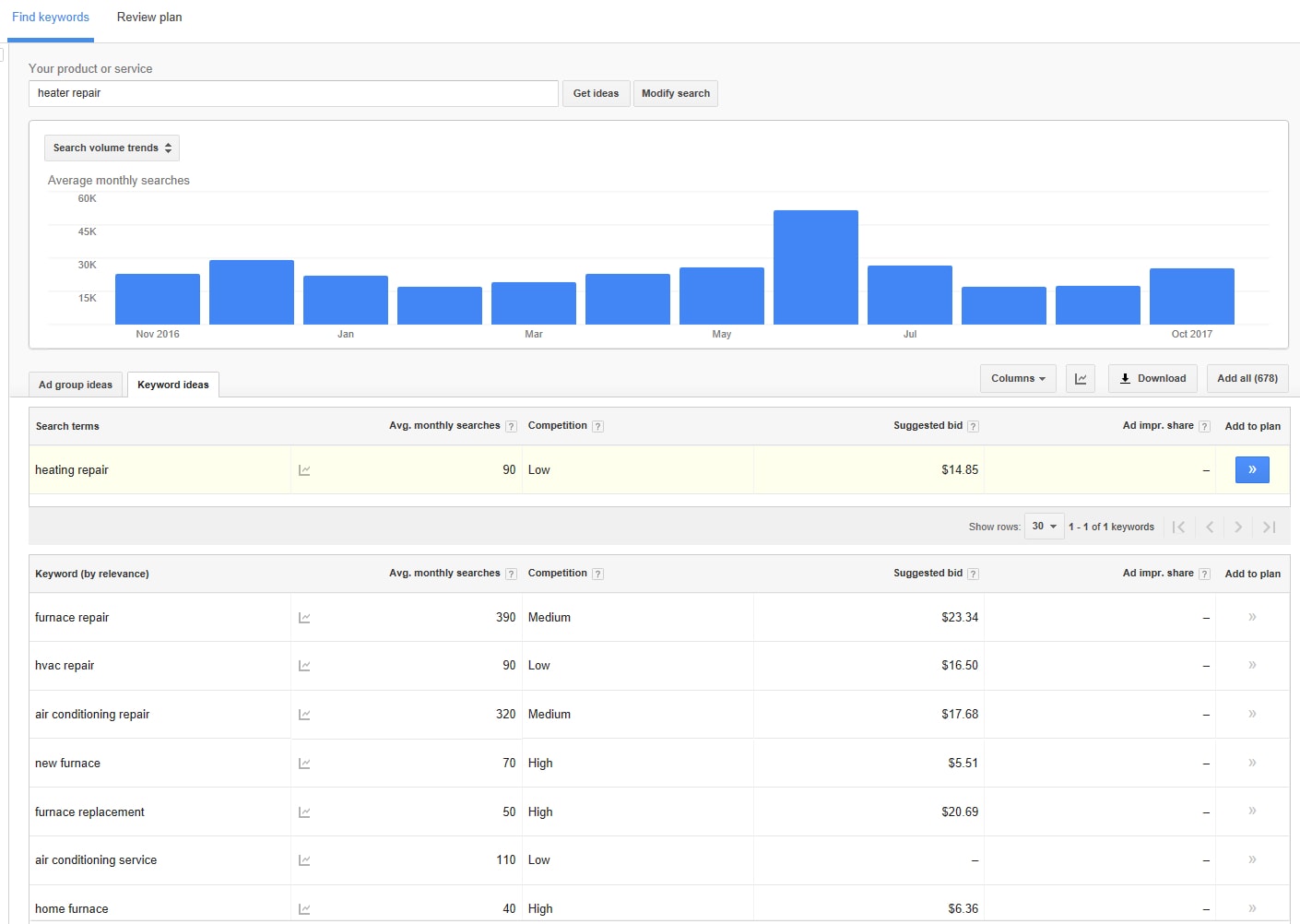
To use the Keyword Planner, type a keyword (“heater repair,” in this example) to see a list of keyword suggestions, along with estimated competition from other advertisers and suggested bid amounts. Click image to enlarge.
For this example, I limited my search in the Keyword Planner to results in Chicago. The numbers will be different depending on your location. The screenshot above doesn’t show it, but there are 677 results — you have lots of potential here.
In my experience, the Keyword Planner focuses on competitive keywords (which makes sense considering their volume) and it not as helpful on long-tail phrases. One interesting observation on my search for “heater repair”: the search volume peaks in June, which isn’t usually a cold time of year. This could indicate that people in Chicago don’t use the word “heater repair” for heaters, but for air conditioning units, too, perhaps “heating and air repair.”
Saving Money
Negative keywords are a fantastic money-saving tool for AdWords advertisers. However, you don’t have to rely on search term reports to find those keywords. Do some research on your own, to weed out money-wasters before they cost you.