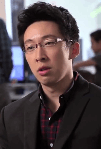Personalizing an ecommerce site doesn’t have to be difficult or expensive. Often, it’s just about finding the right tool, implementing it on your site, and letting the software do its magic. If you’re thinking about adding more personalization features, the following tools and services will enable you to do so quickly and easily.
Website and Shopping Experience
These tools will help you personalize the overall shopping experience of your site.
- CommerceStack Related Products Manager for Magento. This Magento add-on automatically generates related products for easy cross-sells and upsells based on shopper behavior. It taps into data already stored by Magento to make recommendations.
 Enlarge This Image
Enlarge This Image
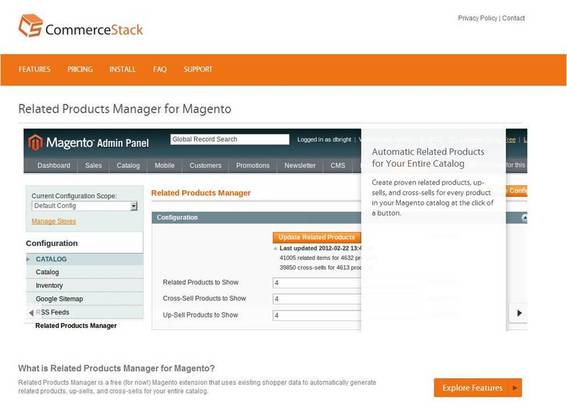
CommerceStack
The add-on still lets you have full control of what’s being recommended. You can manually choose upsells, cross-sells, and relevant items to mix with automatically generated ones. The products that you select will always come first.
- CNET Intelligent Cross-Sell. If you sell technology and consumer-electronics products, consider CNET Intelligent Cross-Sell, which is software that handles cross-sells and upsells based on behavioral data and a site’s proprietary attributes, such as product profitability and review scores.
 Enlarge This Image
Enlarge This Image

CNET Intelligent Cross-Sell
Specially made for the tech and consumer-electronics industry, CNET Intelligent Cross-Sell comes with a set of merchandising rules that you can customize with a point-and-click interface, and preview immediately.
- SiteApps. This service lets you enhance your website with various apps, such as social media widgets, analytics extensions, feedback forms, and more. There is no need to code extra functionality; with SiteApps you can add site features with a click.
 Enlarge This Image
Enlarge This Image

SiteApps
SiteApps allows you to customize how the apps behave depending on user data and behavior. You can choose when the apps will appear, who will see them — based on BTBuckets or Google Analytics data — and how the apps interact with visitors.
- WP Greet Box. WP Greet Box is a useful WordPress plugin that lets you display personalized welcome messages based on where the user is coming from. For instance, if a visitor landed on your site via StumbleUpon, you can customize the message to say something like “Welcome, StumbleUpon user” or “Glad you stumbled upon our site.” WP Greet Box supports multiple referrers, including Twitter, Google search, Facebook, Digg, and more.
 Enlarge This Image
Enlarge This Image

WP Greet Box
WP Greet Box is also a low cost way of increasing your email subscribers. If your email sidebar form isn’t getting noticed and you’re not too keen on implementing pop-ups, having a customized box above each blog post can bring attention to your sign-up message and link.
- LoopIt. What better way to personalize the browsing experience of your shoppers than by bringing their friends into the mix? LoopIt lets you add an “Ask your friends” button into your product page. Shoppers who need help deciding on what to purchase or are simply looking for advice will find this service useful.
 Enlarge This Image
Enlarge This Image
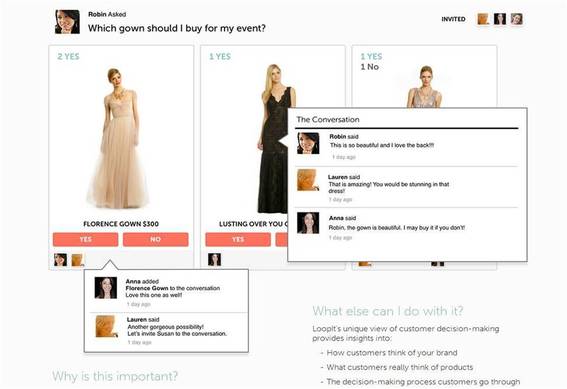
LoopIt
Having an “Ask Your Friends” widget doesn’t just enhance the experience of existing shoppers. It can also drive new visitors to your site and boost your word-of-mouth marketing. What’s more, the tool can give insights regarding what people think about your product, how customers influence each other, and the context around their buying decisions.
- WooCommerce Currency Converter. Personalize the experience of your international customers with WooCommerce Currency Converter, an add-on that enables your visitors to convert product prices to the currency of their choice. Available for WordPress sites using the WooCommerce plugin, this extension automatically detects the currency based on shoppers’ locations.
 Enlarge This Image
Enlarge This Image
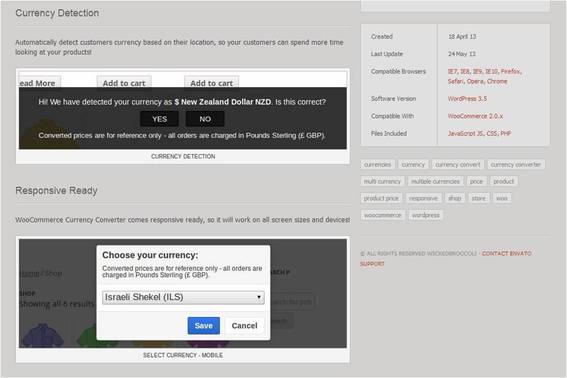
WooCommerce Currency Converter
Having a customized currency tool can show international shoppers that they are valued. It gives them a seamless and more convenient shopping experience, thus increasing the chances that they will complete the checkout process.
Customer Service
These tools will help you customize your customer service.
- Zendesk. One of the best customer service features that Zendesk offers is its one-on-one support via any channel — website, phone, social sites, email, and live chat. It then turns the inquiries into tickets. Additionally, its interface gives you an overall view of each customer so you can see their contact information, purchase history, submitted tickets, and more all in one place, making it easier to offer a personalized customer service experience.
 Enlarge This Image
Enlarge This Image
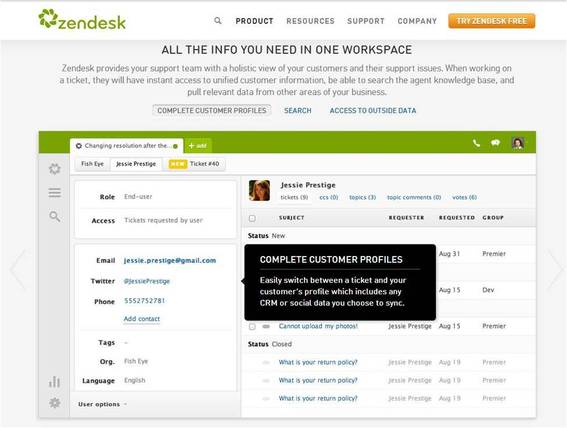
Zendesk
- LiveChat. Provide personalized support by adding a live chat application onto your site. LiveChat lets you do this easily by showing you specific information about the visitor that you’re chatting with, such as his location and the page that he’s currently on. It also lets users log on via Facebook, providing more insights. You can also add LiveChat to your Facebook Page.
 Enlarge This Image
Enlarge This Image
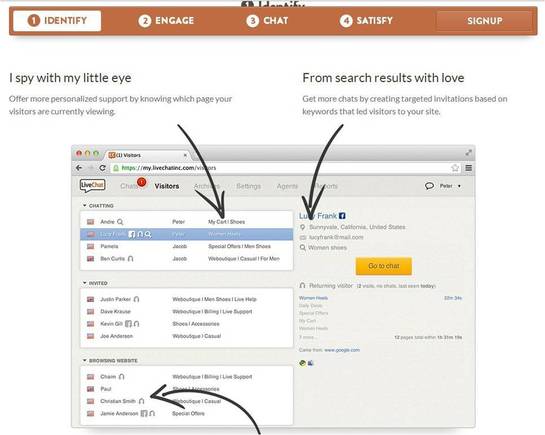
LiveChat