Apple’s iOS 15 release this fall will likely change email marketing. Among the updates is the ability for Apple Mail users to load external images privately, thereby blocking email marketing platforms from tracking opens. I addressed the release last month.
The iOS 15 rollout will start as early as September. Beta testing has already begun. Any company that relies on email marketing should prepare now. What follows are six action items.
6 Email Action Items
Understand the impact on your subscribers. How many subscribers open your email on an iOS device — iPhone, iPad, or iPod Touch? Likely your email marketing platform has this info. Most emails in 2021 are opened on mobile devices — iOS or Android.
Set benchmarks for open and click rates. Open rates after iOS 15 will exclude iOS users who opt-in to private image loading. (iOS 15 by default will not include private image loading; users must select it.) Thus open rates as reported by email providers will be too low.
Set benchmarks now of open and click rates across your entire list and segments, such as recent purchasers and unengaged subscribers. Segment, also, by the domain of the recipient’s email address, such as @gmail.com, @yahoo.com, and similar. This will help track iOS 15’s effect.
Record your open and click rates before and after the update. Open rates of, say, 15% now and 10% afterward indicate the impact.
Remove unengaged subscribers. An unfortunate consequence of the private email update will be detecting unengaged subscribers, those who no longer open emails. High-performing email marketers drive deliverability with clean, responsive lists, purging subscribers after an extended period of inactivity, typically six to 12 months.
In advance of the updates, remove or segment unengaged subscribers.
Identify high-openers with no clicks. Before the iOS 15 rollout, flag those subscribers with frequent opens but not frequent clicks. This will inform you to keep them on your list even though the engagement is no longer captured.
Test, test, test. Testing is a foundation of email marketing. Open rates facilitate testing subject lines, segments, “from” lines, and day and time.
iOS software resides only on iPhone, iPad, and iPod Touch — not Android devices and desktop email clients. Thus open rates, while underreported, will likely remain helpful for testing. For example, say subject lines A and B have open rates of 8.5% and 7.5%, respectively. It’s likely safe to assign subject A (8.5%) as the winner even though the actual rate for both versions is higher.
Nonetheless, test and benchmark all variations now, before the update. Examples include deployment times, subject line copy (discounts, personalization, deadlines), and more. All provide valuable information for post iOS 15.
Adjust automated email funnels. Alter your automated journey flows that use email opens as a condition. Many retailers, for example, send different drip-campaign emails to recipients that (i) rarely open, (ii) frequently open but don’t click, and (iii) usually click. Moving forward, many subscribers who opened an email will otherwise be grouped with those who didn’t.
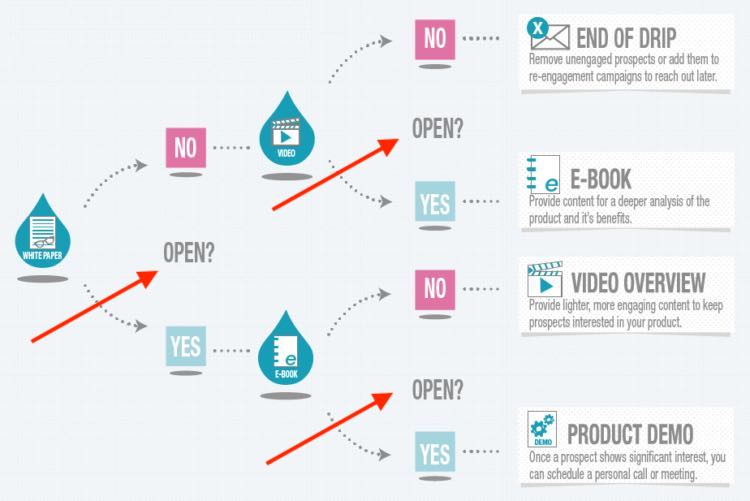
Adjust drip campaigns that use email opens as a condition. Image: Zapier.





