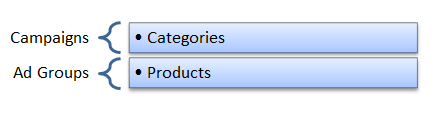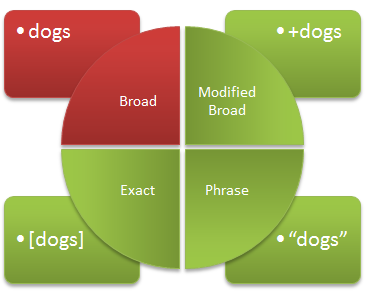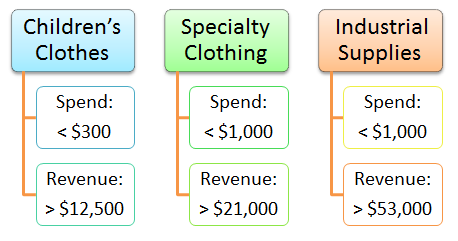I often hear from merchants that have tried pay-per-click advertising, but it wasn’t profitable for them. So they abandoned it. In my experience, however, many merchants could turn unprofitable campaigns into profitable ones by adopting the six rules that follow.
Rule 1: Commit to PPC
According to my analysis, PPC listings rank second of all traffic sources, including organic search listings, direct type-ins URLs, social media, affiliates, shopping engines, and email marketing.
PPC listings rank high in traffic sources.
What the chart shows is that PPC is too important to ignore. Just search on Google for a product and you’ll notice that PPC listings — including listings from Google Shopping — are dominating the search results page. It’s likely that Google will continue emphasizing PPC listings over organic listings. While organic listings are the most important source of traffic, PPC will increasingly become a close second.
That means that as an online retailer, you have a lot to gain by making PPC work for you, and a lot to lose by not. It’s time to commit to PPC.
Rule 2: Organize for Success
My company audits hundreds of PPC campaigns for online retailers each year. Eight out of ten campaigns that we see are terribly organized. There is no system or strategy in place to distinguish “campaigns” from “Ad Groups.” That makes it very hard to do things like bolstering budgets on product categories that are in season, aligning promotions between your ad text and your website, or using advanced techniques to target shoppers on mobile devices.
Distinguish between campaigns and Ad Groups in your organization.
We usually recommend a simple approach to organizing Google AdWords accounts that align “Campaigns” within AdWords with the product categories on your site, and “Ad Groups” within AdWords with individual products on your site.
Rule 3: Adjust Your Match Types
When we conduct PPC audits for merchants, we often find that many or most of the keywords within their AdWords campaigns use the “broad” match type. This is a big mistake. Broad matches find close variations and synonyms, so a consumer who searches for “dog supplies” might be displayed an ad meant for “puppy supplies.” A more exaggerated example might be a shopper searching for “office furniture,” who instead sees your ads for “baby furniture.”
Adjust match types for better results.
You’ll get a lot more traffic when you use broad match, but that traffic won’t be very qualified. As the graphic above illustrates, there are four match types you can select from, and as a default I often recommend “modified broad.” Modified broad match helps ensure that your ad only shows for close variations of keywords. You can designate broad match by placing a plus sign before the keyword.
Exact match (indicated by putting your keyword in brackets) and phrase match (indicated by putting your keyword in quotes) work well, too, depending on what your ad is targeting.
Rule 4: Use Negative Match
It’s likely that many of the clicks from your PPC campaign are coming from shoppers who are not interested in buying your products.
Imagine that you sell Malibu car accessories, for example. If you run a query search report in Google, you may find that you are generating a lot of traffic from searchers who use the query “Malibu recipes.” Using negative match, you can ensure your ads won’t show up for these keywords.
Negative match gives you the ability to determine which searches will trigger your ads. It can make a big impact in the overall profitability of your campaign.
Negative keyword matches give you more control over your ads.
Rule 5: Test Your Ad Copy
You can ensure your PPC ads show higher on the page, for a lower CPC cost, by improving your AdWords Quality Score. One of the most effective ways to do this is to improve the click-through rate of your ads. Any approach to optimizing your click-through rate should involve testing multiple sets of ad copy to see what improves not only your click-through rate, but also the conversion rate of the clicks generated by that ad.
As a rule, try to have two or three variations of ad copy for each Ad Group. I’m often surprised by the ad copy that performs best, which is why testing is so important.
Use Ad Group variations to determine which ones perform the best.
Rule 6: Implement Google Shopping
Google Shopping is a no-brainer for most merchants, as I’ve stated in “5 Steps to Prepare for Google Shopping,” “Google Shopping: 5 Optimization Tips,” and “Google’s Product Listing Ads: Cheaper, More Profitable.”
It’s generating robust results for many merchants, especially when they take the time to optimize their data feeds.
Even if you don’t have the tools or understanding to optimize your data feeds, you can still generate impressive results by using a simple strategy of bidding a penny or nickel per click within your Google Shopping — i.e., Product Listing Ads —campaigns.
In December, I helped three hesitant merchants deploy campaigns on Google Shopping using very small ad budgets, as summarized by the graphic below. The revenue generated from those campaigns delivered an outstanding return on ad spend that can’t be duplicated by any other paid marketing channel.
Google Shopping can yield large returns on investment.
Conclusion
Over the long term, most merchants must commit to making pay-per-click advertising work. If not, they will likely miss out on a lucrative source of business. They will also be placing most of their eggs in the organic, SEO basket.
By committing to improving the organization of your campaign, by adjusting your match types, by implementing negative keyword matches, by testing your ad copy, and by implementing Google Shopping, you’ll have a good chance at maximizing your PPC campaign profitability and finding a valuable channel for growing your revenue.