When it comes to managing an ecommerce site, it’s important to consider the best way to integrate product videos. There are a range of video hosting options, depending on the features, cost, and ease of use you’re looking for. These services often provide more than just data storage. They also give you access to rich video editing tools and unique social networks.
Not all video hosting services are created equal, and that’s a good thing. This gives you flexibility when choosing which one to use. Below are five options that I feel are the best. Keep in mind that these aren’t mutually exclusive. You may well end up hosting videos on a number of different platforms (e.g., YouTube and Vine) depending on the specific content and your goals.
1. YouTube: The Industry Leader and My Favorite

YouTube is the leader in video hosting, with 100 hours of video reportedly uploaded to the site every minute.
Most companies have a YouTube channel, whether it’s simply for hosting videos, or for providing another platform of meaningful content to their users.
The major upside to using YouTube is that it’s free. Another benefit is its global audience and high traffic (more than 1 billion unique users visit YouTube each month), which means your videos are more likely to appear in searches.
However, many ecommerce merchants I meet are reluctant to use YouTube because they are afraid that in-video ads or links to other videos that appear after the video finishes playing will drive traffic away from their site. Although it’s true that YouTube provides less control over the look and feel of their embedded video player than the other solutions I discuss below, you can disable ads (they are disabled by default), and you can customize your embedded videos to avoid showing external links.
You can also alter the appearance of embedded videos by clicking on the “Share” and then “Embed” tabs under any of your videos in your video library. Here you can choose to disable the “show suggested videos when the video finishes” option, along with various other options that control the look of the embedded player and video titles to achieve a cleaner appearance.
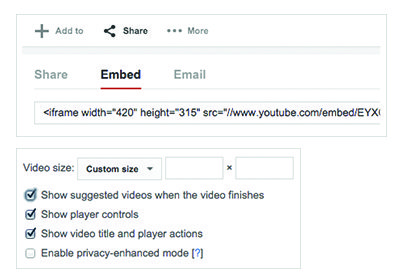
Alter the appearance of embedded videos from YouTube by clicking on the “Share” and then “Embed” tabs under any of your videos in your video library.
Beyond hosting, YouTube also gives you access to a nice suite of video editing tools that allow color and brightness adjustments, and features that let you add audio, annotations, and closed captioning. YouTube also provides useful video analytics. While these analytics are not quite as good as Wistia’s (discussed below), they give a coarse snapshot of video views, demographics, and traffic sources. Overall, YouTube is my favorite for hosting ecommerce videos due to the fact that it is free, has a huge user base, and the embedded player can be customized enough to avoid displaying external links.
2. Amazon Web Services: Inexpensive, Fun, and Techy

AWS is a collection of services that include leasing cloud storage and computers that are operated by Amazon.
Amazon Web Services — AWS — is a cost effective video hosting option for the tech-savvy crowd. AWS is a collection of services that include leasing cloud storage and computers that are operated by Amazon. The cloud storage service, which is called S3 — Simple Storage Service — can be a cost effective way to host your videos.
The first step is to upload your videos to your S3 account. There are many good tutorials online about how to do this. I like Amazon’s official “Get Started With Amazon Simple Service Storage” guide.
Another important consideration is the video file type and compression settings that you use. Addressing those types of details is beyond the scope of this article, but they are important and there are plenty of good guides online. (You should create two versions of your videos in mp4 and webm formats).
The second step is to install a good video player that will let you embed your S3 hosted videos into your website. For this, consider the free and open-source Video.js player. I’ve used this before on my site and was impressed by its intuitive and minimal controls that don’t get in the way of your content.
Use AWS only if you have sufficient technical background and a bit of time on your hands; it does offer significant cost savings and the satisfaction that comes with any do-it-yourself project.
3. Vimeo: The Most Beautiful Embedded Player
Vimeo is a platform for high-quality, sometimes cinematic, content. While it’s not as popular as YouTube, a Vimeo Pro account offers a variety of features that are nice for businesses. A Pro account is $199 a year. It gives you access to unlimited high-definition plays without any bandwidth caps or video time limits.
Vimeo also offers a clean and customizable player. Analytics and ads are never displayed on your content. In my view, the Vimeo embedded player is the best designed player available. You can produce up to 20GB of edited, finished videos per week — a sufficient amount for most cases.
Pro members also get access to Vimeo Video School, which includes lessons and tutorials on how to make your videos better. There’s also Vimeo On Demand, an open self-distribution platform exclusive to Pro members, where you can sell your work worldwide, anywhere you want — including on your own website. This, of course, is only a good option if you are creating content that people would be willing to pay to watch.
In summary, at a reasonable annual cost, Vimeo delivers a powerful and customizable video hosting platform. It is a good option, especially for creative professionals.
4. Vine and Instagram: Social and Unique

Instagram is a smart choice if you are already using it for your business, since its audience is much larger. But if you’re looking for something a little more creative, check out Vine.
For non-traditional video hosting, many companies have turned to Twitter-owned Vine. Six-second, looping Vine videos have become a new and fun way to reach potential customers. Many major brands and small ecommerce businesses have already taken note. Vine boasts a growing and engaged audience with 40 million users and over 1 billion loops played each day.
Last August, Vine unveiled the latest version of its app that lets you either create videos within the app or upload videos from your phone. This means you can now use third-party video editing software and the videos you post to Vine are no longer trapped on that platform. The Vine app also includes useful editing tools that help frame better shots, mute the microphone, and capture videos in low light settings.
A good example of a company making effective use of Vine for product advertising is Lowe’s. Its creative Vines show products and tutorials in quick, easy-to-digest segments — see “Lowe’s Innovative Vine Campaign a Year Later” for more. Although Vine won’t fit the needs of every business (many of us rely on longer tutorial-style videos), it is a free and addictive way to market your products.
I should also mention Instagram video, since that platform has a significantly larger user base than Vine. Although Instagram video is a newer option than Vine, it lets you create and post videos between 3 to 15 seconds, with access to the platform’s popular filters. This degree of control can be essential to getting your message across. “Instagram vs. Vine: Which Is Better for Ecommerce?,” an article from last year, is a good comparison of the two platforms — the versatility and user base of Instagram versus the specialized nature and Twitter integration of Vine.
Instagram is a smart choice if you are already using it for your business, since its audience is much larger. But if you’re looking for something a little more creative and have the time to invest, check out Vine.
5. Wistia: Analytics and Video SEO for a Price
Wistia is, first and foremost, a video hosting platform for businesses. It offers a well-designed and customizable video player along, with rich video analytics that help you study how your videos are performing — i.e., which parts are being watched the most, at what point in the video do most viewers drop out, and so on. This type of information can help you make informed decisions about how to create your videos in the future.
Wistia offers “trend graphs” that summarize how your entire video library performs over time. Wistia also includes (a) Turnstile, which attempts to collect email addresses from people watching your videos, and (b) clickable calls to action and links to social media. Wistia has an interesting video feature that helps Google and other search engines discover your videos. This can significantly improve your site’s search engine rank and drive more traffic your way.
However, Wistia is one of the more expensive options, though I still find its pricing to be reasonable. Small businesses can get set up for $25 per month whereas larger teams will pay $100 per month or more depending on site traffic.







