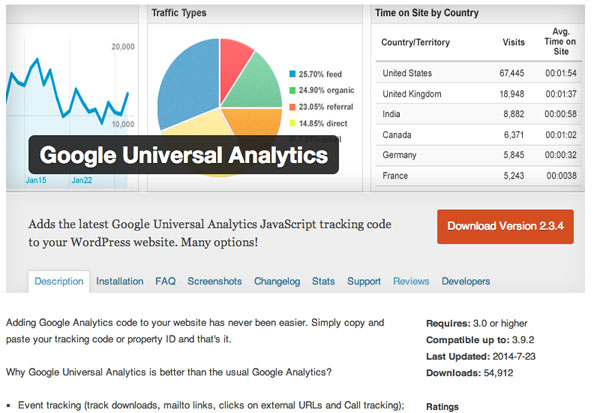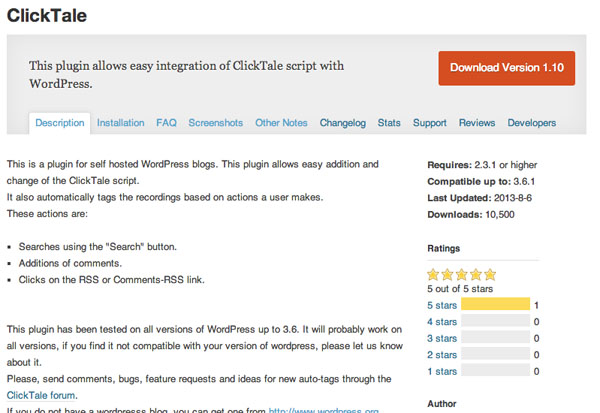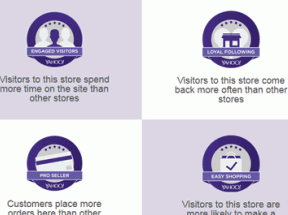Web analytics software allows site owners to know where their traffic is coming from and the actions of their visitors. For ecommerce sites, a strategic web analytics plan can improve revenues and reduce user bounces. There are many analytics platforms; site owners often need more than one of them to get a full analytics picture.
The following web analytics plugins can make the integration and tracking of these platforms easier for WordPress ecommerce storeowners.
1. Google Analytics Dashboard for WP
Google Analytics is by far the most popular web analytics platform — and it is free to use. With the Google Analytics Dashboard for WP, WordPress shop owners can benefit from a quick overview of their site’s performance while in the admin panel, to save time and simplify the data. Developer Alin Marcu wrote the plugin. It has more than a million downloads and a 4.4 star rating.
The real benefit of this plugin is simplifying the data for site owners that are not familiar or comfortable with logging in and digging into the data of the Google Analytics. The most important metrics can be configured directly in the plugin, so shop owners can quickly see traffic, conversions, and sales.
2. Clicky by Yoast
Another popular analytics platform is Clicky, which has some significant differences from Google Analytics. Many of these features are helpful upgrades for ecommerce site owners such as heatmaps of where visitors are clicking on your page, search keyword rankings, video analytics, and Twitter Analytics.
Although Clicky itself costs money to use, the plugin is free from Yoast and is officially recommended by Clicky. The plugin allows a simple integration of your Clicky tracking code, with no need to touch the code of your site. Users love the simplicity of the plugin to integrate the Clicky tracking code as well as Clicky itself.
3. Google Universal Analytics
Google Universal Analytics has many benefits over the standard Google Analytics. Google will automatically update the standard analytics code to universal analytics in the coming months so it’s a good idea to upgrade sooner. Universal Analytics has new features such as remarketing, demographics and interests reporting, and enhanced link attribution that give users more information.
Many plugins for Google Analytics don’t currently have Google Universal Analytics functionality. But this plugin by Audrius Dobilinskas does. With this plugin you simply add your Google Analytics tracking code and the plugin takes care of the rest. The plugin was recently updated, to address many of the problems users were having in the older version.
4. KISSmetrics
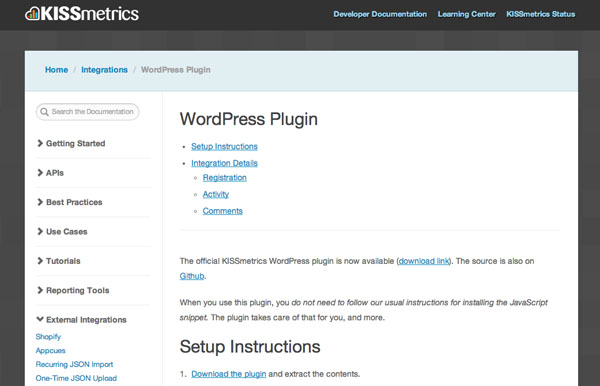
KISSmetrics
KISSmetrics is paid analytics software with a focus on analyzing site visitors. KISSmetrics measures activity at the personal level, and according to founder Hiten Shah, “If you are directly monetizing your customers — SaaS, ecommerce, lead generation — you need to know [about your visitors] in order to make informed decisions for your business.” Note that KISSmetrics requires more integration steps to track your events and identify your users properly. It has a 5-minute install process for basic features, but to fully implement, the company estimates at least three hours of development time.
This is the official WordPress plugin for KISSmetrics and it allows you to more easily integrate the platform’s code with your website. You won’t have to follow the usual instructions for installing the JavaScript snippet and other integration elements.
5. ClickTale
ClickTale is a paid video playback and heatmap analytics software platform that provides robust data on individual user sessions. WordPress ecommerce store owners can get more granular data on how individual users are using the site, their purchase flow behavior, and what parts of the site cause them to leave. This data can help shop owners find funnel leaks and recover lost transactions and revenue. The features that distinguish ClickTale include session video playback, data-rich heatmaps, conversion tools, and site efficiency tools.
The ClickTale WordPress plugin allows the site manager to quickly and easily change the ClickTale tracking script without editing the site code. The plugin automatically tags recordings of certain user actions such as searches using the site search button, new comments, and clicks on the RSS-link. ClickTale can be an important part of your ecommerce analytics and this plugin helps with the setup and changes.