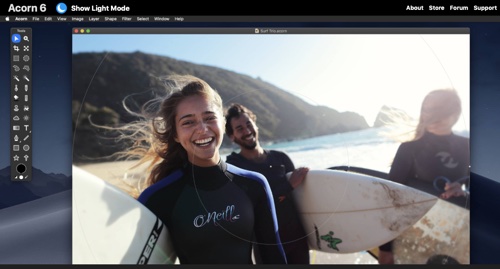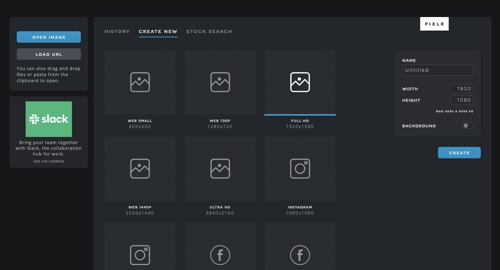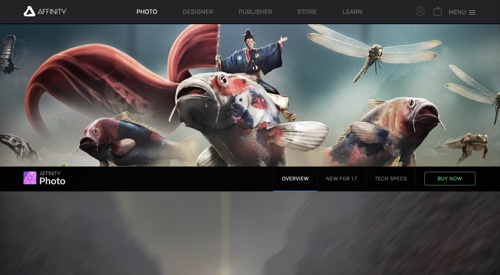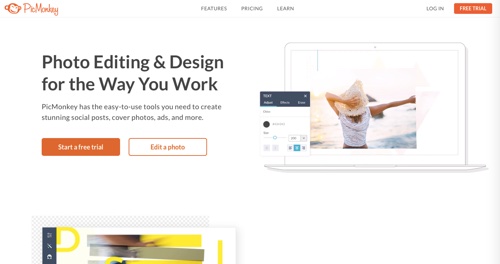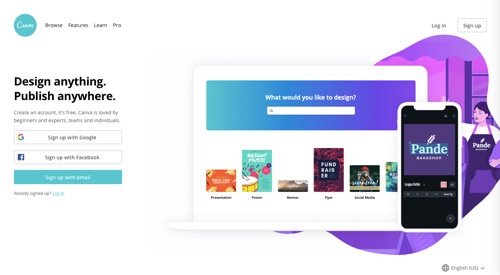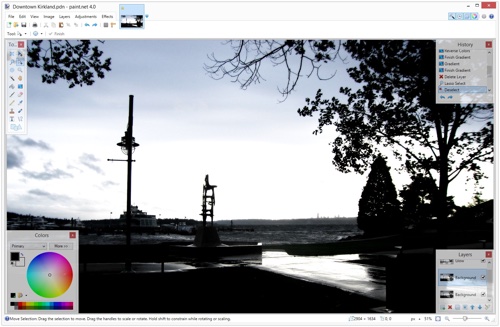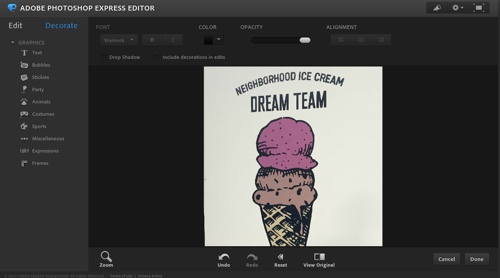Impactful photos are an essential aspect of any merchant’s online store. While Adobe Photoshop has long been the industry standard for editing images, there are a variety of free or inexpensive applications with comparable tools.
Here is a list of alternatives to Photoshop. There are online apps and graphic software suites. All have advanced features to create dynamic images. Some applications are designed to quickly format images with helpful templates, while others have advanced functions to create stunning visuals. All of the tools are either free or relatively inexpensive.
GIMP
GIMP is an acronym for GNU Image Manipulation Program. It is a free, cross-platform editor for photo retouching, image composition, and image authoring. GIMP includes a suite of painting tools, including brush, pencil, airbrush, and more. Use the corrective mode to repair digital imperfections. Eliminate unneeded details with the clone tool, or touch up minor details with the new healing tool. GIMP has many plugins and extensions from its large community of designers and developers. Available for Linux, macOS, and Windows. Price: Free.
—
Pixelmator
Pixelmator offers a suite of advanced image-editing applications for desktop and mobile environments, including professional tools for editing and retouching photos, creating graphic designs, painting, and drawing vector graphics. Add multiple nondestructive effects to develop images, and then save your effect combinations as recipes. Paint with a collection of more than 100 dual-texture brushes and over 20 blending modes. Create new images using templates for iPhones, Macs, and Apple Watches. Pixelmator also offers a photo app for iPad (with an extension to link to the Pro app), as well as a Pixelmator for iOS app. Available for macOS and iOS. Price: Standard is $29.99. Pro is $39.99.
—
Sumopaint
Sumopaint, released in 2008, is a dynamic online tool for creating and manipulating digital images. It includes over 300 brushes (or you can create your own) as well as creative tools and filters — including gravity, gradient editor, perspective mapping, linear blur, lightning effects, liquid waves, animated and 3D brushes, and more. Use Sumopaint offline, and save to your computer. Sumopaint Community lets users share images and get feedback from the nearly 1million registered members. Price: Free. Pro version is $4 per month.
—
Acorn
Acorn is a professional-level image editor for macOS. Use Acorn’s filter panel to add and modify effects easily, including tilt-shift, vignette, drop shadow, gradients, sharpening, color correction, distortions, and blurs. Create a path with any of Acorn’s shape tools, then add text. Remove image backgrounds using the magic wand selection tool or instant alpha eraser tools. Use Acorn’s built-in designer to create new brushes or alter existing ones. Acorn features over 25 non-destructive blending mode options. Discover an extensive combination of layer styles and filters. Perform batch image editing using Automator, AppleScript, and JS. Available for macOS. Price: $29.99.
—
Pixlr X
Pixlr X is a web app with essential online tools to edit your photos quickly. Crop, resize, cut, or remove backgrounds. Adjust vibrance, colors, lightness, and more. Apply filters such as blur, sharpen, grain, and vignette. Use premade effects such as Artzy, Shades, Retro, and Friends. Use the Liquify tool to grow, shrink, and push parts of the image. Pixlr X automatically saves your work. Run seamless photo editing workflow within Dropbox (via extensions) to edit pictures instantly. Pixlr also has mobile apps to edit images and create photo collages. Available for iOS, Android, and as a web app. Price: Free.
—
Affinity Photo
Affinity Photo is a photo editor that offers file format compatibility across Windows, macOS, and iOS. Affinity Photo offers a huge toolset for creative and photography professionals to edit, retouch, and create multi-layered compositions. It provides real-time editing, filter layers and masks, lens corrections, correction tools, and a collection of effects — including blurs, distortions, tile-shift, shadows, glows, lighting, and more. Create custom brushes and nozzles with full control over advanced dynamics. Combine multiple brushes and paint in a single stroke. Preview your work in real-time. Available for Windows, macOS, and iOS. Price: $49.99 for desktop apps. $19.99 for iPad.
—
PicMonkey
PicMonkey is an image editing platform to create impactful visuals. Apply basic edits such as cropping, resizing, and exposure-correction. Retouch images, add designer-curated textures and frames, and apply and layer effects and filters. Access over 6,000 graphics and icons, hundreds of fonts, and thousands of templates. With cloud storage, changes are auto-saved. Access from desktop and mobile. PicMonkey also includes a collage maker and a graphic design tool, as well as videos and step-by-step tutorials to develop editing skills. Available for iOS, Android, and as a web app. Price: Plans start at $7.99 per month.
—
Photopea
Photopea is an online editor for raster and vector graphics. Use it for simple tasks, such as resizing images, as well as complex needs, such as creating illustrations, processing photographs, designing web pages, and more. Photopea supports layers and offers a variety of features, including layer masks, blend modes, brushes, blur tool, smudge tool, gradient tool, clone tool, and more. Photopea runs in your device and supports most image formats, including RAW, Sketch, and PSD. It does not upload any of your files to the internet. Price: Free. Premium plans start at $5 per month.
—
Canva
Canva is an online platform to design presentations, social media graphics, and more — with thousands of templates and layouts to jumpstart the process. Canva also contains a variety of tools for photo editing, including an image cropper, straightener, text tool, speech bubble maker, transparency tool, photo enhancer, blur slider, a vignette tool for vintage-style, photo frames, stickers, badges, textures, and free icons. Design grids divide pages into complex arrangements. Available for iOS, Android, and as a web app. Price: Plans start at $9.95 per month.
—
Paint.net
Paint.net started as an undergraduate college design project, mentored by Microsoft, and was originally intended as a free replacement for the Microsoft Paint that comes with Windows. Like other advanced image applications, Paint.net lets you work in layers. Paint.net includes simple tools for drawing shapes, including an easy-to-use curve tool for splines or Bezier curves. It also includes a gradient tool, clone tool, text editor, recolor tool, and a wand for selecting regions of color. Available for Windows. Price: Free.
—
Adobe Photoshop Express Editor
Adobe Photoshop Express Editor is an online image editing and collage tool. Edit pictures with an easy-to-use digital studio. Add borders and text, enhance color and imagery, create picture collages, make quick fixes, and enhance your share-worthy moments with filters and effects. Create professional-quality photo collages by adding ready-to-use backgrounds, gradients, and layouts. Apply the Style Transfer feature to apply the same look and feel across all the images in your collage. Available for iOS, Android, and as a web app. Price: Free.