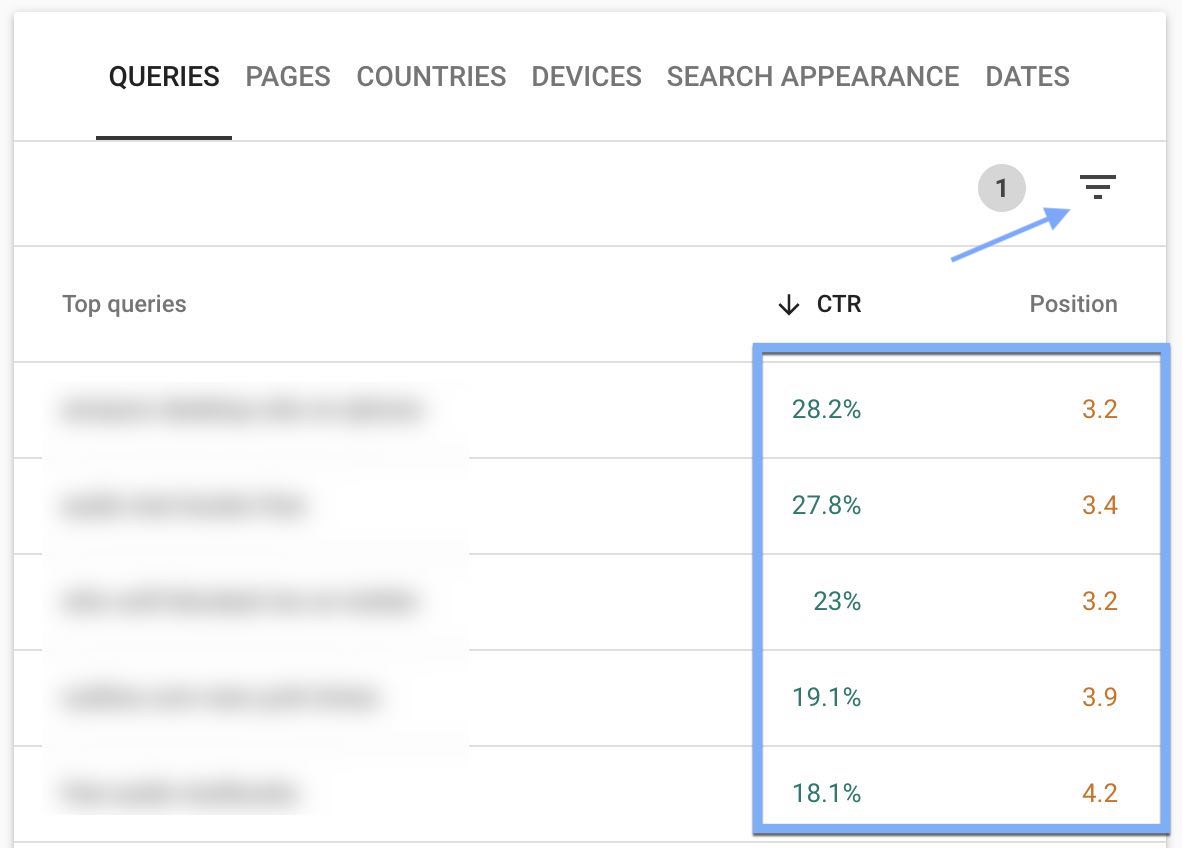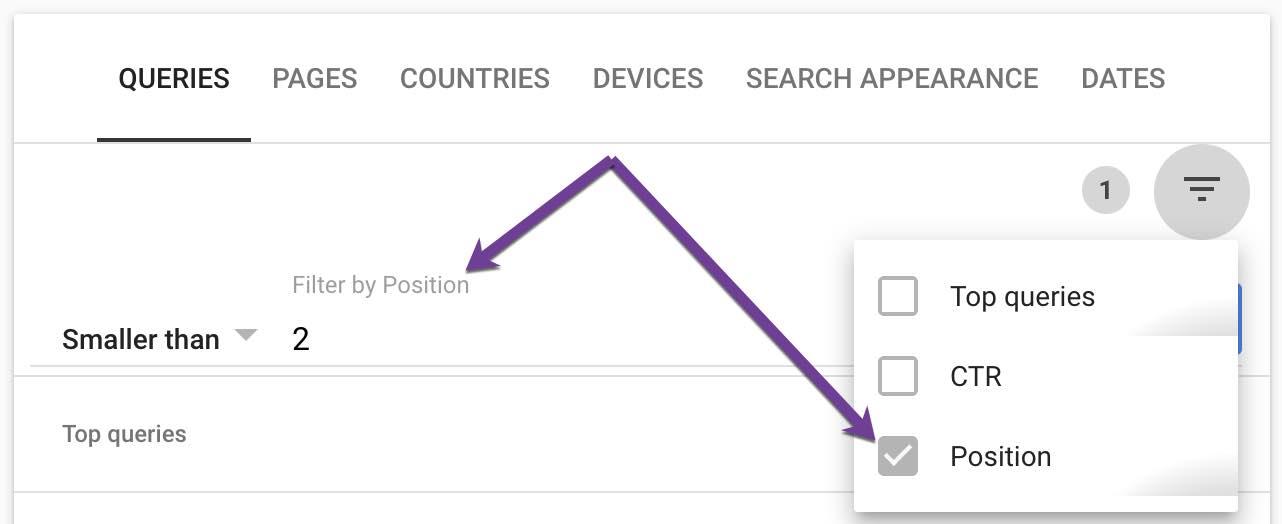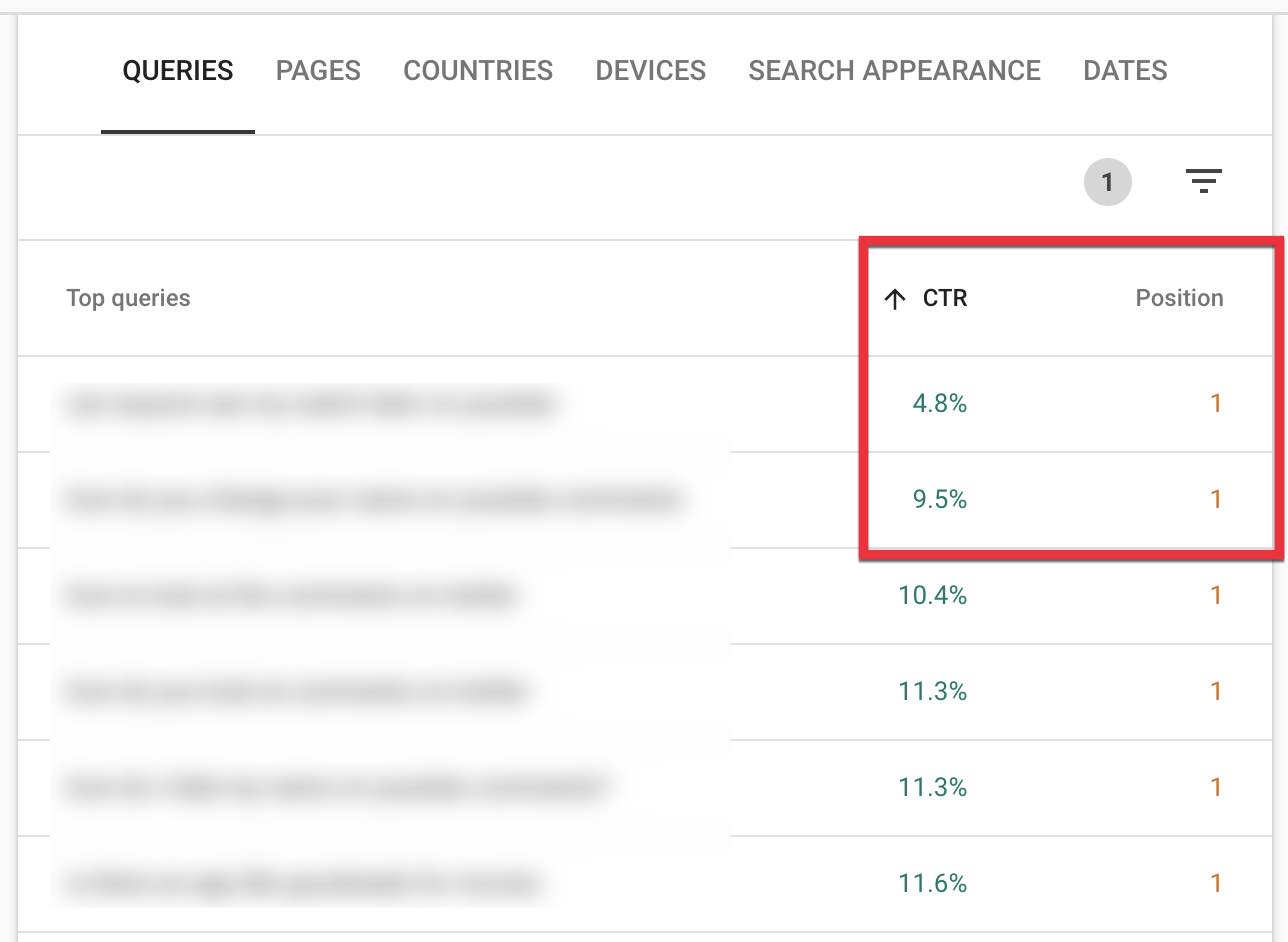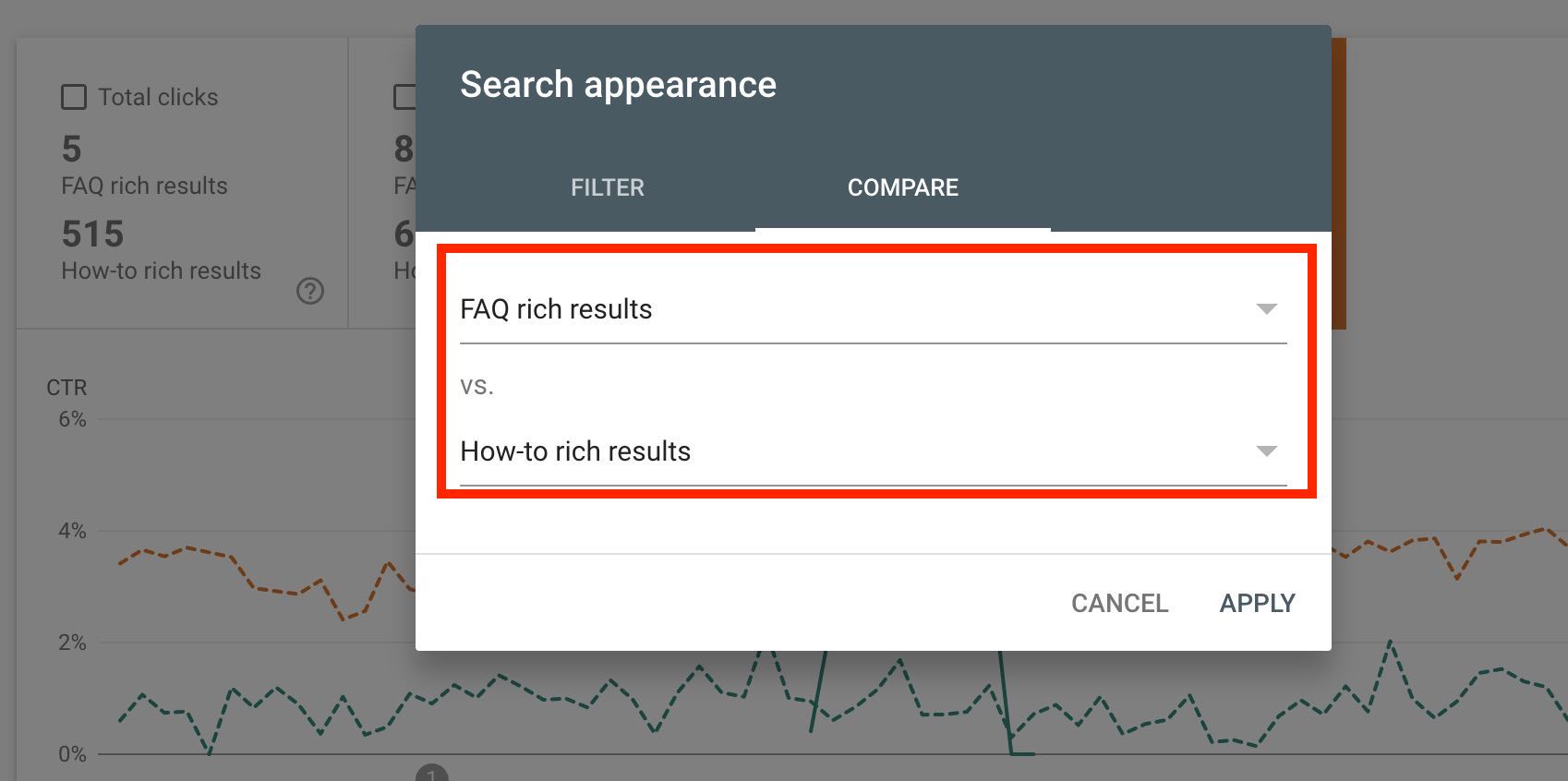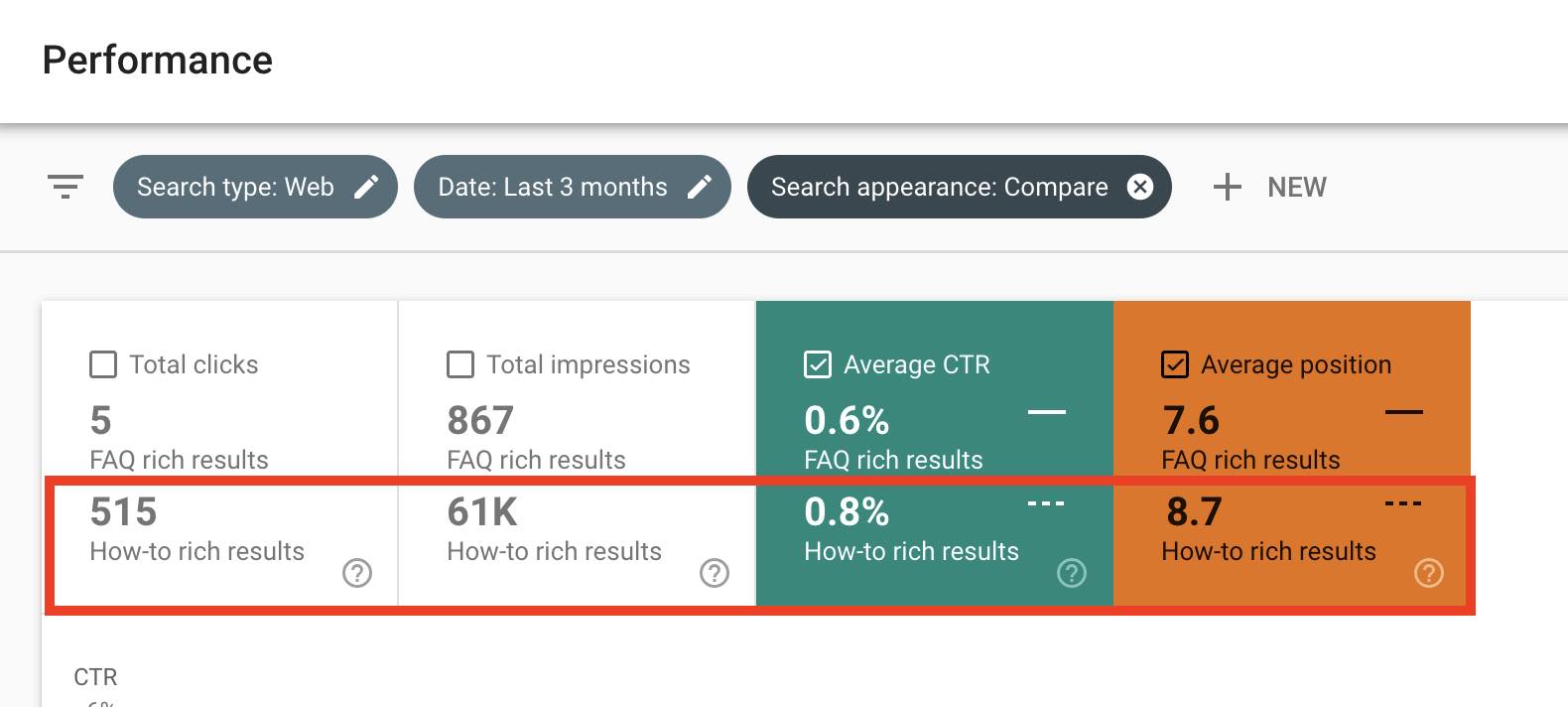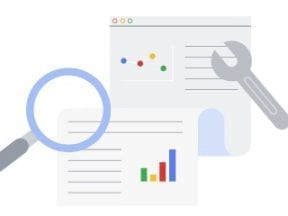Google’s Search Console is one of the most helpful search-engine-optimization tools. Moreover, Search Console provides data straight from the source: Google.
It is also free.
Here are three ways to use Search Console to generate more clicks from your organic listings.
Using Search Console
1. Find search snippets with a high click-through rate. When it comes to organic clicks, there’s historically one fundamental rule: The higher the rank, the more clicks.
But Google’s organic results are changing, becoming more visual and even interactive. Thus sometimes a page may rank, say, in the third position and receive more clicks than the second. The key is understanding the search snippets that attract higher-than-normal clicks. Search Console is the only tool to provide that data.
To access, go to the “Performance > Search results” section of your Search Console reports. Then click the “Average CTR” and “Average Position” boxes to activate them, as they are inactive by default.
Next, scroll down to the actual search queries that drive organic traffic to your pages. Note:
- The top position tends to receive a 20% – 30% click-through rate,
- The second position typical has a 10% – 18% CTR,
- Position three usually is less than 15%.
Any listing that exceeds those percentages deserves attention. Filter to show positions two through five. Then sort results by the highest CTR. Determine the cause of the high CTR and replicate it on other URLs.
2. Identify search snippets with a low CTR. Similarly, find search snippets with a below-average CTR. Then try to improve.
Again, the top position once had a higher CTR. This is no longer a certainty, especially with the rise of Google’s featured snippets — brief excerpts from a web page that answer a query without having to click to the page.
Hence the top organic listing, traditionally the result of work and investment, will not necessarily drive traffic to a site.
In “Performance > Search results,” filter to show only the top, number-one position.
—
Then sort the results to show the queries with the lowest CTR.
Having identified search queries with a low CTR, search Google using that term for a possible fix. For example, if the top result provides too conclusive an answer, consider rewriting your page to alter the snippet.
Here’s another example. The top position below has a click-through rate of about 5% — very low. Potential fixes include:
- Update the page to show a more recent publish date
- Add a call-to-action to the bulleted list to encourage clicks — e.g., “Click here for detailed instructions.”
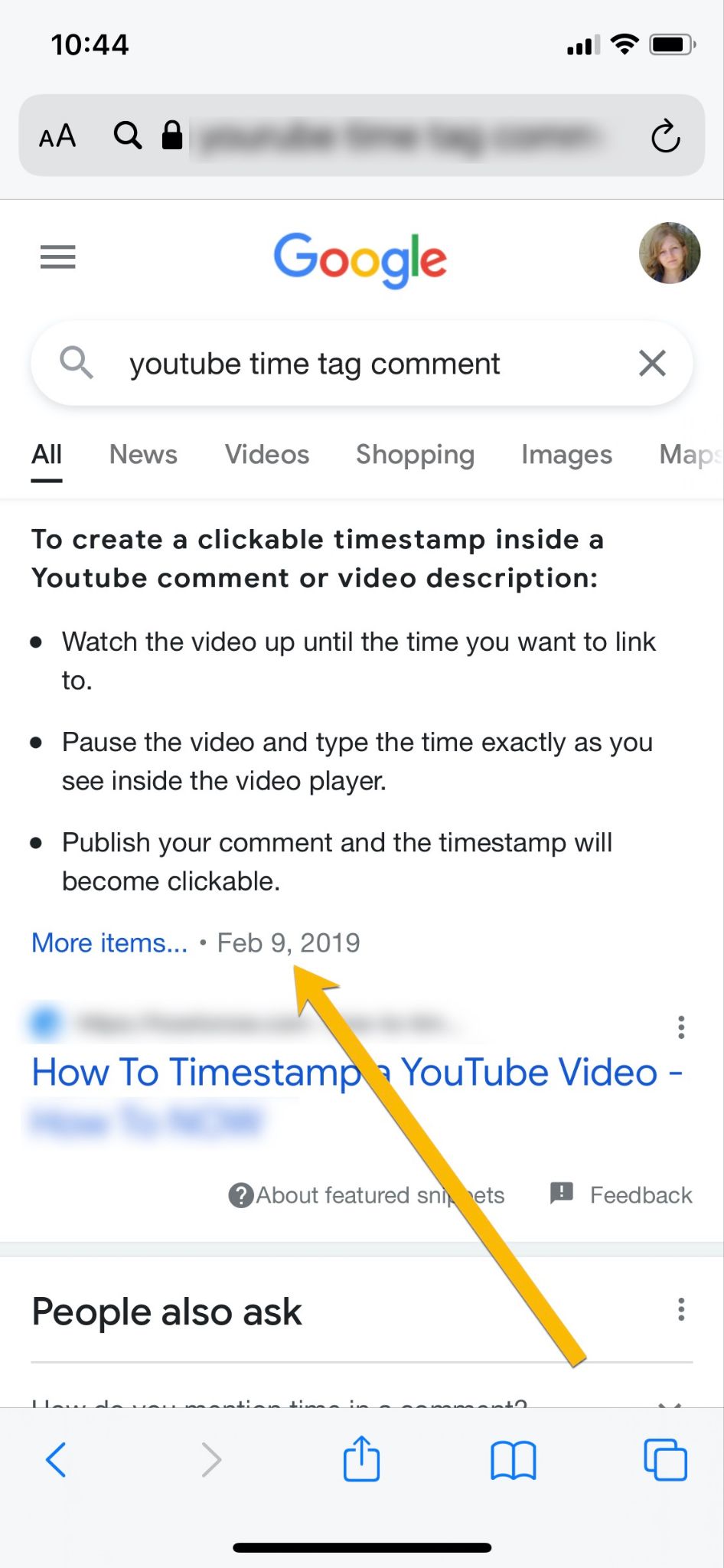
A potential fix for a low featured-snippet CTR is to update the page — in this example, from Feb. 9, 2019, to the current.
3. Identify high-performing rich snippets. The appearance of Google’s organic search listings varies. Some are traditional (page title, description, URL), and some are enhanced with structured information, such as steps, ratings, and frequently asked questions.
How to identify the snippets that attract the most clicks? Search Console offers clues.
In “Performance > Search results,” click “+ New” to add a filter. Then select “Search appearance.” Next, choose which snippets to compare such as “FAQ” and “How-to” rich snippets. (Search Console will automatically identify rich snippets if you’ve deployed them.)
—
The clear winner below is How-to rich snippets, with a higher CTR (0.8%) despite a lower average position (8.7).
Those results could indicate the audience responds to How-to rich snippets, and thus other pages should be optimized accordingly.
But be careful with broad conclusions. Confirm the comparison by actually searching on Google. The report does not include pages with both types of snippets — either one or the other. Thus the findings are limited but still useful.
Experiment with rich and structured snippets. Prioritize some and run the comparison report regularly to ensure you are on the right track.
Informed Decisions
Optimizing for organic search is challenging in part because the algorithm evolves. Nonetheless, publishers control some aspects, such as the appearance of snippets. Google’s Search Console provides loads of info to evaluate performance for informed decisions.