Optimizing for organic search typically requires monitoring competitors — sites with higher rankings. But identifying those sites is not always obvious.
The bigger the website and the more competitive a niche, the more complicated the task. It could entail thousands of queries and dozens of competing domains.
Here are my three go-to tools for identifying search-engine-optimization competitors.
Google Search
Google search is your first tool. It is free and reveals all kinds of opportunities — beyond organic listings — including featured snippets, “People also ask” sections, image results, and video carousels.
Use Chrome’s incognito mode when searching to avoid personalized results from your previous activity and geo-location.
If you’re targeting only two or three keywords, Google search is all you need. Use Chrome extensions to extract organic results. And toolbars provide helpful data next to each organic listing. These include:
- MozBar. Shows page authority (for free).
- Ahrefs SEO Toolbar. Shows the number of keywords each URL ranks for and its page authority (available to paid Ahref users).
I use both tools when comparing Google’s top 10 search results for a given query.
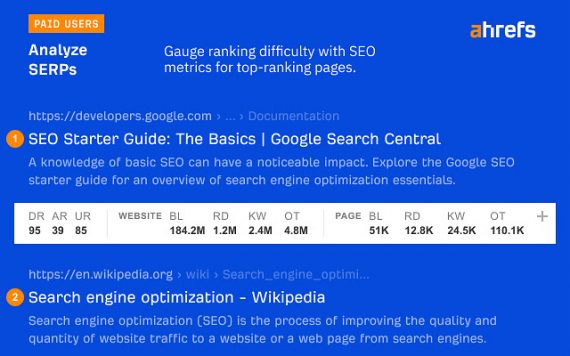
Ahrefs’ SEO toolbar shows the number of keywords each URL ranks for and its page authority.
SE Ranking
SE Ranking offers a handy competitive research and monitoring tool and a related feature to extract and export (in Excel) organic search results.
But SE Ranking’s most useful competitive tool is the “Ranking dynamics” graph that illustrates search-result fluctuations over time. It can quickly identify long-term competitors and new ones, those that have recently risen in rankings.
The latter, new competitors, can reveal innovative ranking tactics. But beware. Blackhat tactics can temporarily help sites gain rankings — until Google detects the attempts to manipulate its signals.
Still, I learn legitimate tactics from new competitors. When monitoring, I label these competitors as “new” to keep a closer eye on their performance and to get notified of gains or losses.

SE Ranking’s “Ranking dynamics” graph shows search-result fluctuations over time, quickly identifying long-term competitors and new ones. Click image to enlarge.
Ahrefs
Google search and SE Ranking are best suited for smaller sites and those with five or fewer competing domains. But Ahrefs can identify competitors across thousands of keywords — too many to target manually. It’s helpful for large ecommerce sites with different competitors for each product category.
The tool is easy to use. Type your domain and click the “Competing domains” link. Ahrefs will identify the keywords you rank for and list the domains with the most keyword overlap.

Ahrefs’ “Competing Domains” report identifies the keywords you rank for and the domains with the most keyword overlap. Click image to enlarge.
You can filter the tool to include only phrases with a minimum search volume, keyword difficulty, cost per click, or word count. The result can identify “easier” competitors — those that rank for longer-tail keywords with lower search volume. You can also filter the analysis to a certain country.
Clicking “Common keywords” will produce a report listing those terms. But always ensure the queries are important for your business and thus worth optimizing.
What Not to Do
The three tools above can identify core SEO competitors. But certain sites with higher rankings are more or less impossible to overtake. These include Wikipedia, Amazon, and official “.gov” government sites.
Thus it’s useless to monitor those sites. If they rank for a target keyword, change course. Pick a different one with a lower search volume. It’s more doable.





