Amazon is a great additional sales channel for any ecommerce company. Not only will it provide incremental sales, but it also provides brand exposure.
In my prior posts, I have focused on Amazon advertising options, such as sponsored products and lightning deals, and on Amazon SEO.
In this post, I’ll expand on two methods that I use to rank higher in Amazon search algorithm and to drive more profitable sales.
The first method is using discount coupon codes on and off the site. The second is using these new purchasers to generate reviews, as a higher sales velocity over a compressed period of time, coupled with strong reviews, will rank your product higher.
Coupon codes
Generating coupon code discounts is easy. Under the promotions option choose “Percentage Off.” Once inside that selection, it is self-directed and straightforward to set up a coupon.
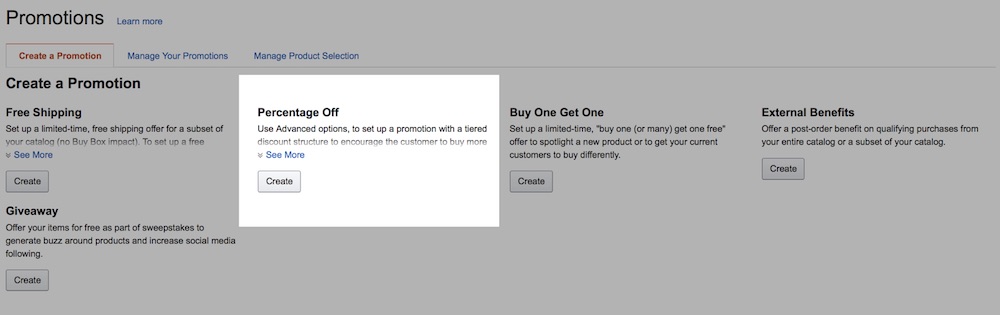
To create coupon code discounts, go to the promotions option and choose “Percentage Off.”
There are a few ways to use coupons effectively.
On-site coupons. In my experience, on-site coupons for immediate use on Amazon will help you convert when you are in a competitive category. For example, I just launched a new razor blade product that is compatible with Mach3 razor handles. The price is $19.95 for 15 cartridges. Rather than drop its price, Gillette responded with the coupons, below, to reduce the selling price without changing the MSRP. Coupons can be effective in this strategy if you want to preserve your everyday price, but not give up any ground to the competition.

Gillette issued coupons (at top right in the screenshot, above) to reduce the selling price without changing the MSRP.
If you want your coupon to show up on the product page, then make sure the “Detail page display text” box is checked.
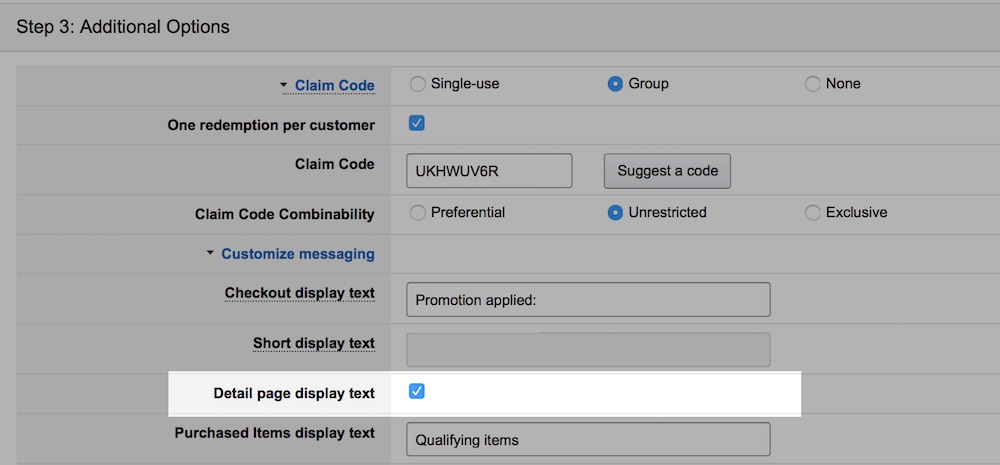
For a coupon to show up on a product page at Amazon, check the “Detail page display text” box.
Coupon codes on affiliate sites. If you have your own brand on Amazon and are trying to beat out the bigger brands for attention, look into off-site promotions.
A little-known fact about Amazon is that there are affiliate sites available for posting deals — such as Hip2save.com — where you can post your product information and a discount coupon code. These help you build your credibility for your product within the Amazon algorithm. By seeing the traffic come to the product from off-site, the Amazon algorithm views this as important to consumers and provides a higher ranking with more traffic.
Another platform, Snagshout, will syndicate your deal to other Amazon affiliates for you.
I use all methods available to get the coupon in front of the most consumers as possible.
Coupon codes on social media. Social media ads for brands are tricky. If you come on too strong and too sales focused, you will likely turn off this group. However, for new product launches on Amazon, I find that social media works very well. The key is to find the correct social platform for your product.
Visually focused products work better on Instagram and Pinterest, for example. Technology and electronics have a niche on Twitter. Experiment with small budgets and find the right place for your product.
Using a discount coupon code in social media ads generate good conversion metrics. Social media ad costs tend to be low, and the targeting is very direct. It can be low-cost conversion channel. But it takes trial and error to find where it works well.
Reviews
Positive reviews on Amazon can help your brand across all online channels, including your website. Amazon has clamped down on unscrupulous sellers who were trading free products for reviews. That is no longer allowed. The best way to get reviews is to work for them.
Amazon will not allow you to email customers directly. You only see the buyer’s Amazon email address. So emailing every customer through the Amazon system to ask for a review can be tedious. If you are serious about growing your Amazon business, set up an auto-responder. I have used Feedback Genius for years. It links to your account through an API and sends emails that you create just as you would on your website.
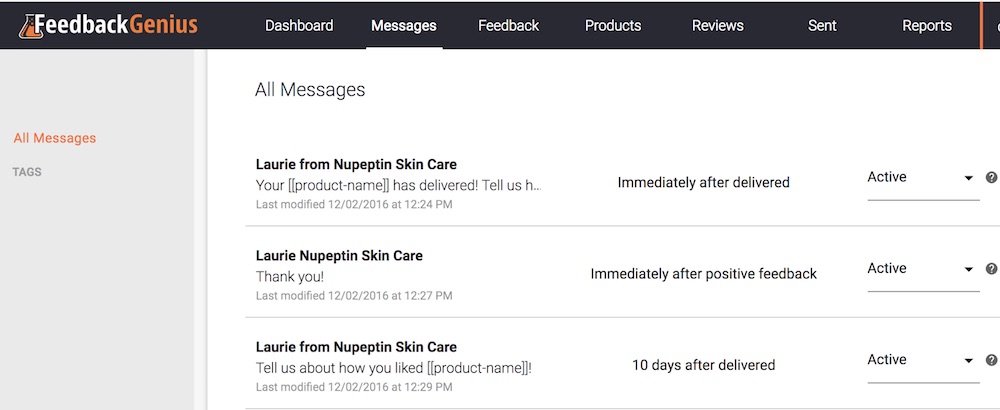
Feedback Genius links to your Amazon account and sends emails that you create.
Using Feedback Genius, you are in total control over what the emails say and when they can go out. Mine are set up to send a “thank you” immediately after the package has confirmed delivery, another in 10 days, and then a third after a review. You are not allowed to require a review with a purchase. But you are allowed to request a review. In fact, Amazon encourages communication with your buyers.
The best result, in my experience, comes when you explain to purchasers that yours is a small, growing brand and their review helps others make a determination. For my products, roughly 20 percent of purchasers leave reviews. So don’t think you are failing if all of your buyers don’t leave a review.
Amazon now accounts for approximately 40 percent of all ecommerce sales. It will likely account for 60 percent by 2020, according to Business Intelligence. You can either try to work around them or use them to build your brand.
There is opportunity on Amazon’s marketplace for growing brands and the ability to create awareness with consumers. You have to balance the marketplace sales with your goals for your brand. Never put all of your eggs in one basket.



