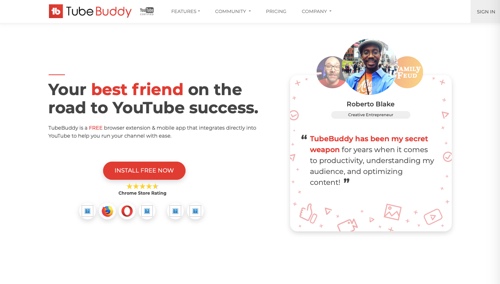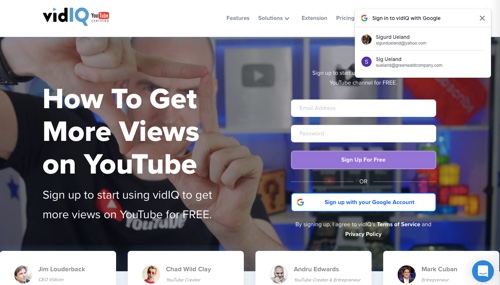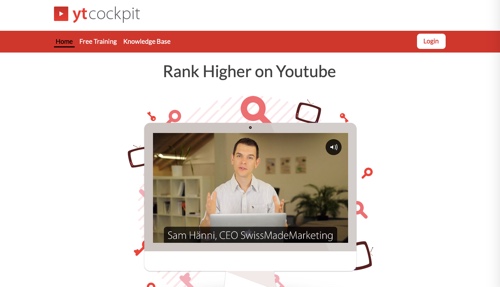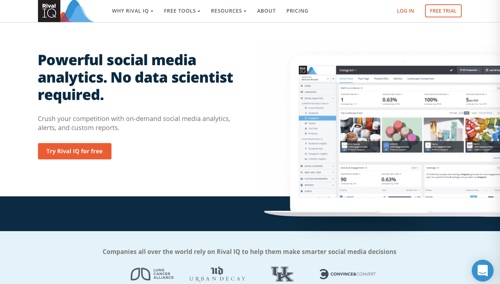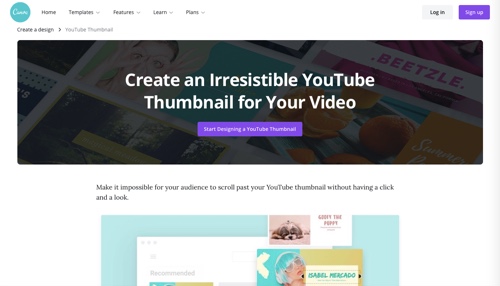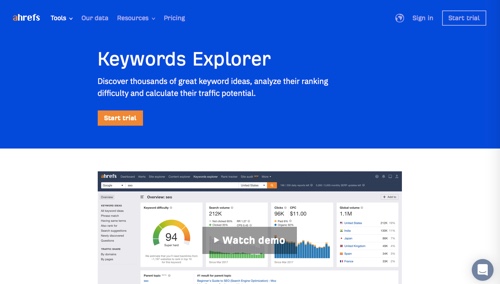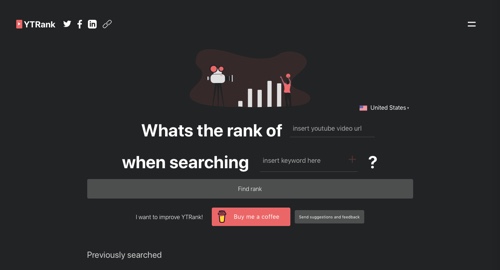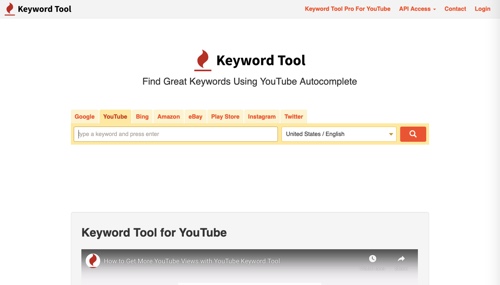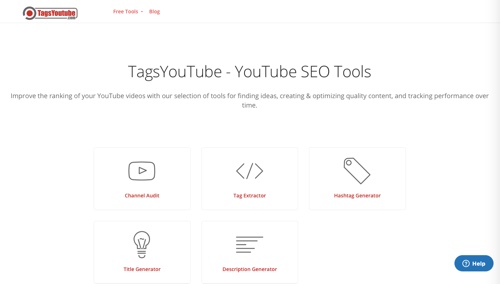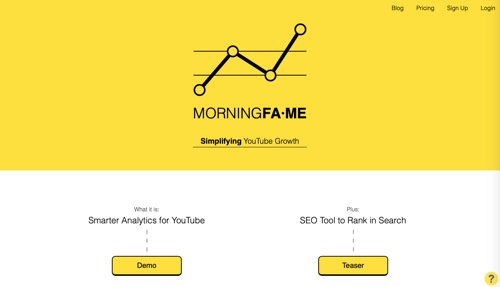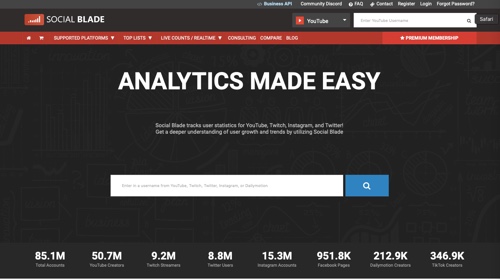YouTube is the second most visited website, after Google. Success on YouTube requires compelling videos (i.e., stunning visuals, correct length). But it’s equally important to optimize those videos for visibility and search rankings. Fortunately, there’s a variety of free and premium tools to help.
Here is a list of tools to optimize your video content on YouTube. There are tools for YouTube keyword research, performance testing, search tracking, bulk processing, and more.
YouTube Analytics
YouTube Analytics is the first stop for analyzing and optimizing your YouTube video performance. Monitor your channels, videos, and claimed content. See how many people watch your channel and the top few videos with estimated real-time views. Get reports on watch time, as longer times are likely to show up higher in search results and recommendations. See how viewers respond to your videos with comments, shares, clicks, and playlist selections. Price: Free.
—
TubeBuddy
TubeBuddy is a browser extension that adds a layer of features directly on top of YouTube’s website. Access the video “SEO Tools” to improve your YouTube search rankings with optimized tags, titles, and descriptions. Use TubeBuddy’s productivity tools for insights into YouTube’s tips, bulk processing, and research and promotion. Optimize your thumbnails with simplified A/B testing. Find out when people are talking about you on YouTube with Brand Alerts. Price: Basic is free. Premium plans start at $7.20 per month.
—
VidIQ
VidIQ is a chrome extension that provides optimization data to improve your video performance, subscriber engagement, and promotion opportunities. Get VidIQ scores that predict the likelihood of promotion in related videos, search, and recommendations. Use the Channel Audit tool to see how your content is performing and what issues need attention. Measure video momentum with the Velocity tool, and monitor your competitors with the Competitors tool. Boost a video with keyword suggestions for title, description, and tags. Price: Basic is free. Premium plans start at $7.50 per month.
—
YTCockpit
YTCockpit is a tool for YouTube keyword research. Find keywords with high search volume. See how easy or difficult it is to rank for those keywords depending on the competition. Plan your content and your tagging according to keywords that people are already searching for. Analyze hundreds of videos per minute, and gather data from YouTube suggest and Google Ads. Price: Plans start at $19 per month.
—
Rival IQ
Rival IQ is a platform for competitive benchmarking to ensure your video content is outperforming competitors’. See where you stack up against other brand channels and monitor the competition’s changes with custom alerts. Find out what’s working for your competitors to set relevant, achievable goals. Access full YouTube stats such as engagement rates, post times, and views. Segment your YouTube content with custom tags by theme, product, content, and more. Use tags to track your influencer marketing campaign metrics, including video frequency, views, and engagement. Price: Plans start at $199 per month to track five companies.
—
Canva
Canva is an online design and publishing tool. Use it to create dynamic thumbnails for your videos. Find YouTube thumbnail templates for food, music, beauty, travel, tutorials, and more. Access Canva’s library of images, and use the animation feature to make your thumbnail stand out. Upload your own images or artwork, experiment with layout, rearrange elements, and customize as you see fit. Price: Free.
—
Ahrefs Keywords Explorer
Ahrefs Keywords Explorer is a tool for generating keyword ideas. Use Ahrefs’ YouTube Keyword Tool to research the words people search for. Filter results by search volume, word count, clicks, clicks per search, return rate, and more. Price: Plans start at $99 per month.
—
YTRank
YTRank is a simple web-based tool to find the ranking of any YouTube video for a specified keyword search. Just enter the YouTube video URL and then up to six keywords. Price: Free.
—
Keyword Tool
Keyword Tool for YouTube provides over 750 titles, tags, hashtags, and long-tail keywords from YouTube autocomplete. To make keyword suggestions more relevant, localize results to all countries and languages supported by YouTube. Pro version provides search volume estimates, costs per click, and Google Ads competition data. Price: Free. Pro plans start at $69 per month.
—
TagsYouTube
TagsYouTube provides a set of tools to help find ideas, optimize content, and track performance. Run the Channel Audit for an in-depth overview of the performance of your YouTube channel and videos. Use the Tag Extractor and Hashtag Generator to identify important keywords. Use the Title Generator and Description Generator to develop optimized text. Price: Free.
—
Morningfame
Morningfame provides an expert, guided process to optimizing your videos. Review comparisons between your channel and others of similar size to add context to your statistics and suggestions for improvement. Find out what’s working and what’s not. Repeat the successes, and try new tactics on the rest. Price: Plans start at $4.90 per month.
—
Social Blade
Social Blade is an analytics tool for YouTube, Twitch, Instagram, and Twitter. Access Social Blade’s database of global analytics for content creators, live-streamers, and brands. Spy on your competitors, monitoring any channel’s monthly views, subscribers, and earnings. Get video rankings, and learn the basics on how to build subscribers. Grow your channel with insights from YouTube-certified experts. Find influencers through the query builder. Price: Basic is free. Premium plans start at $3.99 per month.